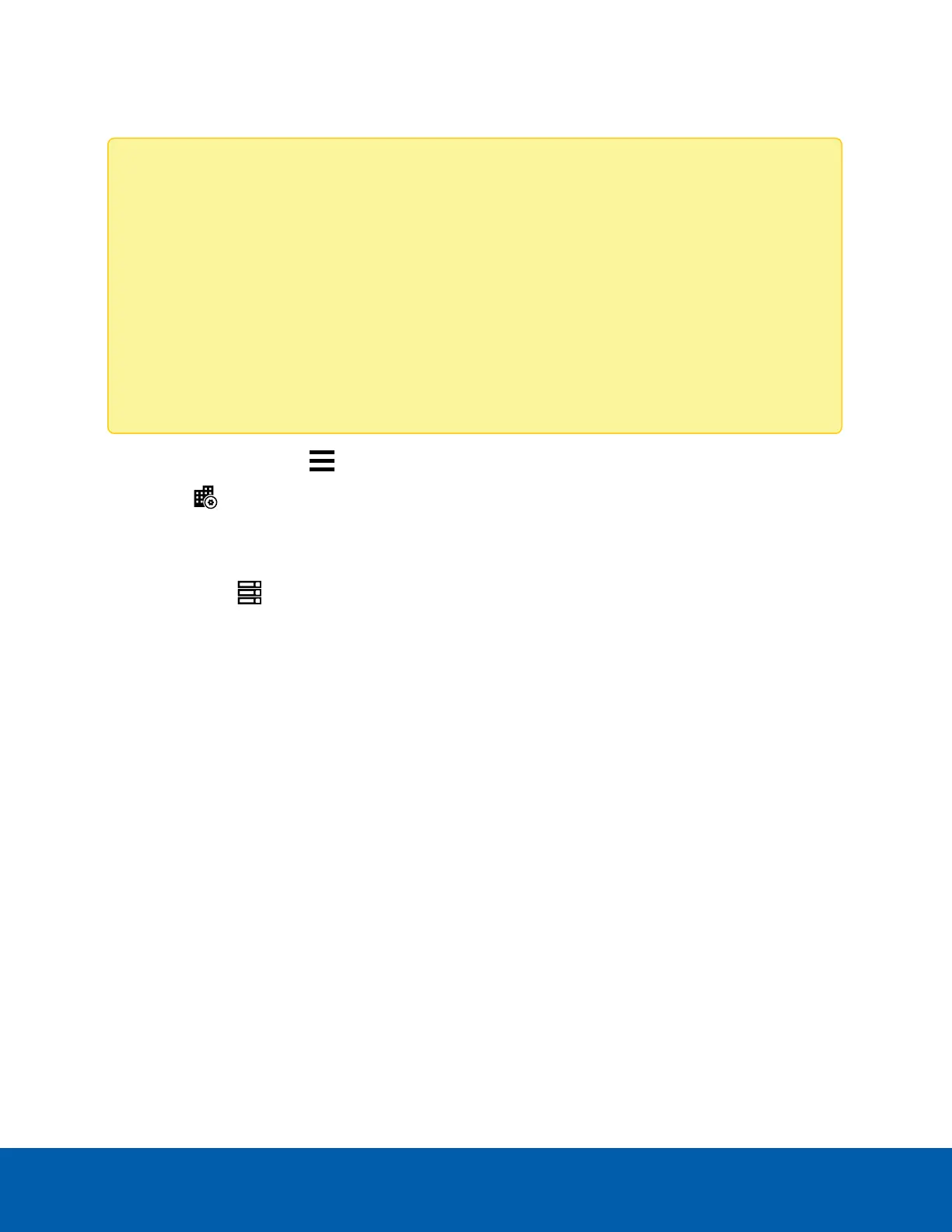When servers are installed a significant distance apart, they may only share users and group information.
These sites can be joined into families. For more information, see Site Families on the next page.
Note:
l If you're using the Avigilon Artificial Intelligence (AI)Appliance, connect the appliance to an
NVR before connecting that NVR to your site.
l Servers must have the same version of the ACC software to be connected.
l Servers should be on the same broadcast domain or broadcast network because the servers
will exchange data.
l Ensure ports 38880 to 38884 TCP/UDP are open across the network.
l Ensure servers have unique hostnames.
l When a server joins a site, its site license must be reactivated.
1.
In the New Task menu , click Site Setup.
2.
Click .
The Site Management tab lists all accessible and connected sites and servers. If you can't find your
site, you'll need to search for it.
3.
Select your server and drag it to a different site.
Sites without any servers are automatically removed from the list.
4. Reactivate the site license.
After the server is connected to the site, settings are merged and the following rules are applied:
l Unique settings from the server are added to the site.
l When settings are identical, only the site version is kept.
l When a server setting and a site setting share the same name but are configured differently, the
server setting is added to the site and renamed: <setting name> (server name), e.g. Email1 (Server2F).
l Site Views are combined.
l Site organization settings override server settings when merged. Any unorganized elements
from the server are listed at the bottom of the site View.
l All user groups are merged.
l If groups have the same name, the site settings are used and users from both the site and the
server are added to the group.
l New groups to the site automatically receive access to all the devices in the site.
l New groups to the added server automatically receive access to all the devices that are
connected to the server.
Connecting Servers to a Site 9