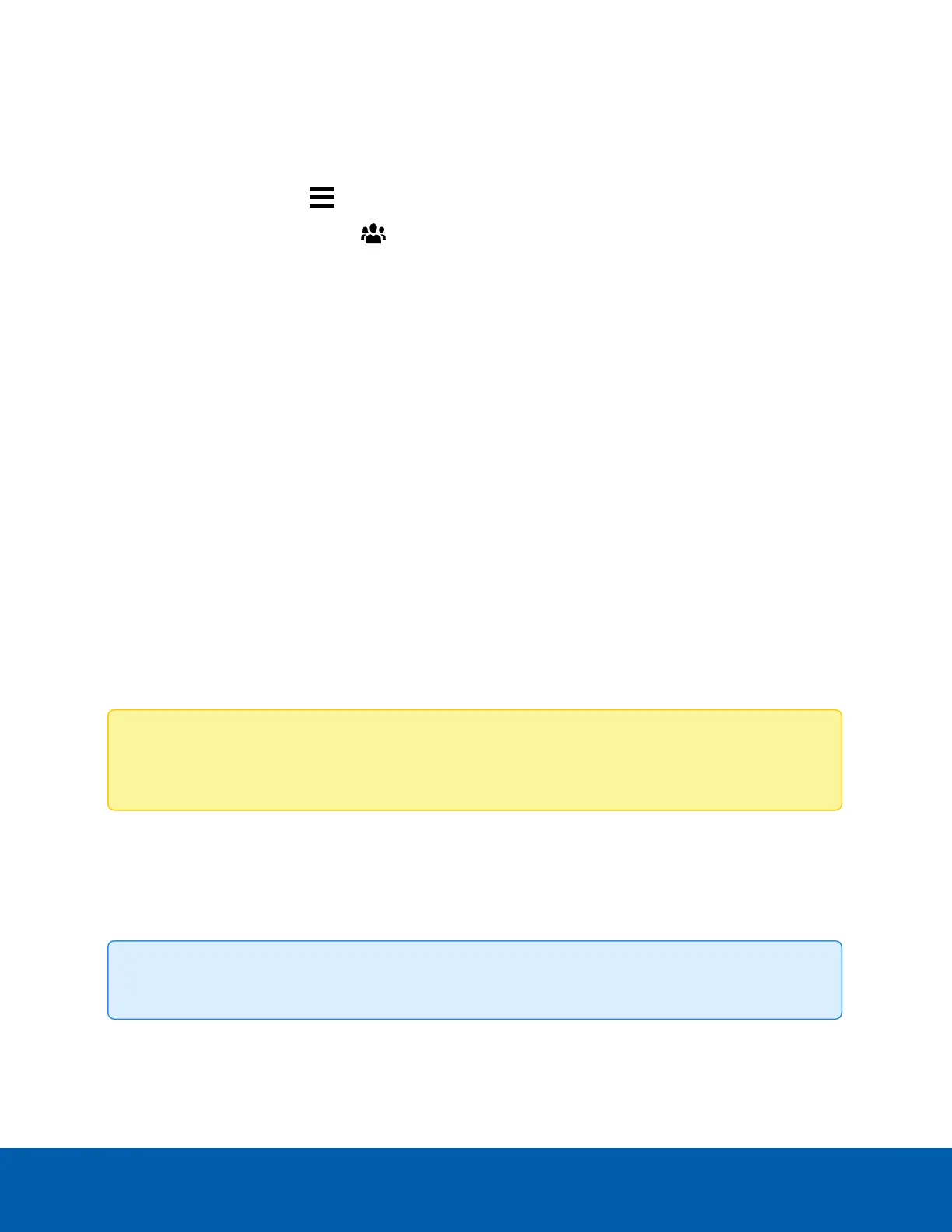l View recorded images
l View images recorded before login
l Listen to microphones
Create a new group to manage who has Emergency Privilege Override permissions.
1.
In the New Task menu , click Site Setup.
2.
Click the site name, then click Users and Groups.
3. In the Groups tab, click Add Group.
4. Select an existing group to use as a template for your new group, then click OK.
5. Next to Emergency Privilege Override:, select the Enabled checkbox.
6. Enter a name and in the Members tab, select users to add to the group.
7. Click OK to save the group.
Users assigned to groups with this privilege can enable Emergency Privilege Override. For more
information, see Enabling Emergency Privilege Override below.
Enabling Emergency Privilege Override
If you are part of a group with emergency override privileges, you can enable access to high-resolution live
and recorded video, including video recorded before you logged in, and control PTZ cameras,
microphones, and speakers. To configure your group permissions, see Emergency Privilege Override on
the previous page.
1. In the System Explorer, right-click a site and select Enable Emergency Override.
2. Click Yes in the following dialog box.
Emergency privilege override will be disabled once you log out or if you right-click the site and select
Disable Emergency Override.
Note: If you are part of a group with emergency override privileges but do not see the Enable
Emergency Override option, you may already have access to all emergency privileges.
Customize Video Monitoring Setup
To help make video monitoring more efficient, you can customize video displays, maps and setup joystick
shortcuts.
Tip: Create a Saved View for each fisheye camera to display each view of the dewarped image.
Enabling Emergency Privilege Override 35