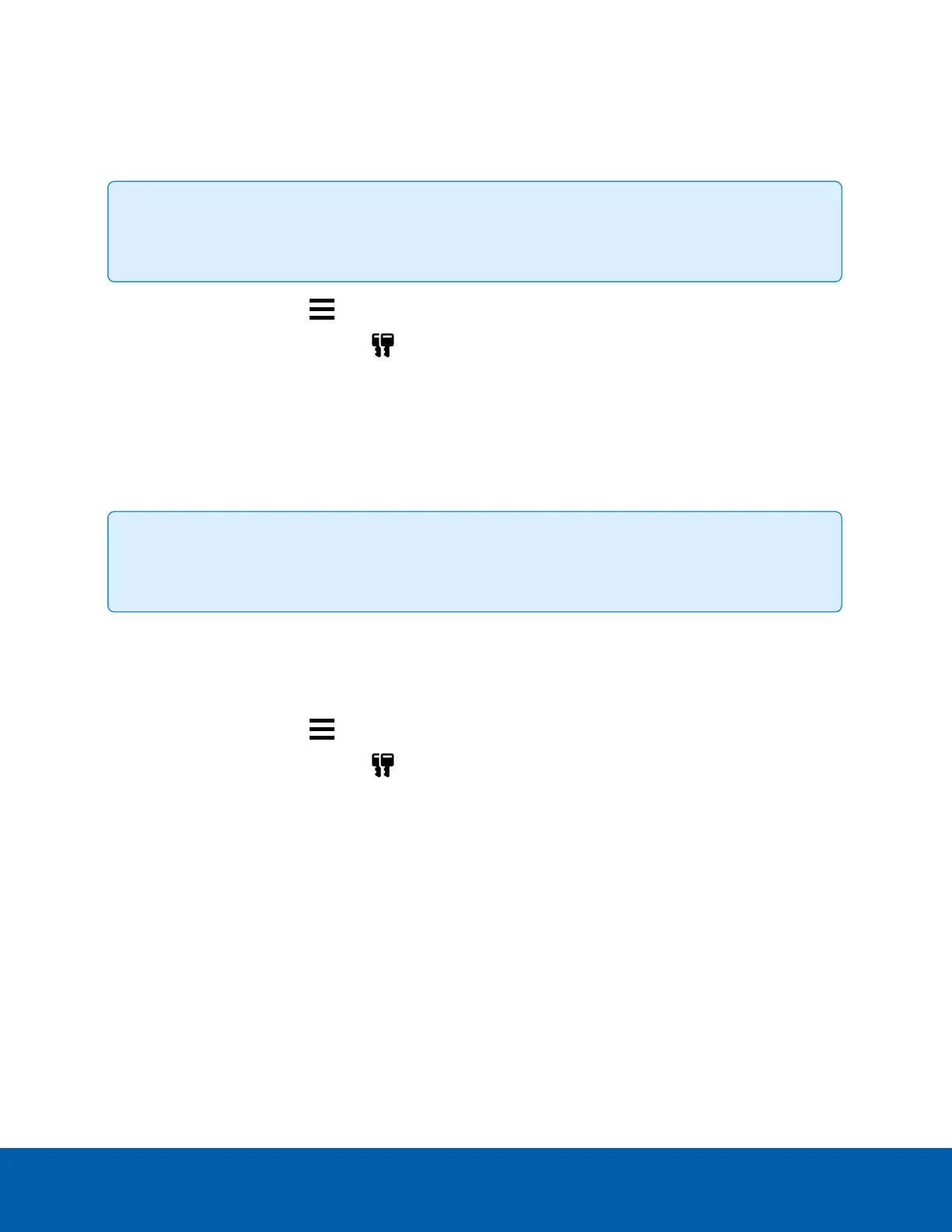Activating an Initial Trial License
Activate an initial trial license to access the ACC software for 30 days, enable channel licenses for use after
the trial has ended, or try out new features like face recognition or license plate recognition.
Tip: Finish organizing your multi-server site before activating a license to avoid reactivating the site
license each time a new server is added.
1.
In the New Task menu , click Site Setup.
2.
Select your new site, then click .
3. Click Request Demo License….
4. Select the preferred license edition, then click Activate Now.
Activating a License
Once your license is activated, you can immediately use the new licensed features.
Tip: Finish organizing your multi-server site before activating a new license to avoid reactivating the
site license each time a new server is added.
Online Activation
If you have internet access, use online activation. However, if your site is large and contains hundreds of
licenses, the server may time out. See Offline Activation on the next page instead.
1.
In the New Task menu , click Site Setup.
2.
Select your new site, then click .
3. Click Add License….
4. Enter your product keys.
If you copy and paste more than one comma-separated product key, the system will format it
automatically.
l To remove the last product key, click Remove Last Key.
l To clear all the product keys, click Clear.
5. Click Activate Now.
6. Click OK.
Activating an Initial Trial License 13