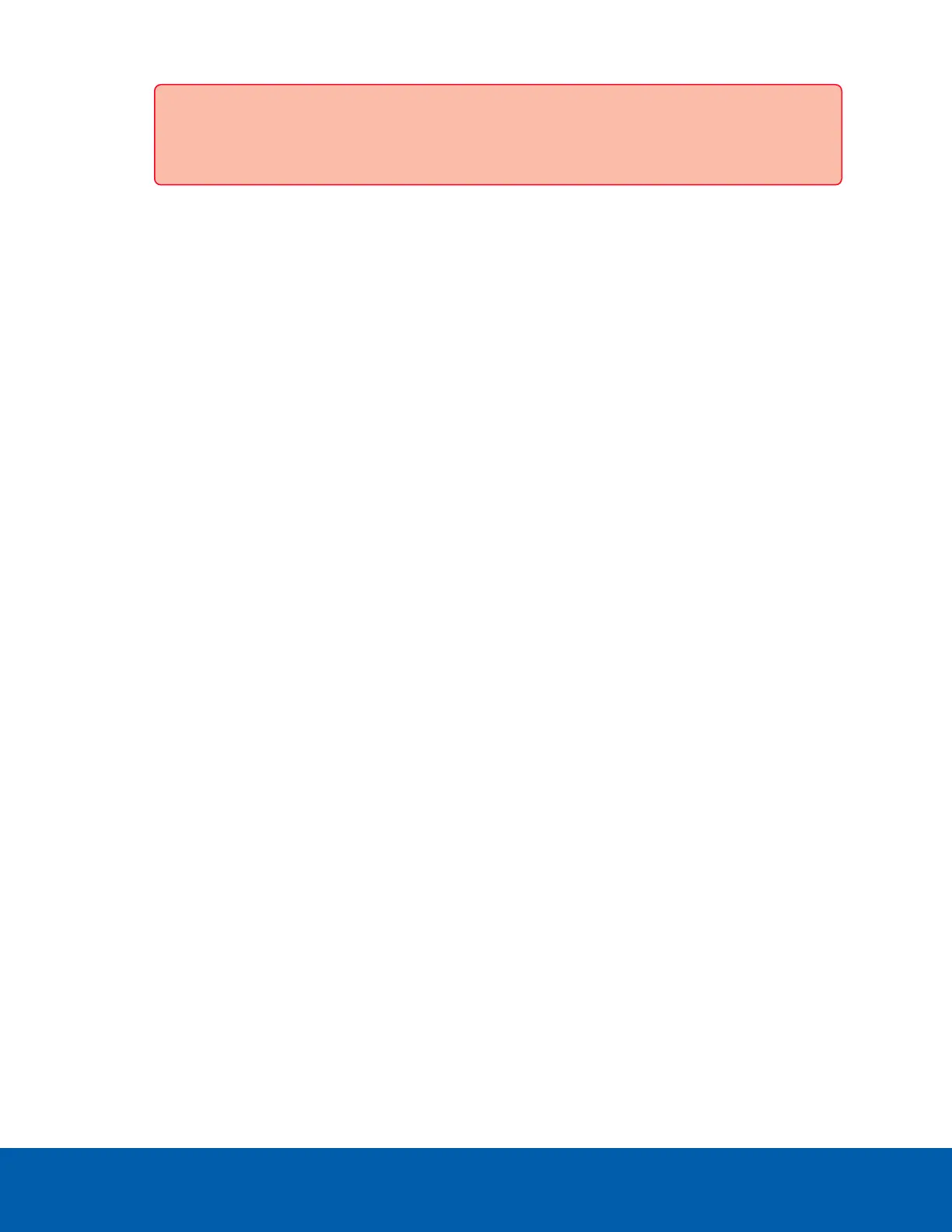Important: Make sure to enter the correct Friendly Name, AccServerCert, or the ACC server
and clients will not recognize the certificate and will fail to connect.
8. On the Private Key tab, in the Key options area, fill the Make private key exportable checkbox.
9. Click OK.
10. On the Request Certificates Window, click Enroll. Click Finish when the operation is complete.
Exporting the Certificate and Private Key
1. Using the certlm.msc tool, right-click the new certificate and select All Tasks > Export....
2. Click Next.
3. Select Yes, export the private key and click Next.
4. Leave the Export File Format settings as default and click Next.
5. On the Security window:
a. Select the Group or user names (recommended) checkbox and select the Active Directory
group or user to which you want to assign access to the certificate and private key.
b. Click Add.
c. Click Next.
6. Enter the name and location for the exported certificate, or click Browse to navigate to the location
where you want to save the exported certificate. Click Next.
7. Click Finish to export the certificate and private key.
Importing the Private Key
1. Using the certlm.msc tool, right-click in the Personal > Certificates folder contents area and select All
Tasks > Import....
2. Click Next.
3. On the File to Import window, enter the certificate name and path in the File name field or click
Browse to navigate to the certificate you want to import. Click Next.
4. Select the Import option to Mark the key as exportable and Include all extended properties, then
click Next.
5. Leave the settings as default and click Next.
6. Click Finish.
Exporting the Certificate and Private Key 6