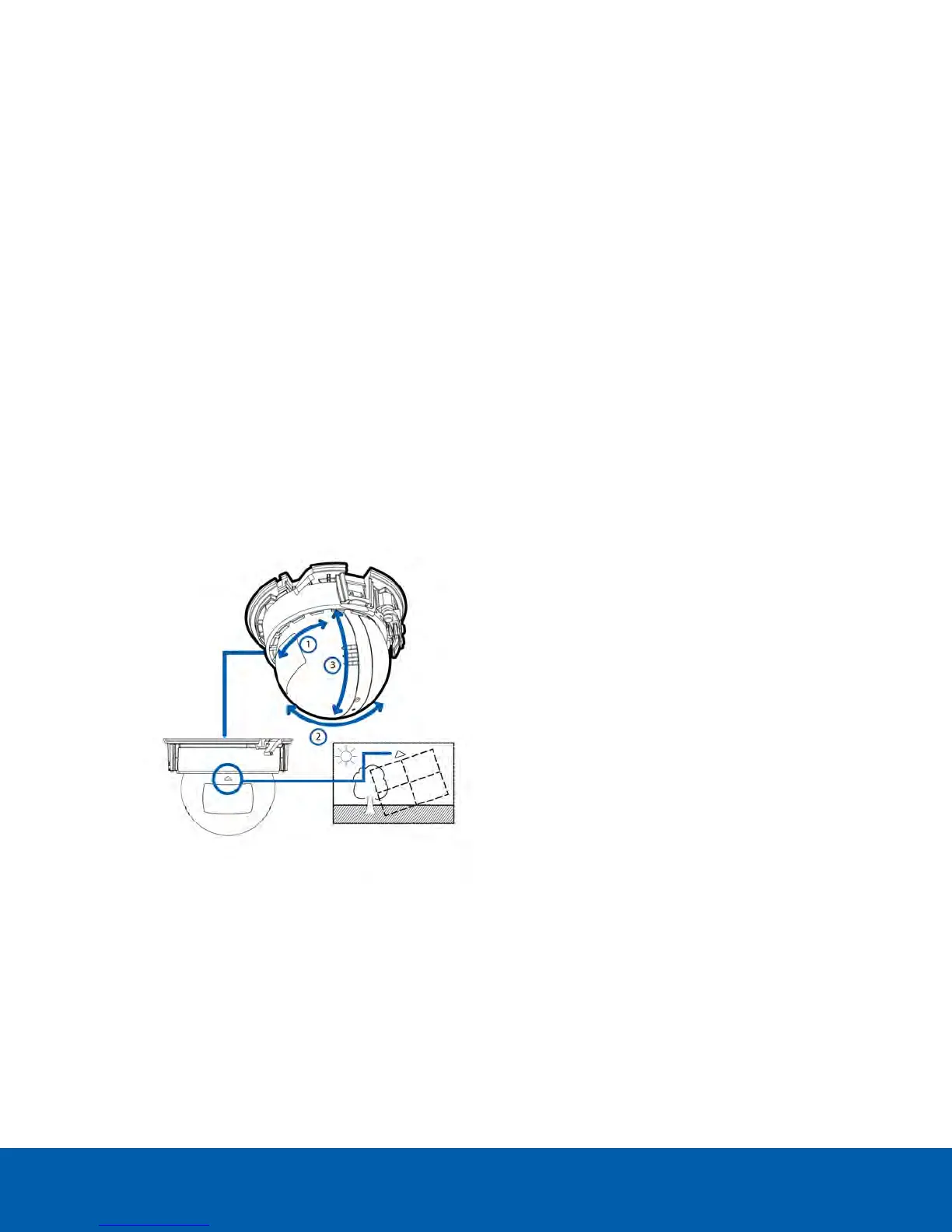Accessing the Live VideoStream
Live video stream can be viewed using one of the following methods:
l Web browser interface: http://< camera IP address>/.
l Network Video Management software application (for example, the Avigilon Control Center software).
NOTE: The default camera username is administrator with no password.
Aiming the Camera
NOTE: When you are aiming the camera, reference the live stream for the camera.
1. Unlock the orange locking latch on the camera base if it is already locked. The lens should be pointing in
the general direction of the intended view.
The arrow indicator between the optical window and the camera base indicates the top of the view.
2. Start with the arrow indicator close to the mounting adapter as possible. Make pan adjustments (see
number 1 in the image below) until the lens is pointed in the intended direction. Then make the necessary
tilt (see number 2 in the image below)and azimuth (see number 3 in the image below) adjustments until
the live view is adjusted to your satisfaction.
Accessing the Live VideoStream 13
