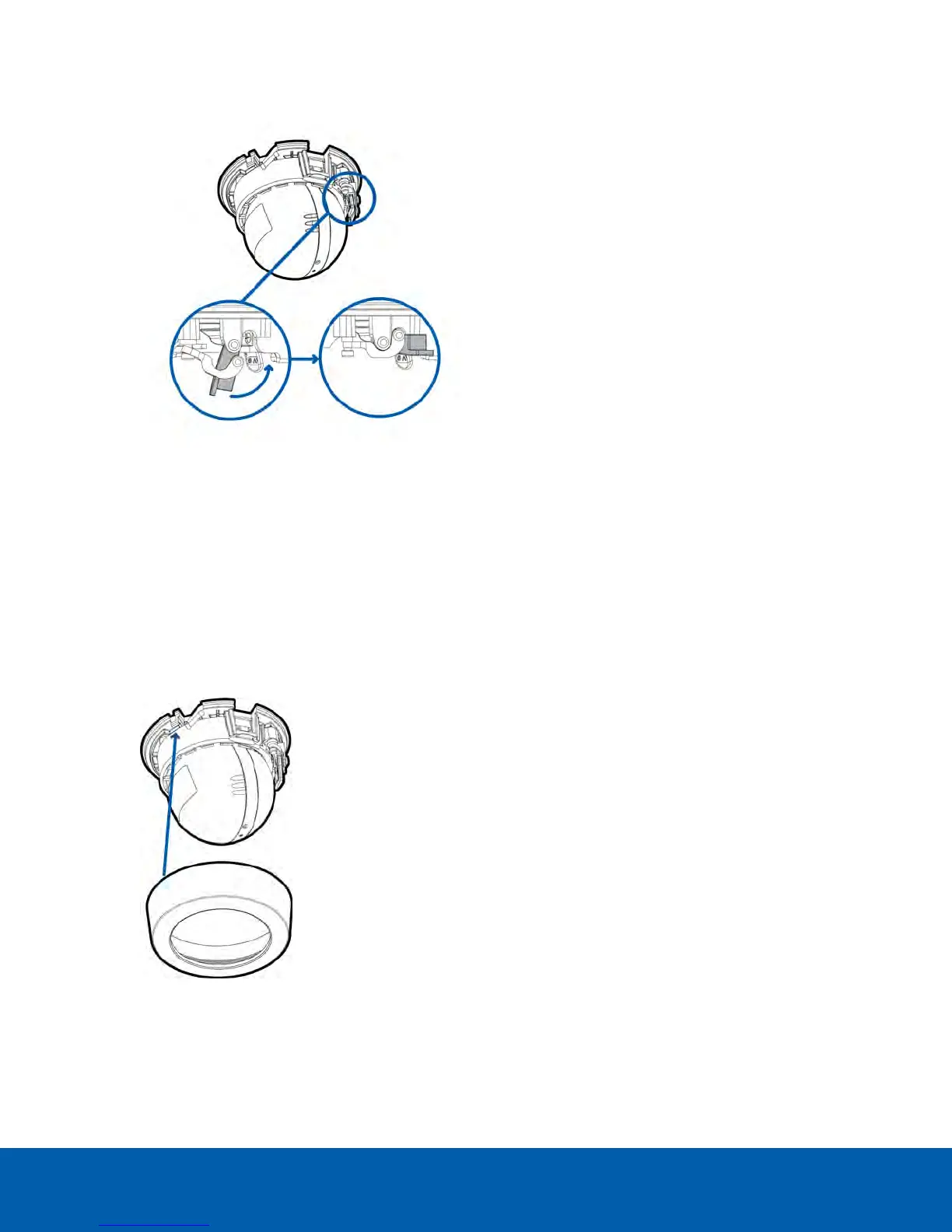3. Swivel the locking latch to lock it into the closed position.
4. In the camera web browser interface or the Avigilon Control Center software, adjust the camera’s Image
and Display settings.
Attaching the Bezel
After you lock the camera in place, attach the bezel to the mounting adapter, by completing the following steps:
1. Locate the two raised slots on the inner side of the bezel.
2. Place the bezel up against the mounting adapter with the raised slots slightly to the left of the bezel
mounting clips on the mounting adapter.
Attaching the Bezel 14
