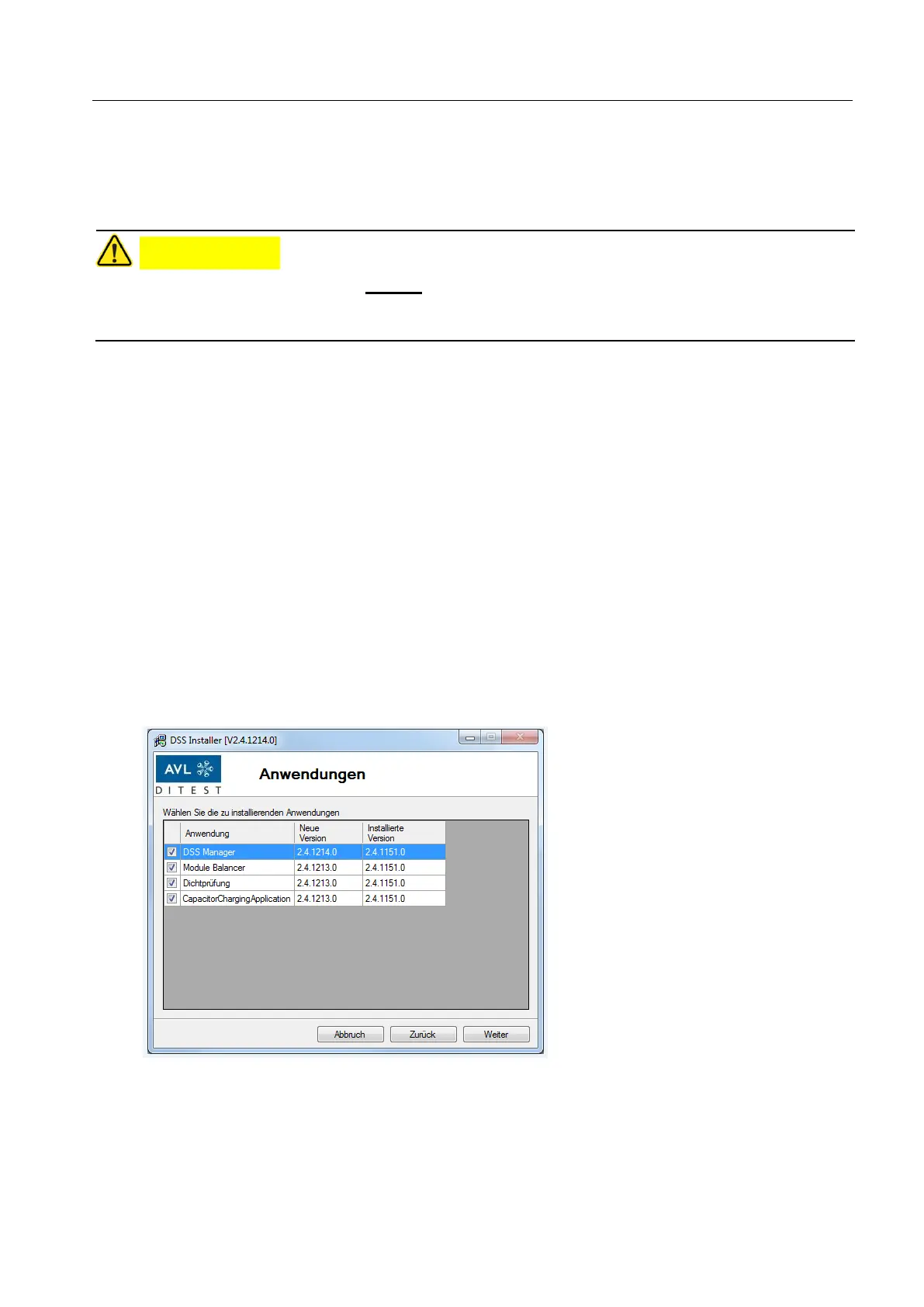VAS 6910 Unpacking Instructions, Start-up, Brief instructions V10.00 11/18 All rights reserved.
4 Start-up
4.1 Installation of the DSS software
Please install the DSS-Software before connecting the VAS6910 to your Diagnostic Tester
System!
To install the DSS-Software you will need admin rights!
1. Start up your VW Diagnostic system.
2. a). Installation file was downloaded from AVL DiTEST site:
Double-click the downloaded installation file
Install.VAS6910+6911+6558A_.....exe.
b) Installation file is located on CD/DVD:
Insert CD/DVD into CD/DVD -Drive.
If your computer has autorun enabled, the Installer starts automatically.
Otherwise do a right click on the file „Install...exe“
and choose „Run as administrator“.
3. After unzipping some files you’re the installer shows the program packages which
need to be installed.
Only newer versions will be installed.
Please confirm the selection by pressing Next (Weiter).
Fig. 4-1 Program packages to be installed
4. Exit the installation by clicking on Next.
5. After installation finished please restart your VW Diagnostic system.