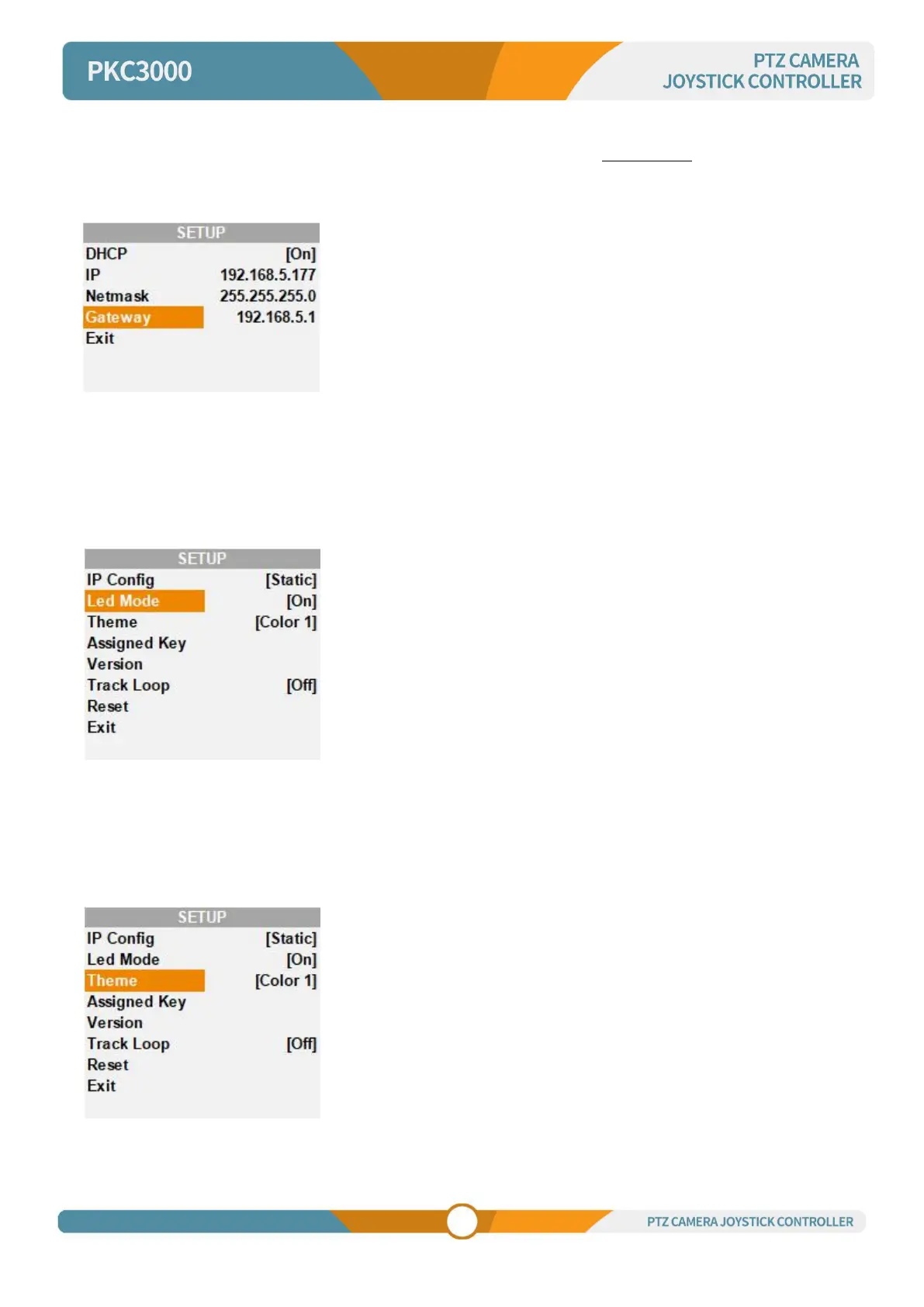Gateway
Set the GateWay according to current IP address. The default setting is 192.168.5.1.
Save the configuration when network setting finish.
4.2.2 LED setting
Turn on the LED mode, the key light on the panel is always on, turn off the LED mode, the key light on the
panel is off.
4.2.3 Theme setting
Entering SETUP settings from the menu to switch the screen skin style. There are four styles to choose
from Color1/Color2/Color3/Color4.
