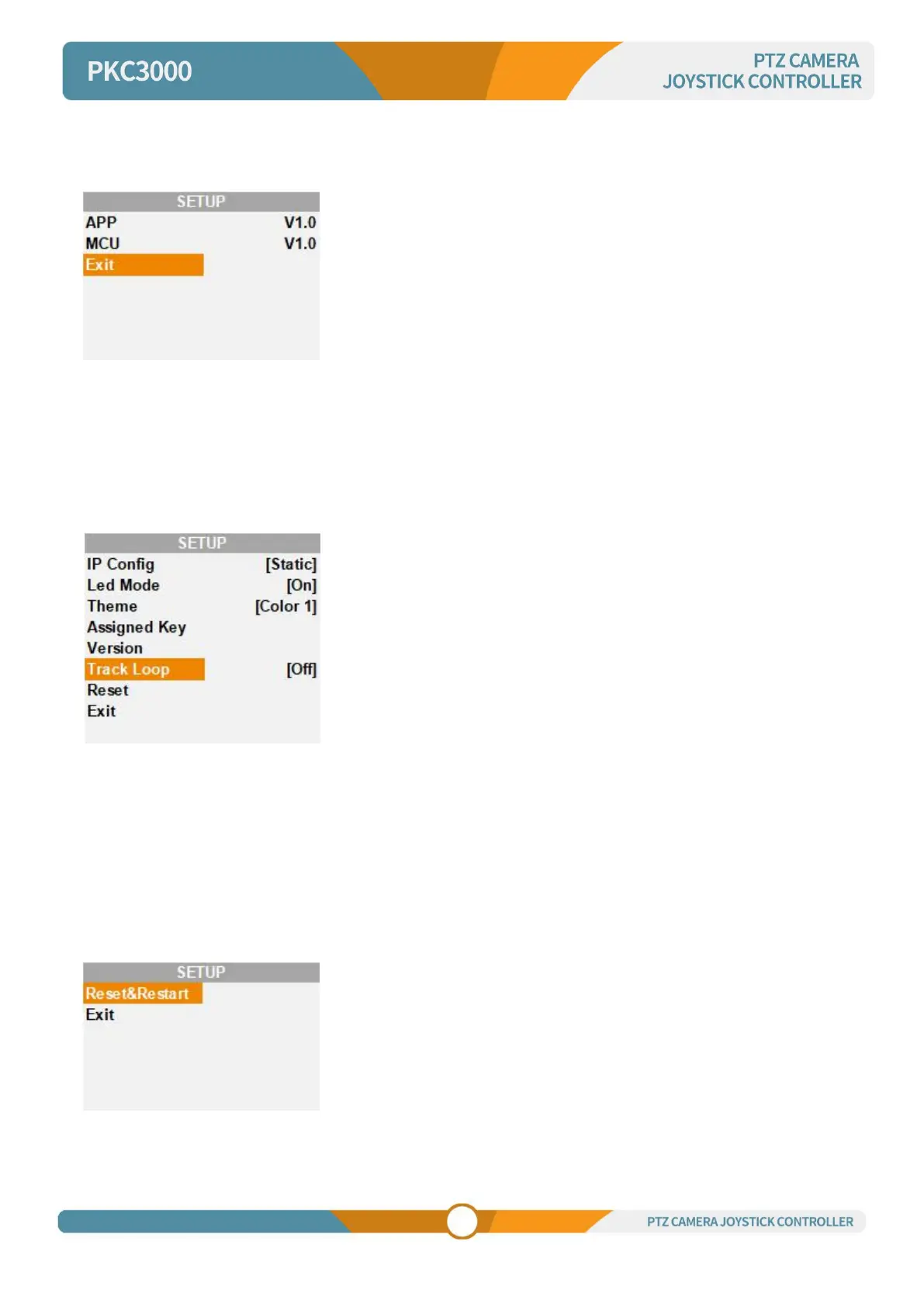4.2.5 Version
Enter the menu to check the APP version and MCU version of the PTZ camera controller.
4.2.6 Track loop
When the Track loop is on, the camera will repeat the recorded track.
When the Track loop is off, the camera will only play back the looped track once.
The track recording procedure is described in (4.6)
4.2.7 Reset
Clear all keyboard settings, and restore factory default.
NOTE: Don’t move the Joystick nor the Zooming Seesaw and leave them at original position while the
FACTORY DEFAULT is processing.
Select Exit and press the menu knob to exit this menu page and return to the status page.
