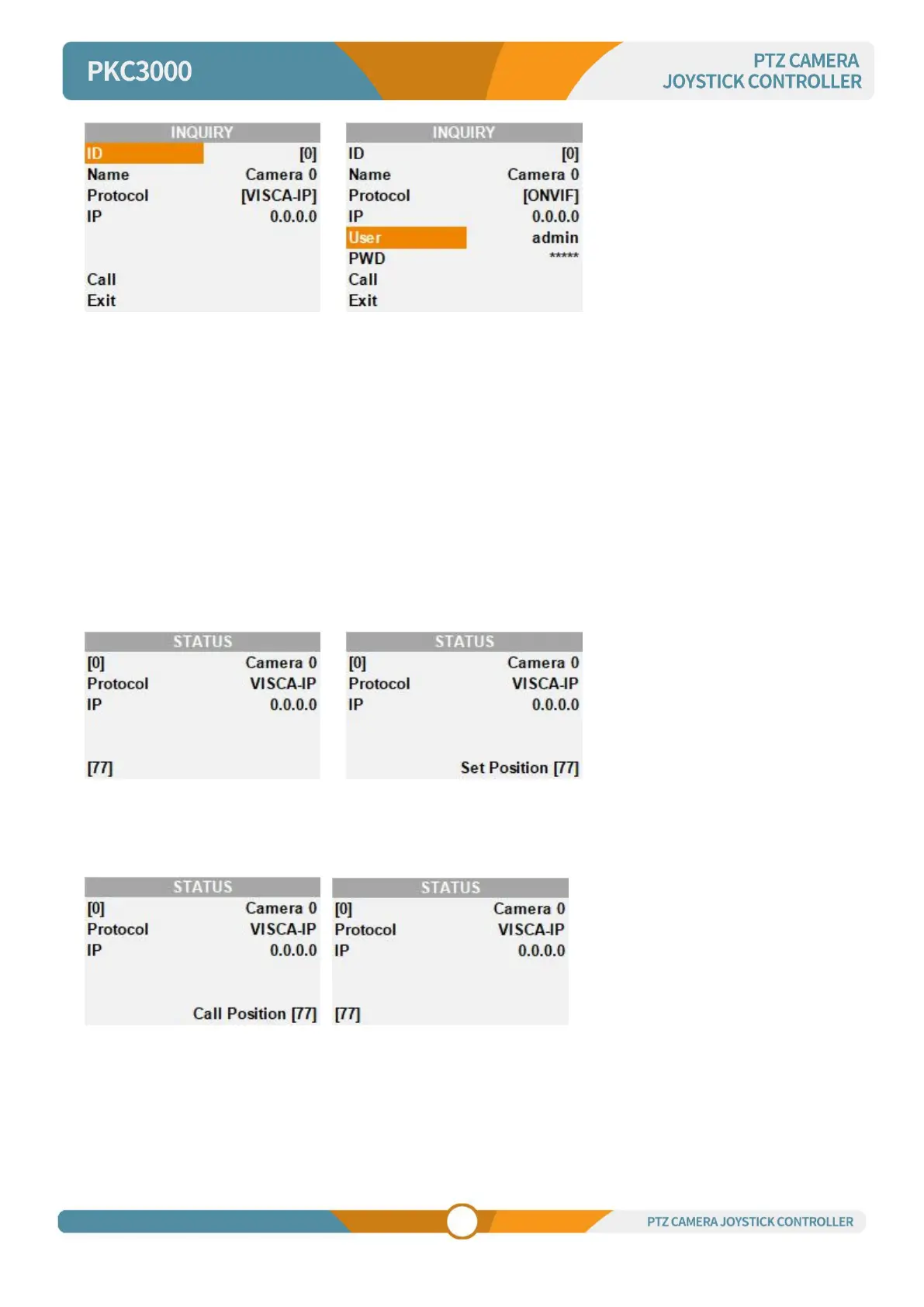When the camera cannot be searched or the connection information of the camera needs to be added
manually, it can be achieved by INQUIRY key. First, select the serial number of the camera that needs to
be modified or added, the status page will show that the connection timeout is ignored, and then press
INQUIRY key to modify the connection information to achieve the operation of adding the camera
manually.
4.5 Camera position setting
Setting / creating presets:
Move the camera to the desired position,Enter the desired preset number on the alphanumeric keyboard,
such as “77”and then press the Preset button to save the preset.
Calling presets:
Enter the desired preset number on the alphanumeric keyboard such as “77”, Press the Call button.
Resetting / Clearing presets:
Enter the number of the preset you would like to clear such as “77”, and then Press the Reset button.
