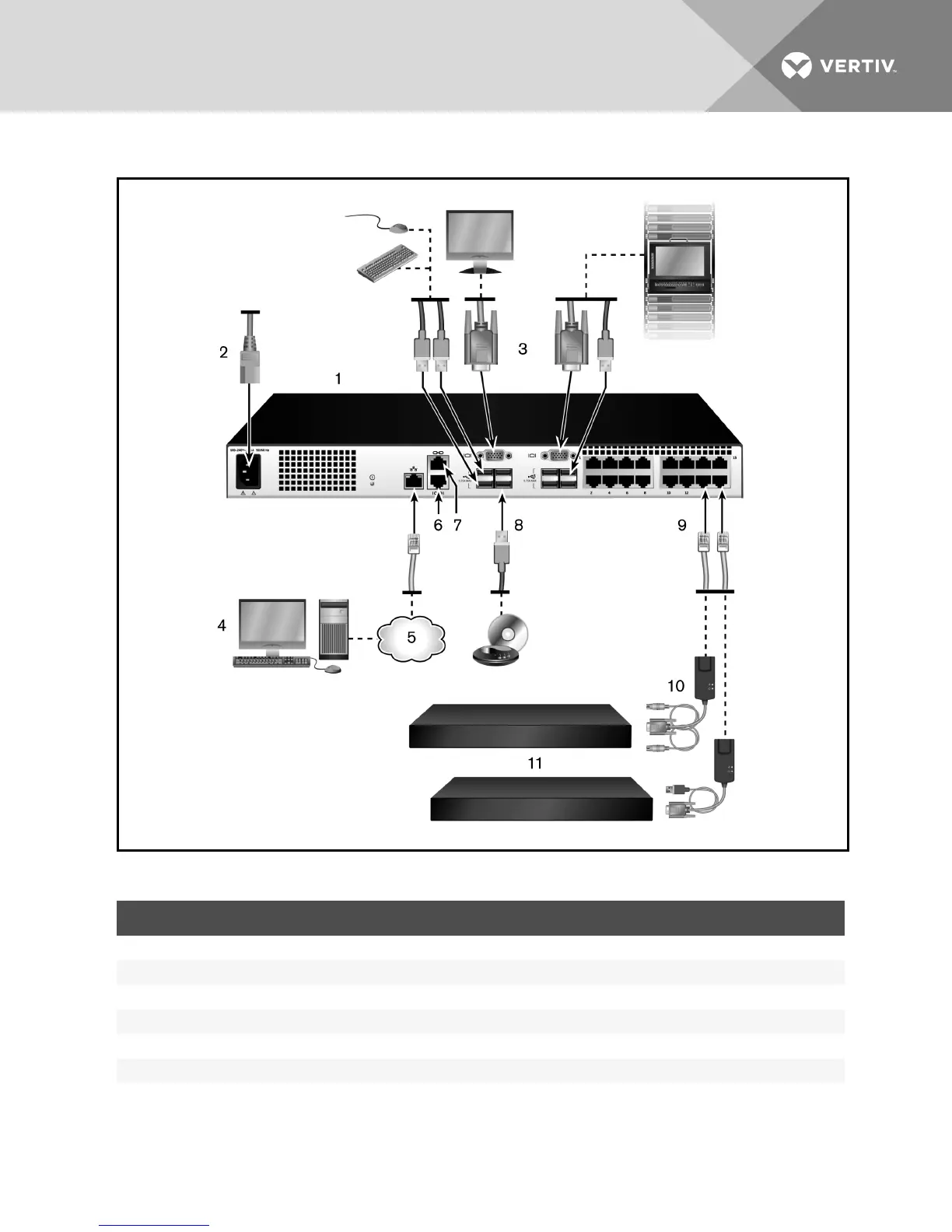Figure 2.1 Basic Configuration
ITEM DESCRIPTION ITEM DESCRIPTION
1 AutoView switch (16-port model shown) 7 ACI connection
2 Power cord 8 External virtual media - USB connections
3 Analog users (2) 9 Target device ports
4 Digital user (requires the RAK-key; only applicable for the 2108/2216 switch models.) 10 IQ modules
5 LAN/network 11 Servers/target devices
6 SETUP console setup port
Table 2.1 Basic Configuration Descriptions
NOTE: The switch supports connecting to another appliance via an ACI connection. This connection
requires that the secondary appliance in the tier have an ACI connector on the user side.
Vertiv | Avocent® AutoView™ 2108/2216/3108/3216 Switch Installer/User Guide | 6
