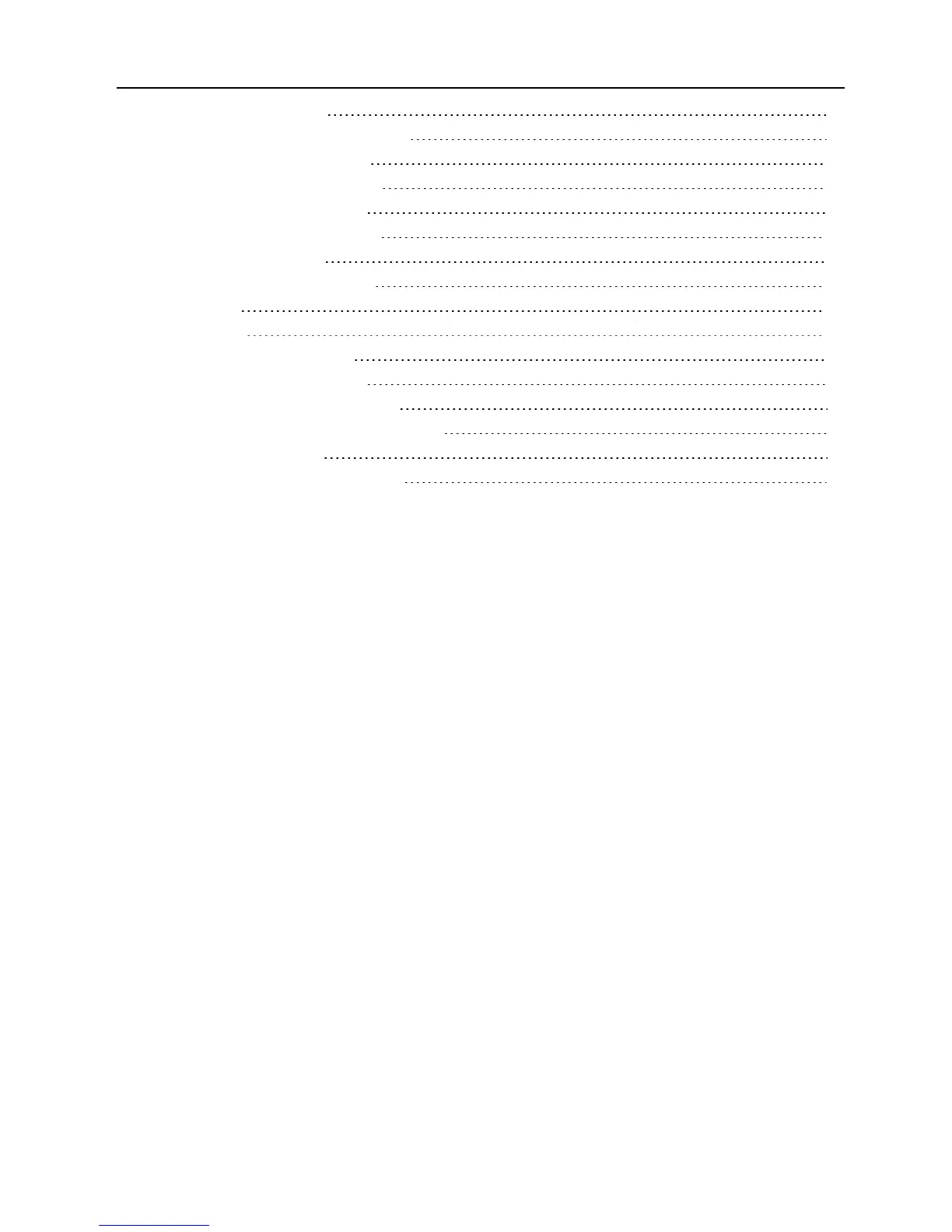7.1 Network Configuration 47
7.2 Other Console Main Menu Options 47
7.2.1 Firmware management 48
7.2.2 Enable debug messages 48
7.2.3 Set/Change password 48
7.2.4 Restore factory defaults 48
7.2.5 Reset appliance 48
7.2.6 Set web interface ports 48
7.2.7 Exit 48
8 Appendices 49
Appendix A: MIB SNMP Traps 49
Appendix B: Setup Port Pinouts 51
Appendix C: Using Serial IQ Modules 52
Appendix D: Sun Advanced Key Emulation 56
Appendix E: UTP Cabling 57
Appendix F: Technical Specifications 59
Vertiv | Avocent® AutoView™ 2108/2216/3108/3216 Switch Installer/User Guide | iii
