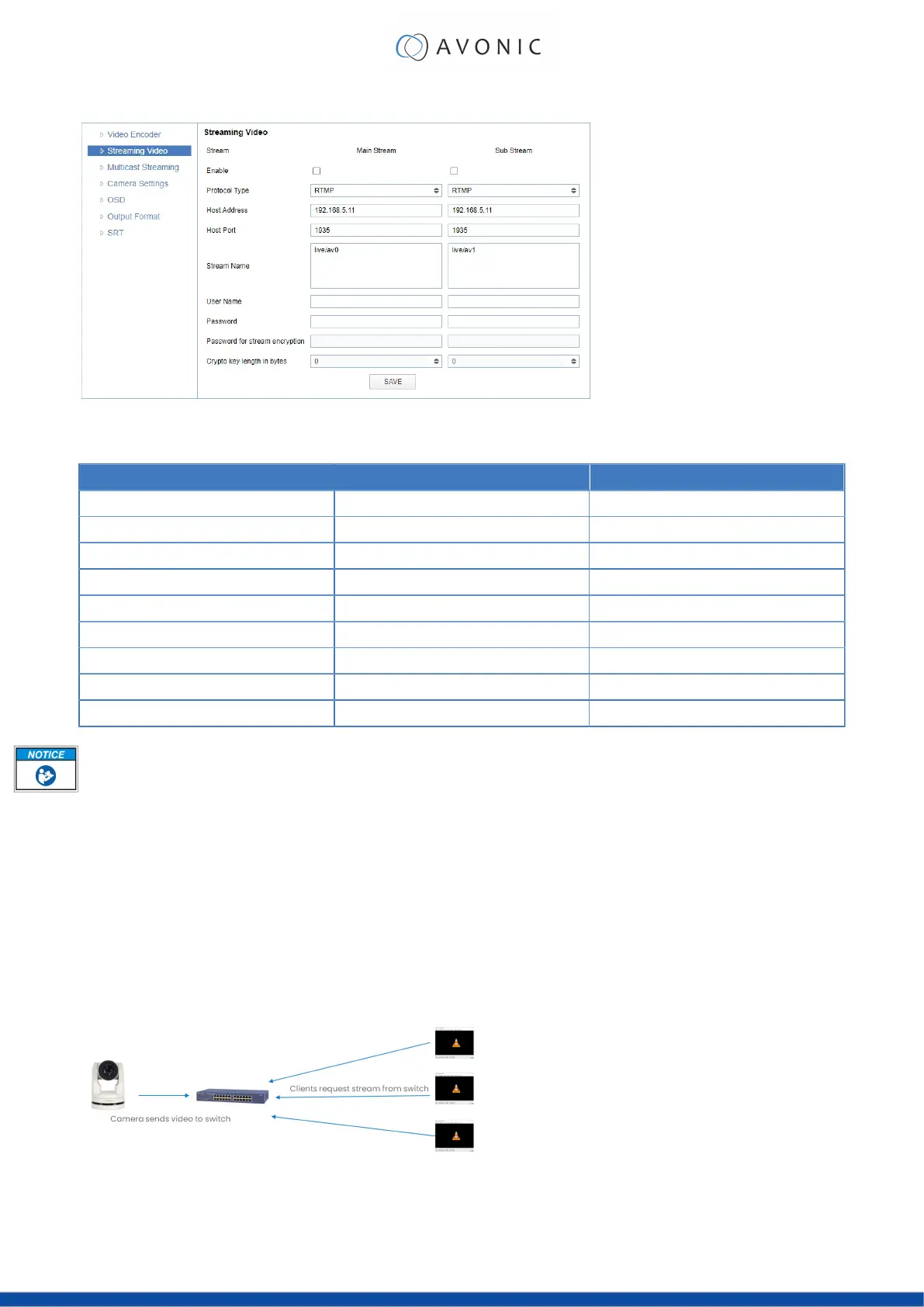VIDEO - Streaming Video
Figure 17: WebGUI > VIDEO > Streaming Video
The recommended Streaming Video settings are listed below. See for more Streaming on the website.
Stream Option Main Stream Sub Stream
Enable Mark checkbox to enable Mark checkbox to enable
Protocol Type RTMP, SRT RTMP, SRT
Host Address 192.168.5.11 192.168.5.11
Host Port 1935 1935
Stream Name live/av0 live/av1
User Name Empty is default setting Empty is default setting
Password Empty is default setting Empty is default setting
Password for stream encryption* Empty is default setting Empty is default setting
Crypto Key Length in bytes 0, 16, 24, 32 0, 16, 24, 32
Execute the following steps to save your settings:
1. Mark the checkbox to enable and select RTMP or SRT as Protocol Type.
2. (* in the table ) Enter a value for Password for stream encryption if the selected Protocol Type is "SRT".
Note that this is the Caller Mode. For the Listener Mode see Video - SRT.
3. Click SAVE to apply your settings. A small confirmation dialogue appears in the bottom right corner.
4. Start an video streaming application like VLC mediaplayer, Daum Potplayer etc. to stream the video.
VIDEO - Multicast Streaming
If you want to stream your video (live) to a selective group of hosts inside a network, then multicast streaming is
recommend. Multicast streaming allows you to send data (video) to a group of hosts in a network simultaneously
with limited network load. For this you need a connection to a switch with the possibility for multicast streaming to
send video stream. A connection of the clients to this multicast switch is needed to request the video stream from
the switch. See the picture below:
Next to multicast, there is also unicast allowing you to stream video (via RTSP) to one single users IP address. For
more information read also Unicast, Multicast and Broadcast on the website.
26
