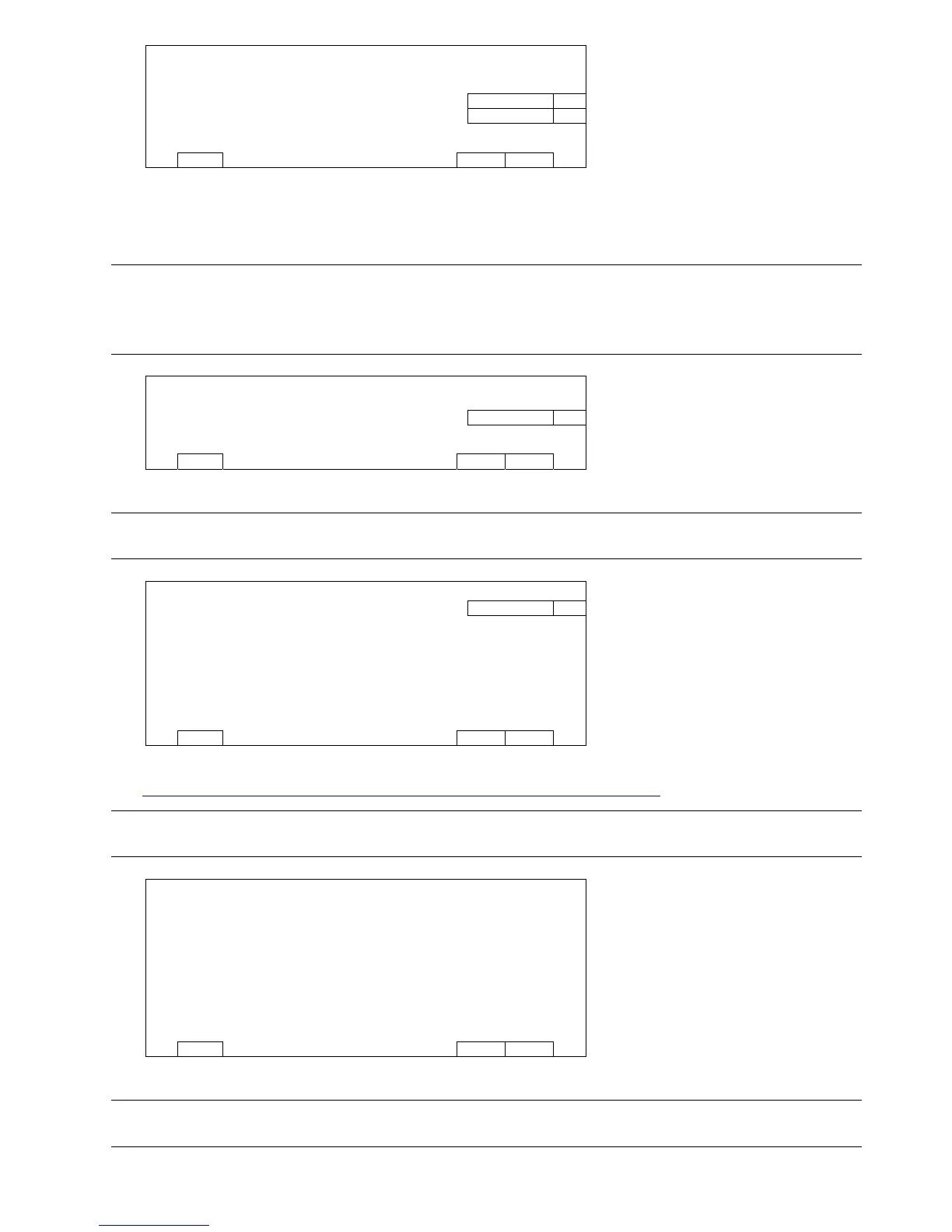FOR INITIAL USE
9
SETUP WIZARD
DATE 2015/MAR/05
TIME 14:33:46
FORMAT Y/M/D
GMT GMT+08:00
Set the date and time.
If you don’t want to set the date and time now, just skip to the next step. However, it’s necessary to keep the date
and time right to ensure the accuracy of the recorded data.
Note: To set the date and time later, please go to “QUICK START” “TIME SETUP” (“6.1.2 TIME SETUP”
at page 23). When the date and time are changed, you’ll be prompted to clear the hard disk(s).
Select “YES” to erase the previous recorded data, or there might be data disorder and you
wouldn’t find the footage you need.
SETUP WIZARD
NTP SERVER Pool.ntp.org
SYNC PERIOD OFF
Configure if you want to connect this device to an NTP server to get the right time online.
Note: To set the date and time later, please go to “QUICK START” “TIME SETUP” (“6.1.2 TIME SETUP”
at page 23).
SETUP WIZARD
NETWORK TYPE STATIC
IP 192.168.1.10
GATEWAY 192.168.1.1
NETMASK 255.255.255.0
PRIMARY DNS 8.8.8.8
SECONDARY DNS 168.95.1.1
PORT 80
Configure network setup by using the traditional method. For details, please download
www.surveillance-download.com/user/network_setup/network_setup_recorder.pdf.
Note: To configure network setup by using the traditional method later, please go to “ADVANCED
CONFIG” “NETWORK” (“NETWORK” at page 35).
SETUP WIZARD
SMTP SERVER Smtp.gmail.com
PORT 465
MAIL FROM manager@gmail.com
SSL ENCRYPTION ON
VERIFY PASSWORD ON
USER NAME manager@gmail.com
PASSWORD ●●●●●●
Configure event notifications by email.
Note: To configure email notifications later, please go to “ADVANCED CONFIG” “NETWORK” ->
“EMAIL” (“E-MAIL” at page 35).
