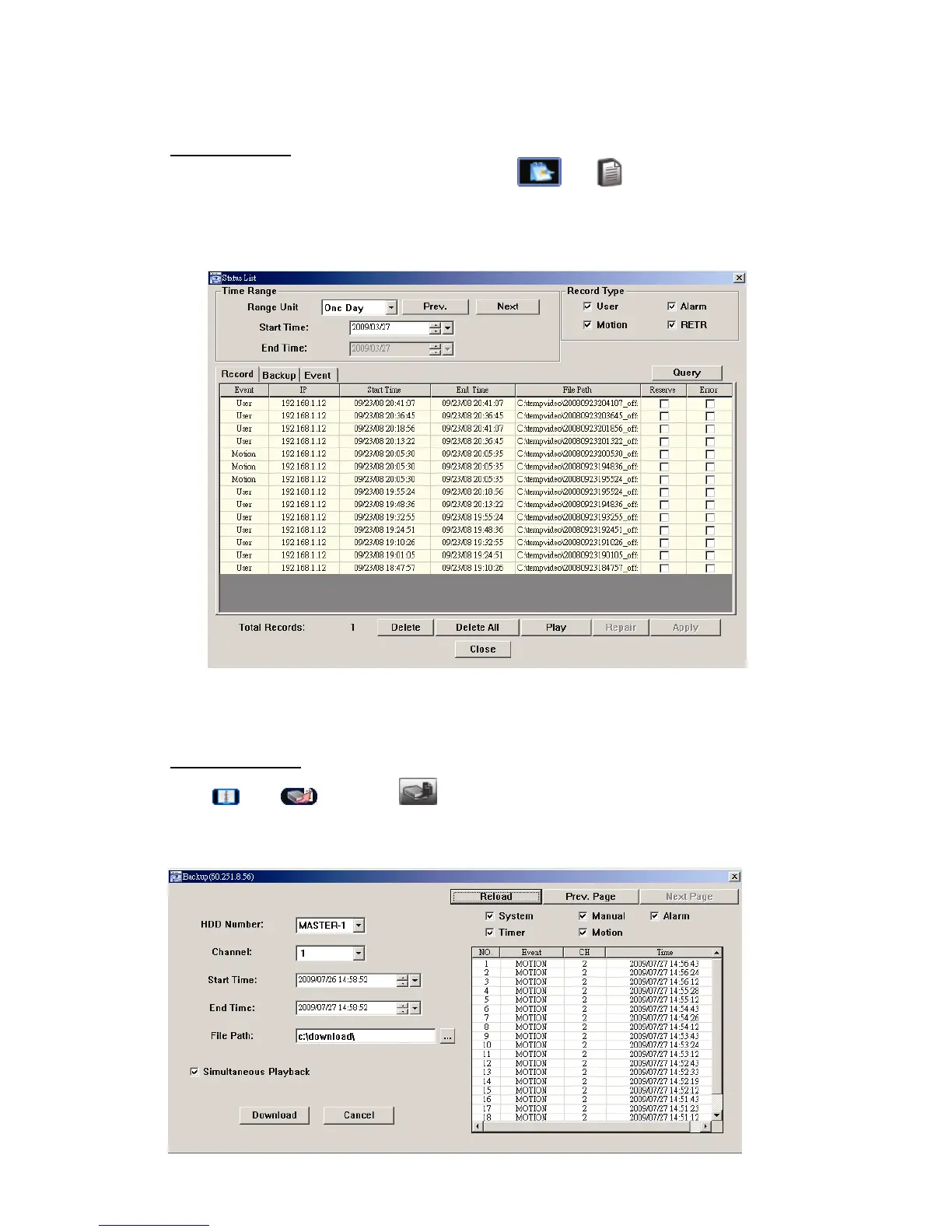FUNZIONAMENTO REMOTO
31
Se è selezionata la voce “Motion” (Movimento) e/o “Alarm” (Allarme), la funzione di
registrazione sarà abilitata anche sul lato remoto quando qualsiasi evento è attivato sul
lato DVR; le registrazioni saranno salvate nella posizione specificata.
Riproduzione
Per riprodurre una registrazione, fare clic su “ “ o “ ” e selezionare la scheda
“Record” (Registrazione) o “Backup”. Come impostazione predefinita, verrà visualizzato
un elenco con tutte le registrazioni, e sarà anche possibile ordinare i registri per
velocizzare i tempi di ricerca.
Per riprodurre immediatamente una registrazione, selezionare un registro dell’elenco e
fare clic su “Play” (Riproduci), oppure fare doppio clic sul registro selezionato.
Backup di rete
Click “ “ → “ “, or click “ “ to go into the “Backup” page as follows, and you can
select a specific time range or event to make a video backup remotely.
I file di cui si esegue il backup apparterranno all’indirizzo IP correntemente selezionato.