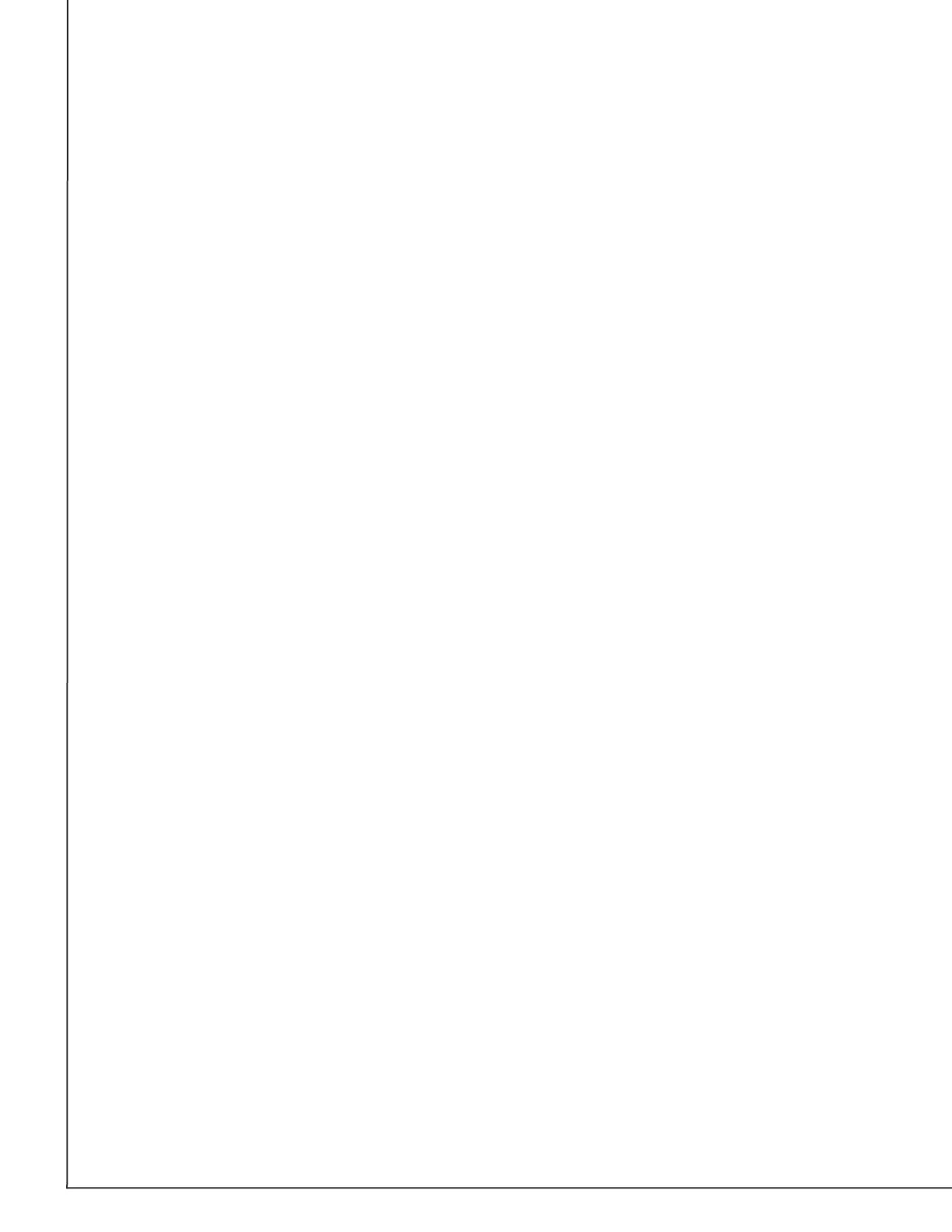AVTECH Software, Inc. Page 12 AVTECH.com
Room Alert 32S (RA32S-DAP-RAS)
• A Save Settings button.
• A Clear Changes button.
You may navigate among the Settings pages, making changes in dierent places, and then
save the changes all at once. When you are ready to save all the modications you’ve made,
select the Save Settings button. Your Room Alert will automatically reboot and commit your
changes.
Before you save, if you decide you don’t want the changes you just entered, you may re-load
the page(s) without them by using the Clear Changes button. Settings will re-load without
your modications. The Room Alert does not reboot, and any already-saved settings remain.