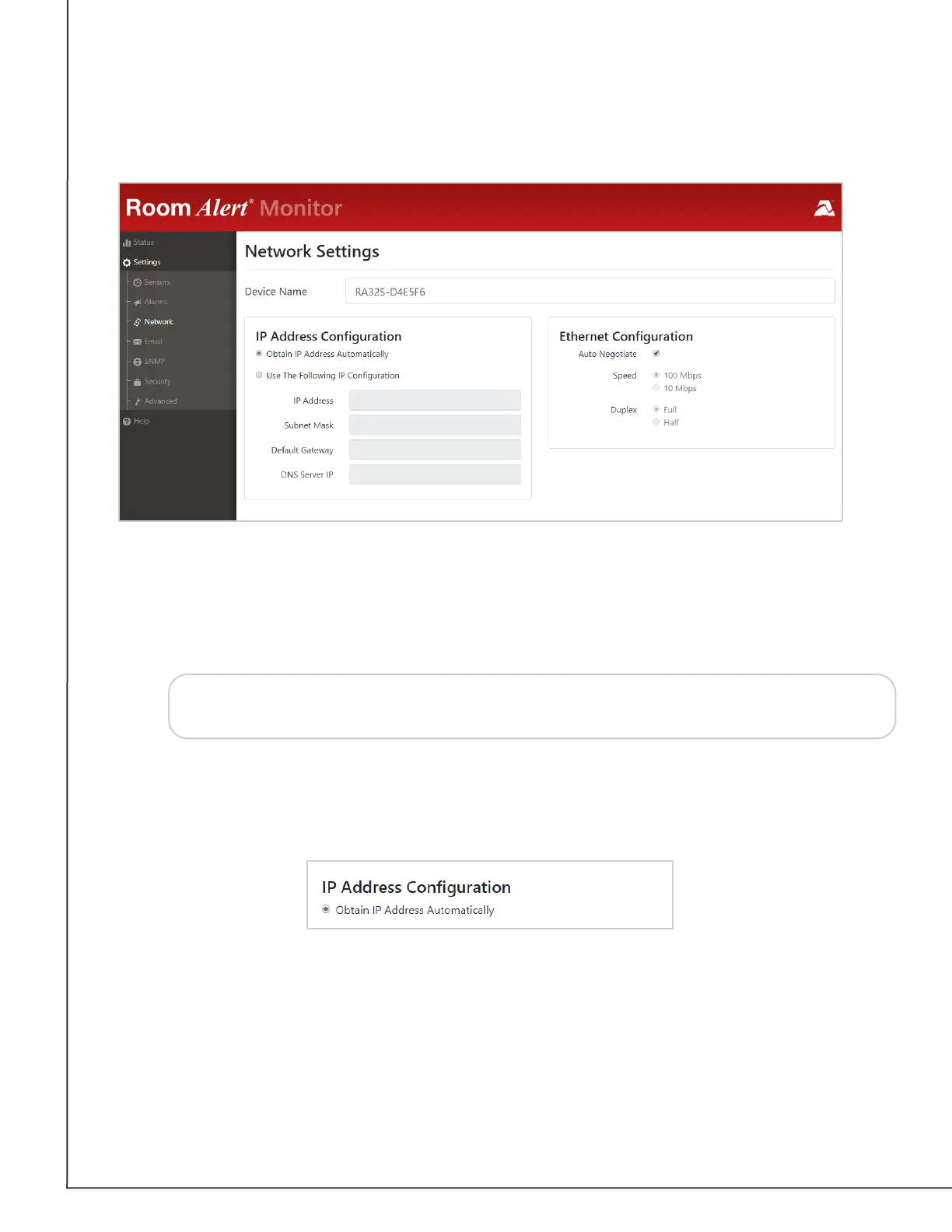AVTECH Software, Inc. Page 23 AVTECH.com
Room Alert 32S (RA32S-DAP-RAS)
Network
Navigate to Settings → Network to open the Network Settings screen.
Device Name
To rename your Room Alert 32S:
1. Select the automatically-assigned name in Device Name and enter a new one of up to
30 characters.
Tip
2. Select Save Settings at the top or bottom of the page. Your Room Alert will
automatically reboot and commit your changes.
IP Address Conguration—DHCP
To obtain an IP address automatically using DHCP:
1. Select Obtain IP Address Automatically, which is the default setting.
2. Select Save Settings at the top or bottom of the page. Your Room Alert will
automatically reboot and commit your changes.
Room Alert 32S device names may be up to 30 characters and can include the
following: letters, numbers, spaces, and special characters.