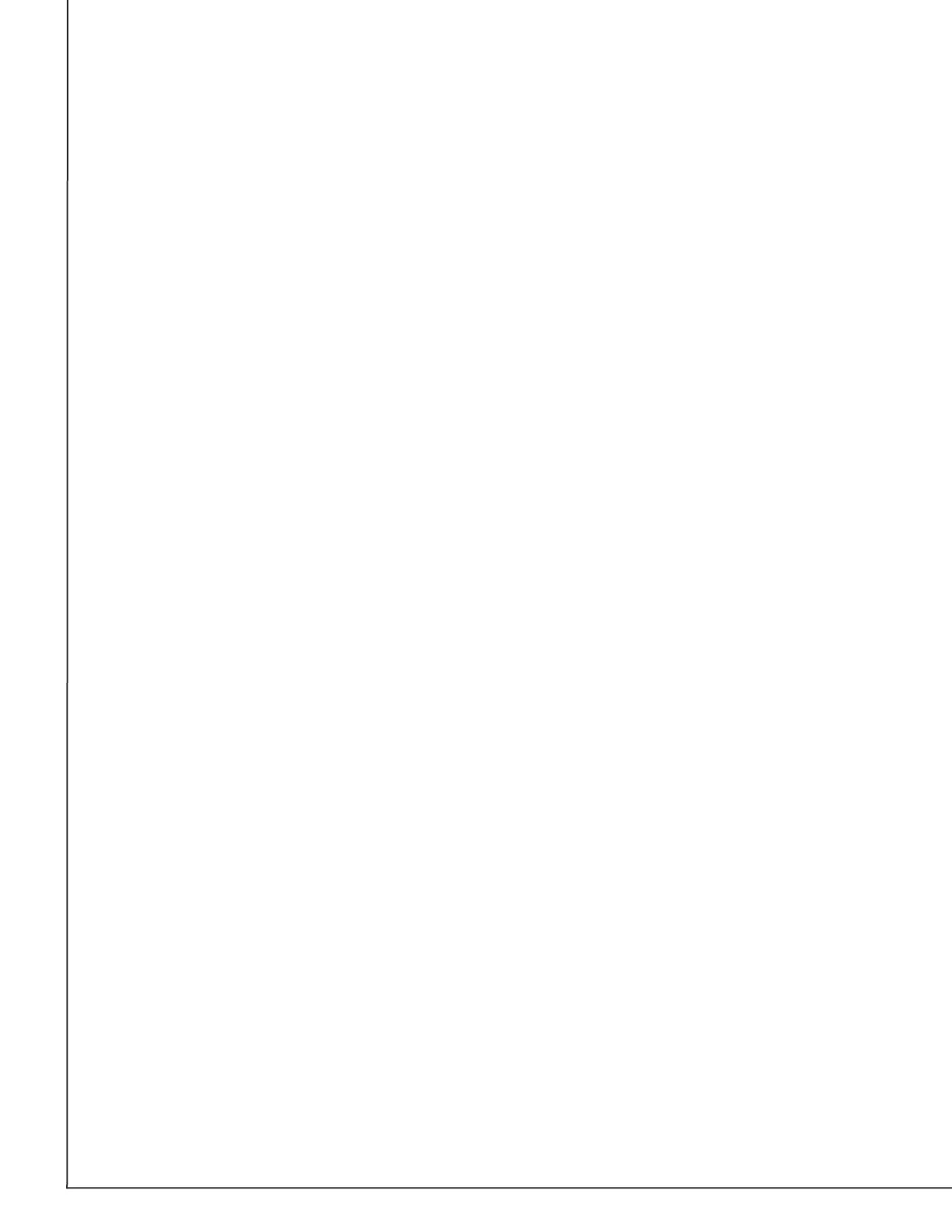AVTECH Software, Inc. Page 2 AVTECH.com
Room Alert 32S (RA32S-DAP-RAS)
Table of Contents
Room Alert 32S Package Contents ............................................................. 3
The Room Alert 32S ID Box .................................................................. 3
Front ............................................................................................. 3
Back .............................................................................................. 3
How To Install Your Room Alert 32S ........................................................... 6
Step 1: Connect Your Room Alert 32S Hardware ..................................... 6
A. If Your Network Is Power Over Ethernet (PoE) Enabled ..................... 6
B. If Your Network Is Not Power Over Ethernet (PoE) Enabled ............... 6
Step 2: Connect External Sensors And Other Compatible Components ........ 6
How To Use Your Room Alert 32S Web Interface .......................................... 7
Status ................................................................................................ 7
Banner & Header ............................................................................. 8
Sensor Display Area ........................................................................ 9
Settings ........................................................................................... 11
Sensors ....................................................................................... 13
Alarms ......................................................................................... 20
Network ....................................................................................... 23
Email ........................................................................................... 25
SNMP .......................................................................................... 28
Security ....................................................................................... 31
Advanced ..................................................................................... 32
For More Information ............................................................................. 35
AVT-200325-1.0.0