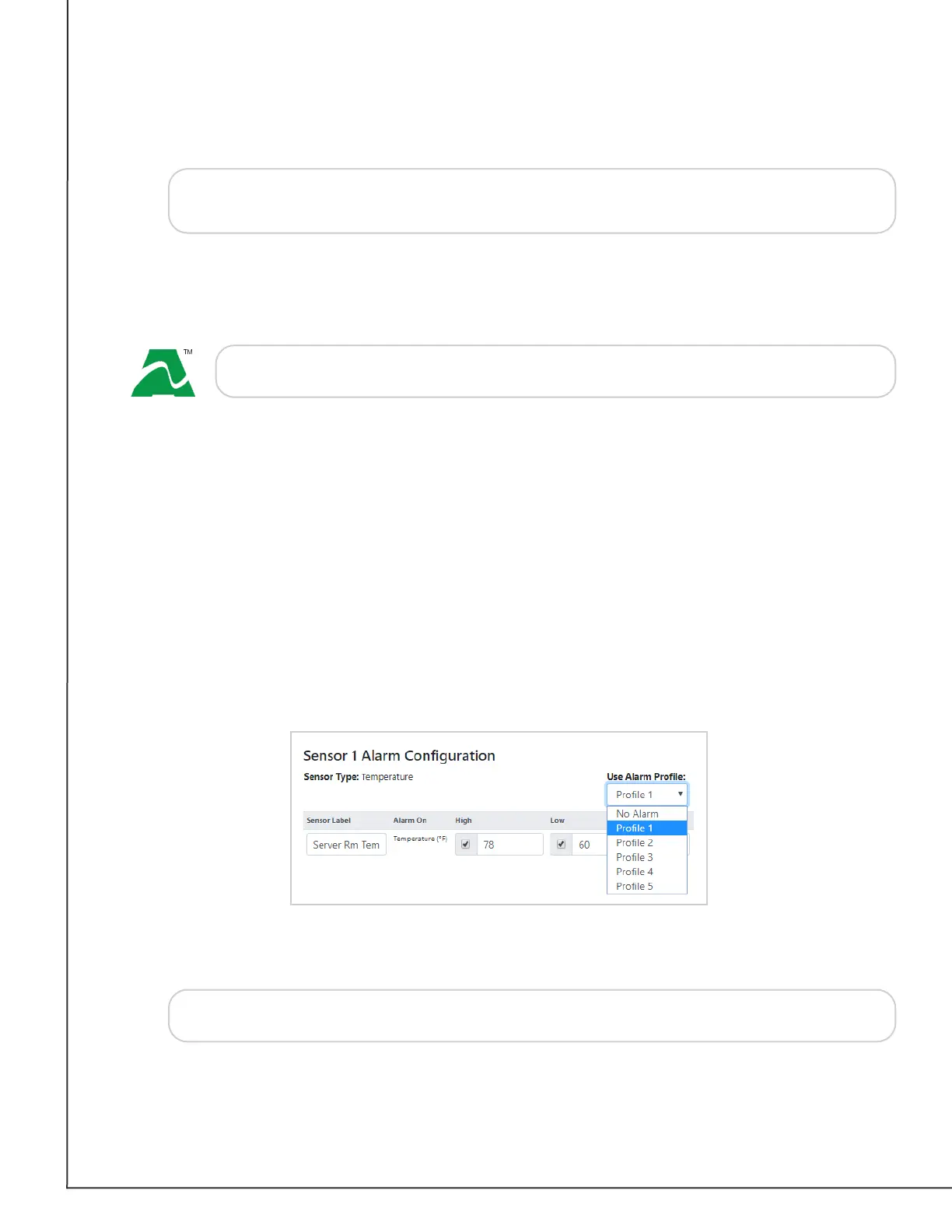AVTECH Software, Inc. Page 22 AVTECH.com
Room Alert 32S (RA32S-DAP-RAS)
1. In Relay 1 Label, you may leave the default, “Internal Relay 1,” or enter something
more descriptive, such as “Server Rm AC.”
Tip
2. Choose the Prole you wish to congure in the Prole drop-down list. Depending on
your model, you may have up to 5 available Proles, plus a “Default” prole where you
can congure the built-in Relay’s default behavior.
Associate Alarm Proles With Sensors
Each sensor is set at Prole 1 by default; connected light towers, built-in LTA relays, Relay
Switches and built-in relay outputs execute Prole 1 when that sensor goes into an alarm
state.
You may associate a prole with a sensor by following the steps below. In this example from
our Room Alert 32S, you can see we have 5 proles to choose from:
1. Navigate to Settings → Sensors.
2. Find your sensor’s interface and choose the prole you’ve congured from the drop-
down list in Use Alarm Prole. Note that the default for all sensors is Prole 1. You
may also choose No Alarm if you do not want to associate your sensor with a prole.
3. Select Save Settings at the top or bottom of the page. Your Room Alert will
automatically reboot and commit your changes.
Tip
Room Alert 32S relay labels may be up to 30 characters and can include the
following: letters, numbers, spaces, and special characters.
The Room Alert 32S oers a “Default” prole plus 5 additional proles.
Alarm Proles aect only light towers and relays; they do not aect email
alerts.
