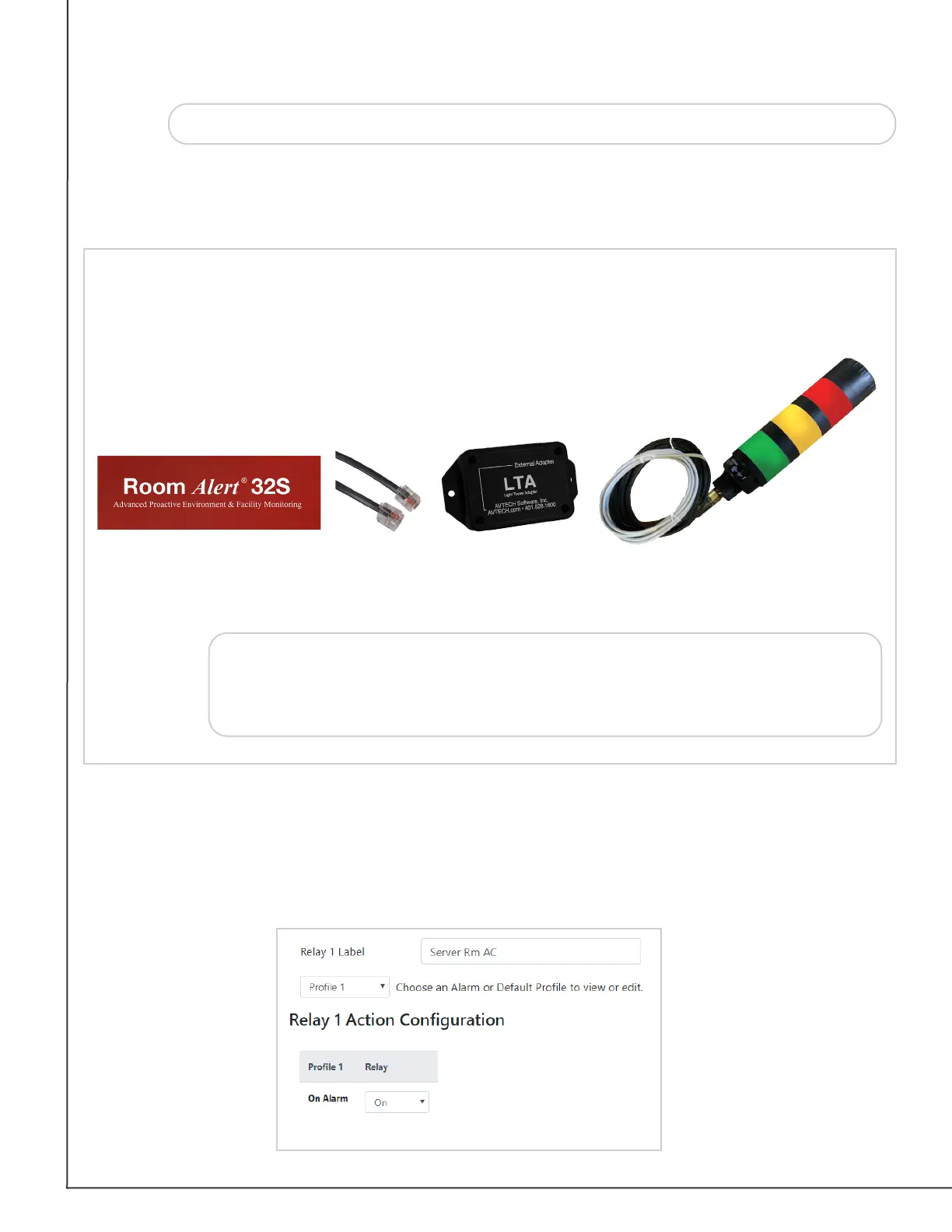AVTECH Software, Inc. Page 21 AVTECH.com
Room Alert 32S (RA32S-DAP-RAS)
Tip
4. Choose the Prole you wish to congure in the Prole drop-down list.
The Room Alert 32S has 5 alarm proles, plus a default prole.
Relay Action Conguration
Here you may set the devices connected through the built-in relay output ports to turn on or
o in response to your Room Alert 32S sensors going in and out of alarm state.
In this example, we’ll congure Relay 1.
The features available vary depending on the device you’ve selected.
Note
The Light Tower w/Audio in this conguration can be replaced with a
standard Light Tower or Relay Switch. For more information about AVTECH
sensors and accessories, please visit the Sensors & Accessories sections of
AVTECH.com.
Light Tower & Relay Adapter (LTA)
A Light Tower & Relay Adapter gives you the option to add an AVTECH Light Tower, Light
Tower w/Audio or Relay Switch to your Room Alert 32S. You may also connect a low-
voltage device directly to the built-in relay port on the Light Tower & Relay
Adapter.
Shown here is a sample conguration:
Room Alert 32S
+
+
+
RJ-11
Cable
Light Tower &
Relay Adapter
Light Tower
Custom Cord
Light Tower
w/ Audio
+
