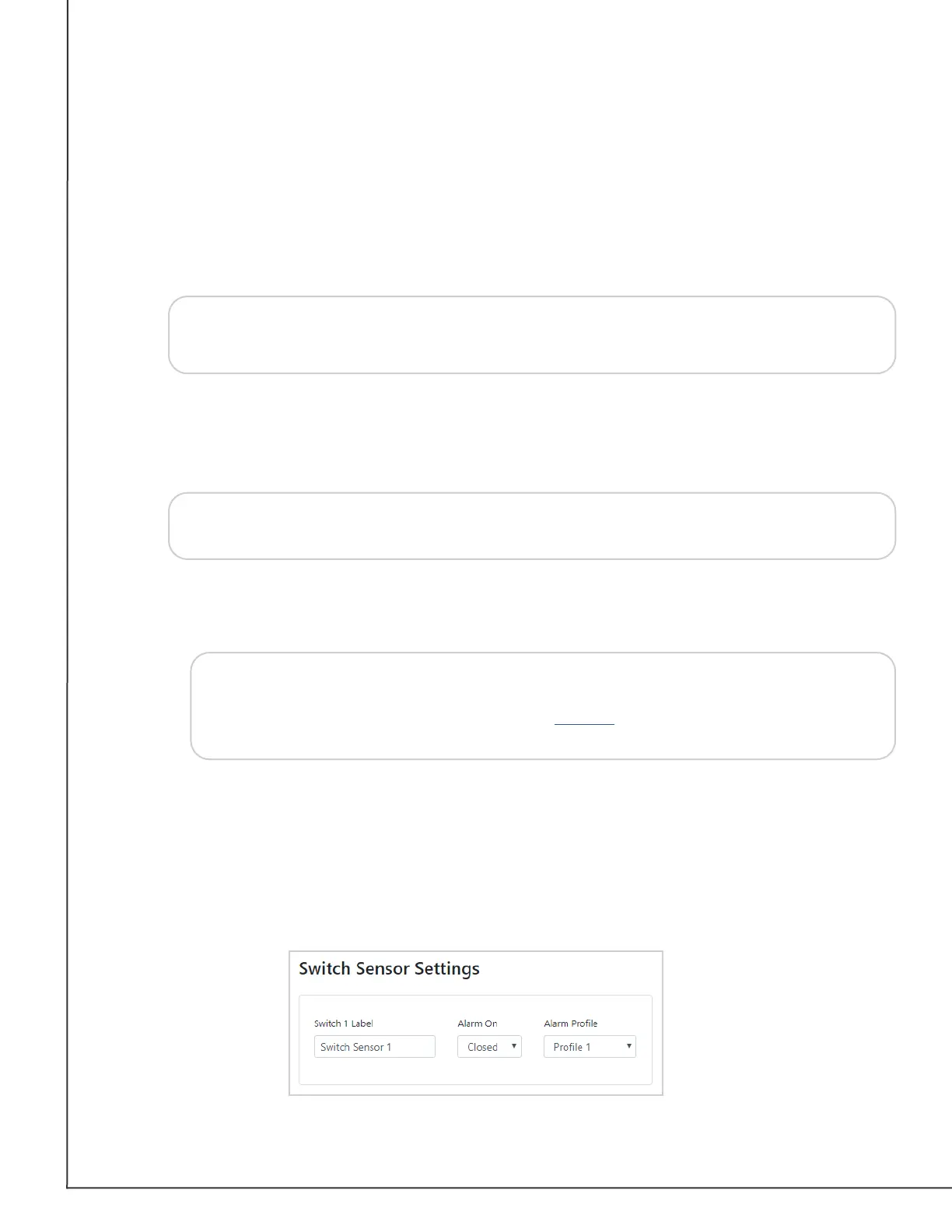AVTECH Software, Inc. Page 16 AVTECH.com
Room Alert 32S (RA32S-DAP-RAS)
4. The High and Low elds are disabled by default.
• To enable a High or Low threshold, select the check box in that eld.
• You may then leave the default value or enter values that fall within the Scale range
from the previous step. In our example, we entered a conversion scale of 0 to 10
(amps) in the previous step for the Current Loop, and we’ve chosen to generate
alarms at the high and low thresholds of 6 and 2 (amps).
Tip
• The Adjust eld is not available if custom scale is enabled. When custom scale is
disabled, you may enter a value to adjust the reading if it diers from a known
value.
Tip
5. In Use Alarm Prole, which controls light towers and relays on your Room Alert, you
may leave the default, Prole 1, or choose another Alarm Prole from the drop-down
menu.
Note
6. Select Save Settings at the top or bottom of the page. Your Room Alert will
automatically reboot and commit your changes.
Switch Sensor Settings
You may congure the alert state for the external switch sensors in the Switch Sensor
Settings elds. Shown below are the default settings.
With the custom scale enabled, you may enter positive and negative whole
numbers in High and Low that fall within the Scale range; with the custom scale
disabled, you may enter decimal numbers in the range of +/-5.0 (for 0-5 VDC).
With the custom scale disabled, you may enter decimal numbers in the range of
+/-5.0.
If you have an AVTECH Light Tower, Relay Switch or built-in relays on your
Room Alert, you may congure Alarm Proles to toggle them on and o when
alarms are detected. Please refer to the Alarms section in this manual for
further information.