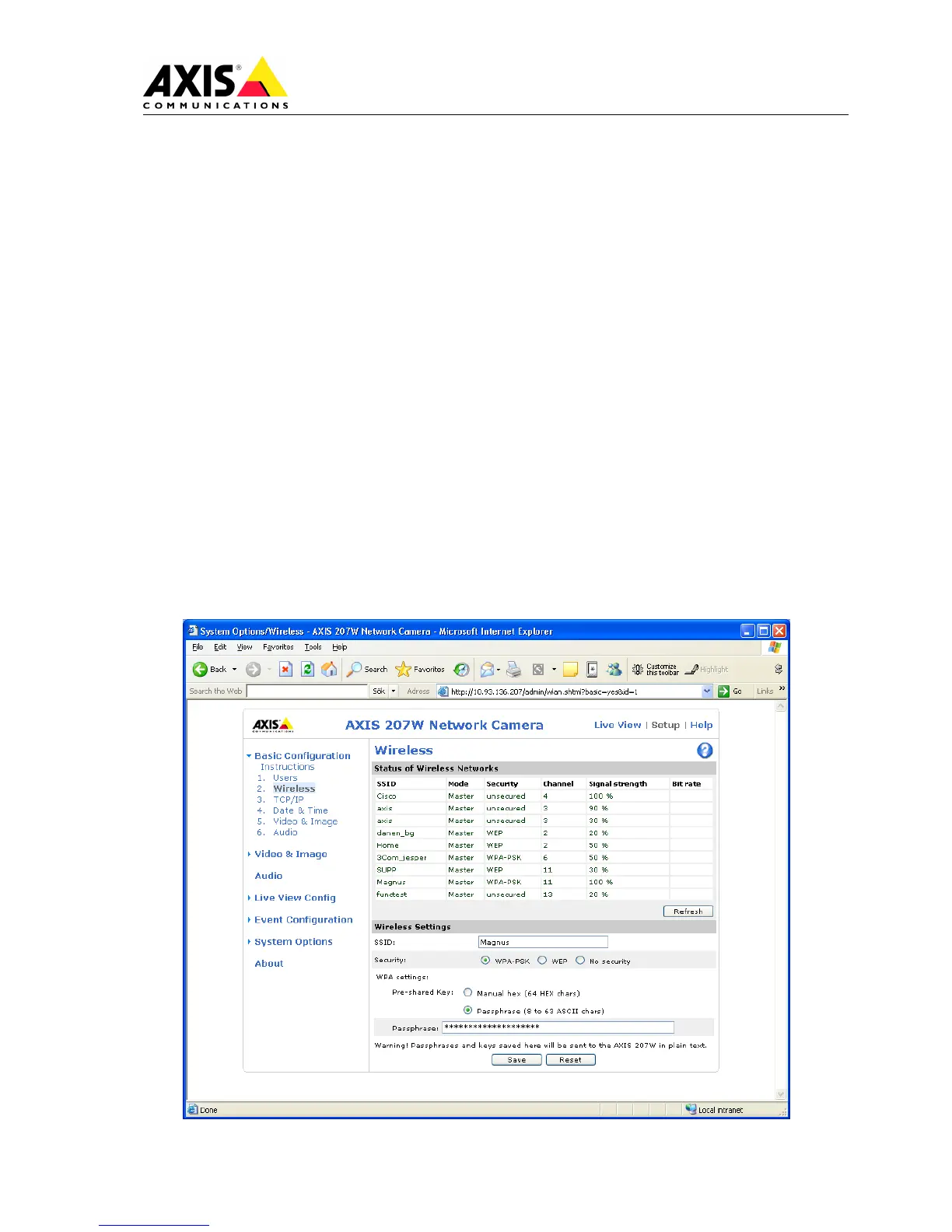AXIS 207W Network Camera
Technical Information
Version 1.0 page 2 of 5
Signal strength
It’s important to have good signal strength. In the AXIS 207W web interface you can find info
about the signal strength between the Axis 207W and the Access Point/Router:
http://IP-address/admin/wlan.shtml?id=9
You can see the signal strength to Access Point/Router both if you’re connected to the camera
Wirelessly or through a network cable. The recommendation is to have signal strength at 70% or
above and the minimum should be 50%.
If you would like to get better signal strength there are a few options of what you can do to
improve these figures:
1. Move the AXIS 207W closer to the Access Point/Router.
2. Rotate the antennas.
3. Change position of the camera or the Access Point/Router if they are placed behind any
obstacle.
4. Change Wireless channel that are used in the Access Points/Router.
5. Turn off other equipment that might interfere the signal
If many Access Points/Routers are placed in the same environment they will interfere with each
other if they are using the same or nearby channels. By using channel 1, 6 and 11 you can place
the devices in the same area without any interference.
