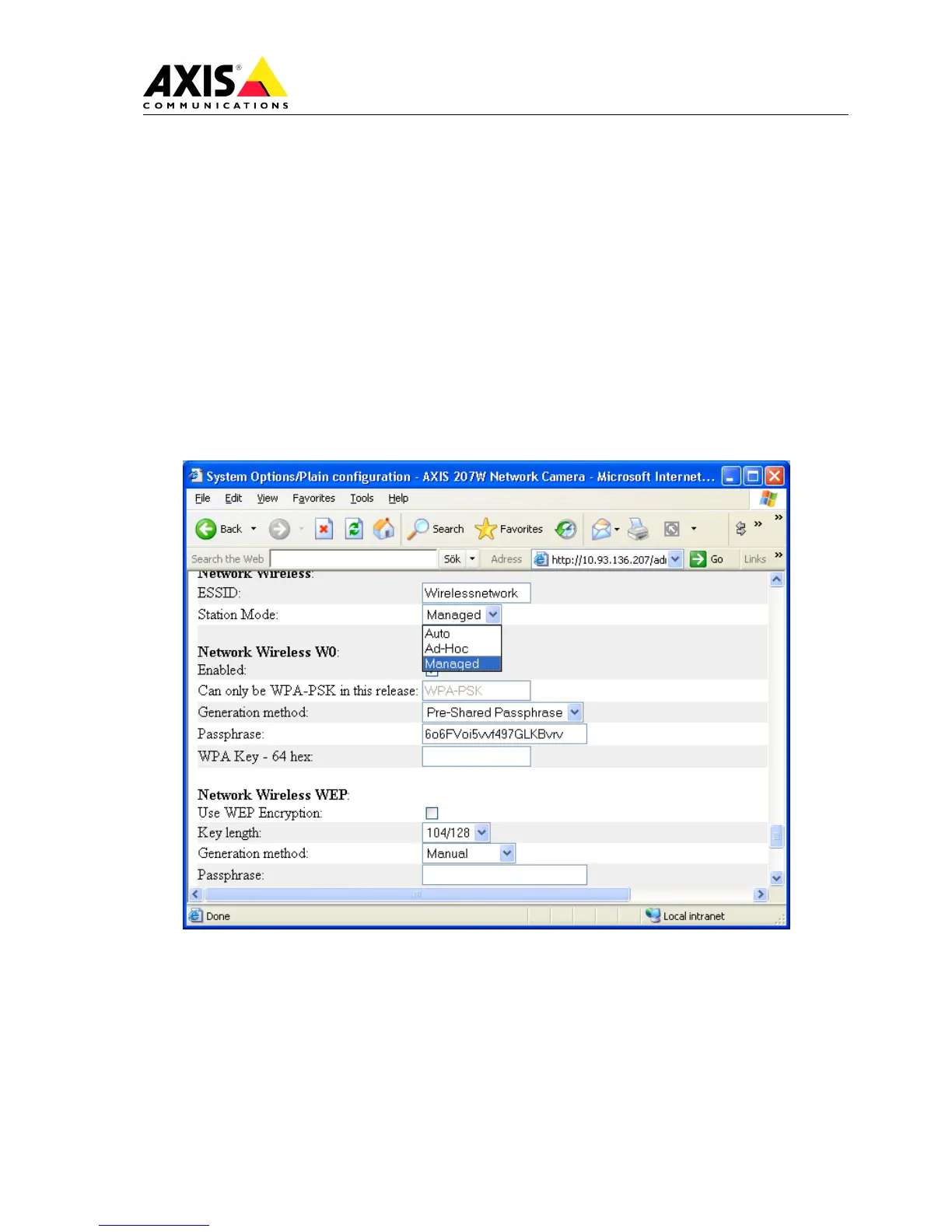AXIS 207W Network Camera
Technical Information
Version 1.0 page 3 of 5
Managed mode/Ad-Hoc mode
The AXIS 207Ws station mode is default configured to Auto, which means that it will connect to
both Access Points/Router in managed mode and other devices in Ad-Hoc mode. This means that if
you have more wireless equipment such as other wireless cameras or Laptops with the same ESSID
as the AXIS 207W, the camera might connect to them instead of the Access Point/Router.
Note: If the camera is connected to the Access Point/Router and then looses the connection
for a short second it might connect to another device on the network in Ad-Hoc mode
and the other network devices will then loose the connection to it!
Changing the station mode in the AXIS 207W from Auto to Managed mode can prevent this. Go to
Plain Configuration in the web interface and set the correct value and press the save button.
http://IP-address/admin/config.shtml?group=Network