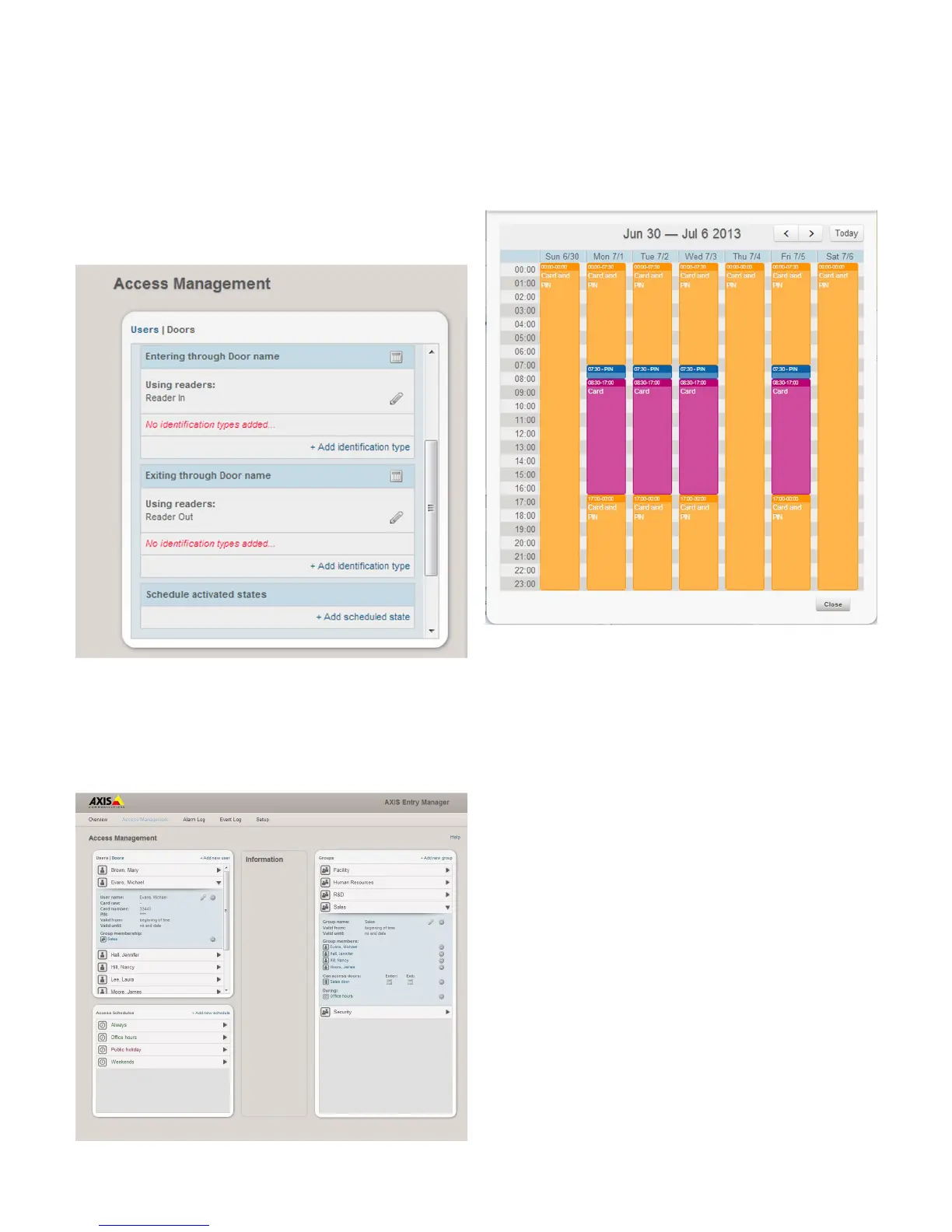Accessmanagementhasneverbeeneasier
Ease-of-useinfocus
AXISEntryManageruserinterfaceisdevelopedwithafocusonease-
of-useandintuitivehandling,withnavigationtoolsthatprovidequick
accesstocontrollersinthesystem.Tofacilitatecongurationandad-
ministrationthesystemwillguideyoubyprovidinginstantfeed-back
aboutmissingdata.
Userfriendlyaccessmanagement
AXISEntryManagerprovidesthepossibilitytocreateschedulesand
groupstomeetyourspecicneeds.Usersareeasilyaddedandareas-
signedtherightaccesslevelbyasimpledrag-and–dropoperation.
Effectiveschedulehandling
WithAXISEntryManageryoucaneasilygetanoverviewandverifyspe-
cicaccessschedulesdependingonauser’sroleintheorganizationas
wellasspecicschedulesforholidaysandweekends.