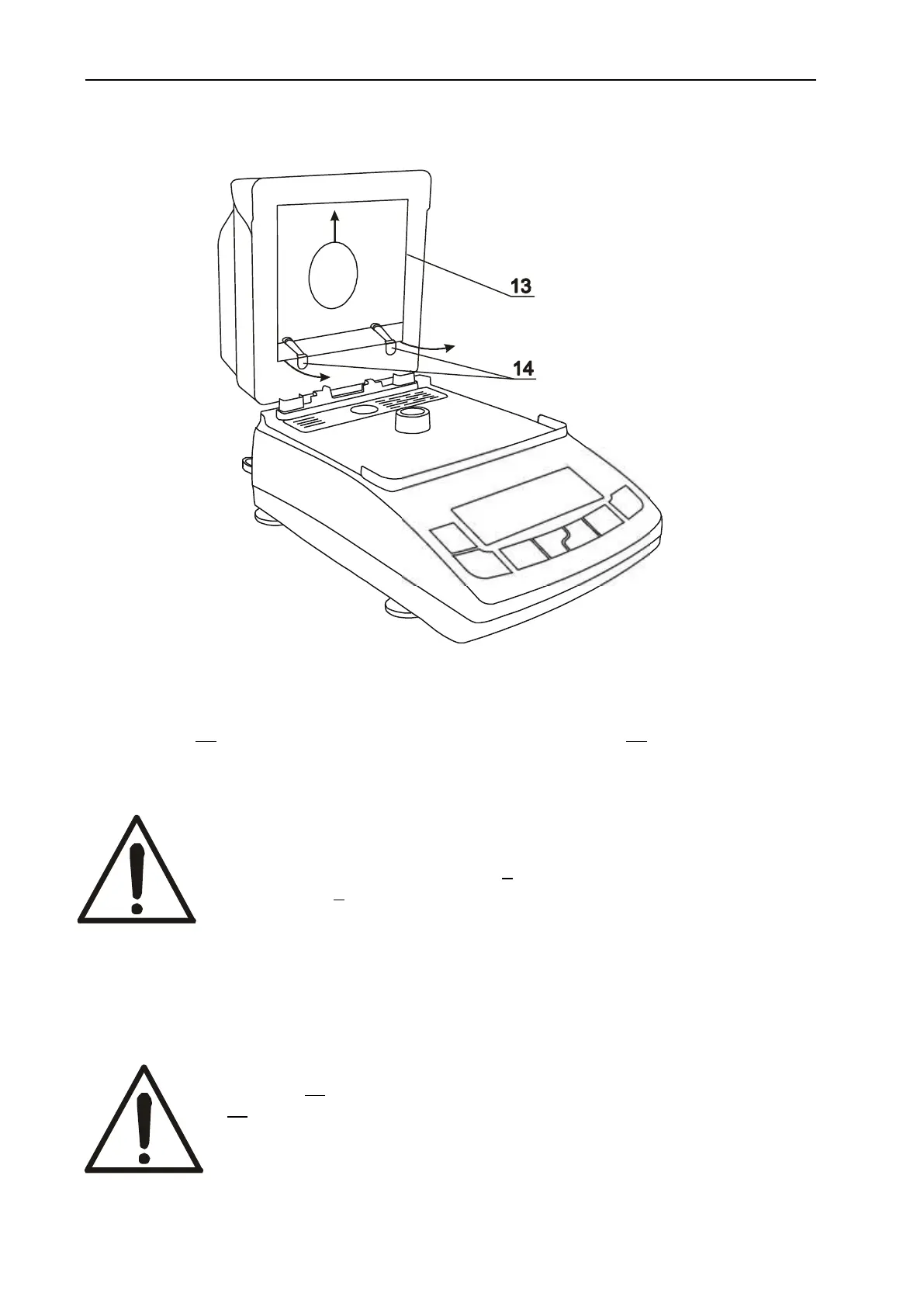USER MANUAL 11
Removing the glass (to clean or remove radiators):
1. Open the moisture analyzer chamber.
2. Raise glass 13 until it will be released from lower glass supports 14 .
3. Remove the glass by diverting lower limb (look at the picture above).
4. Moisture analyzer shouldn’t be used to weigh ferromagnetic materials due to
deterioration of measurement precision.
When temperature during initial heating exceeds 105°C or heating time
is longer than 3 minute, terminate initial heating with STOP key and
check if the temperature sensor 2 works properly and if both halogen
heaters light 1 (see chapter 15).
In case any defect occurs contact an authorised service point.
The fuse 11 is available after cover opening and putting out floor board
12. During damaged fuse exchange use a fuse with parameters
presented in technical data (ch. 6). Using other fuse may cause
electrical shock.