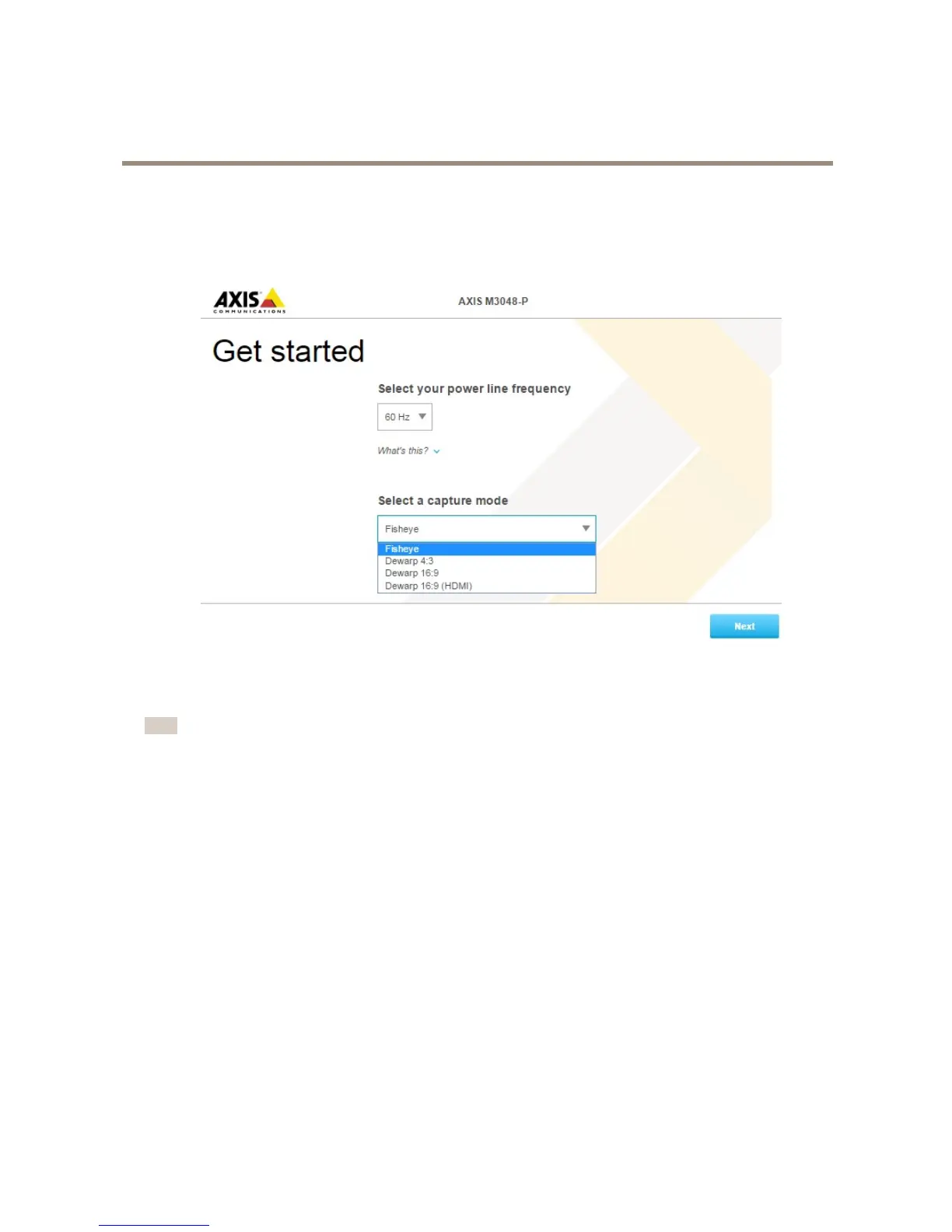AXISM30-PNetworkCameraSeries
Quickstartguide
Quickstartguide
Afterstartingupthecameraforthersttime,createaloginandstarttheGetstartedguide.
Selectthepowerlinefrequencyandcapturemode.Pleasebeawareofthatthesupportedresolutionsfordewarpedviewsdiffer
dependingontheselectedcapturemode.SelectingtheFisheyemode,youwillhaveaccessonlytothefulloverviewimagevia
webinterfaceandnootherviews.
Note
YoushouldselecttheHDMIcapturemodeonlywhenintendtoconnectamonitortotheHDMIoutput.Thesupported
resolutionswillbelimitedforthismodeandfortheHDMIoutputsource,youcanchoosebetweentheoverviewand
theselecteddewarpedview.
5
