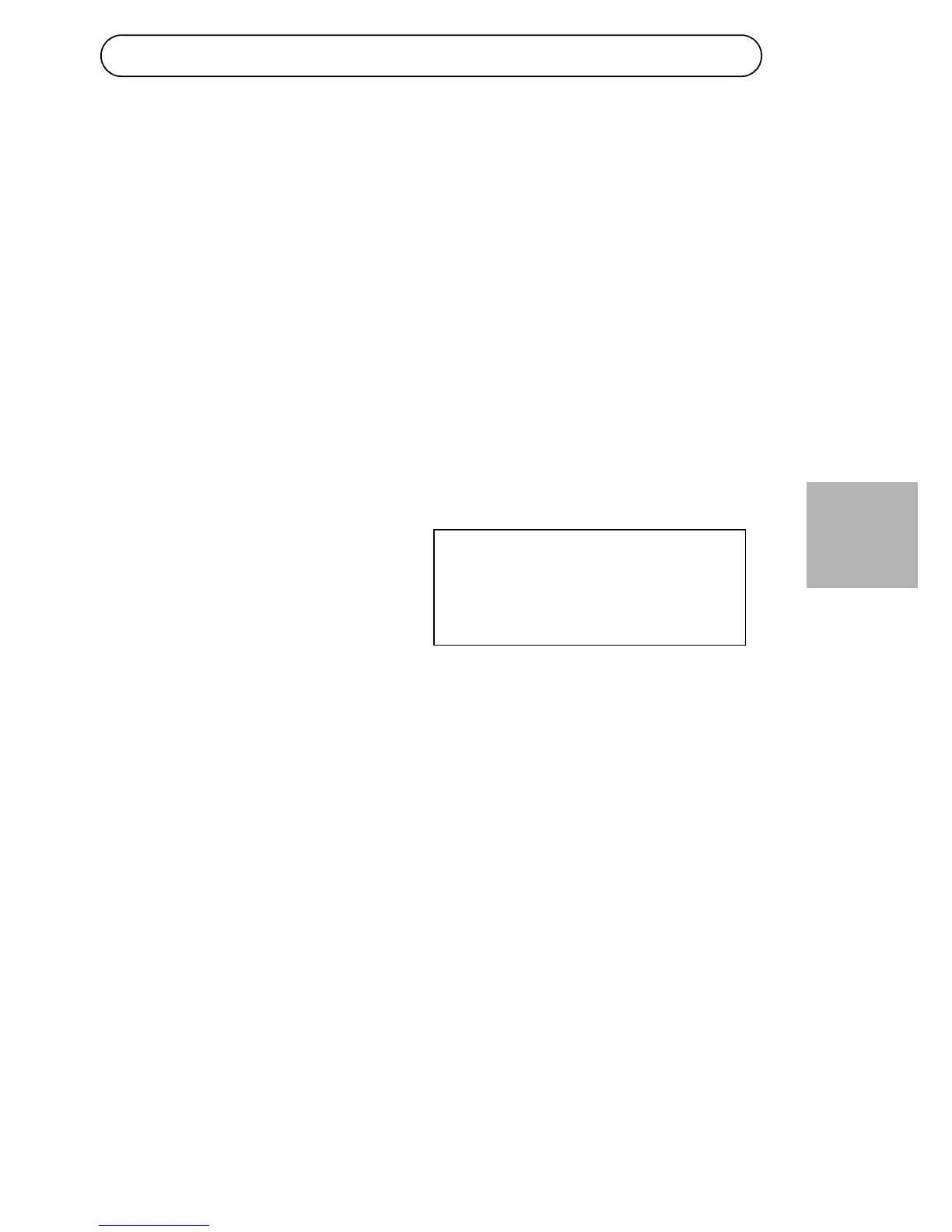Caméra réseau Axis série M31 Page 21
FRAN
Ç
AIS
Série AXIS M31Guide d’installation
Ce guide d’installation vous explique comment installer les caméras
réseau suivantes :
• AXIS M3113-R
• AXIS M3113-R M12
• AXIS M3114-R
• AXIS M3114-R M12
• AXIS M3114-R M12 2MM
Pour toute autre question concernant l’utilisation du produit, reportez-
vous au manuel de l’utilisateur, que vous trouverez sur le CD ci-joint ou
sur le site www.axis.com/techsup
Procédure
d’installation
1. Vérification du contenu de
l’emballage par rapport à la
liste ci-dessous.
2. Voir la description du matériel (page 23).
3. Installation du matériel (page 26).
4. Réglez la mise au point (page 30).
5. Terminez l’installation (page 30).