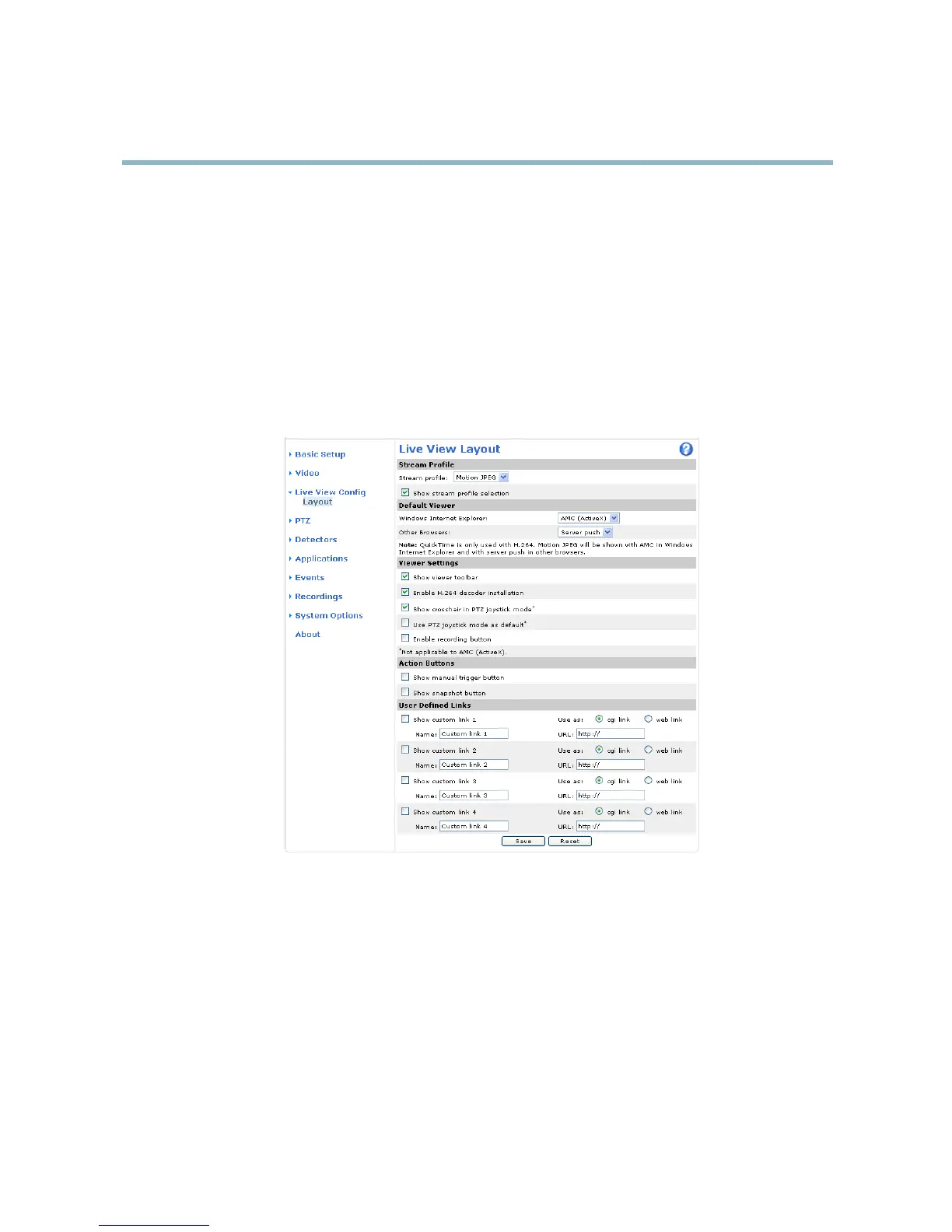AXISM3114-RNetworkCamera
LiveViewCong
LiveViewCong
YoucancustomizetheLiveViewpageandalterittosuityourrequirements.Itispossibletodenethefollowingfeaturesof
theLiveViewpage.
•StreamProle.Seepage16.
•DefaultViewerforBrowser.Seepage20.
•ViewerSettings.Seepage21.
•ActionButtons.ThesearethebuttonsdescribedinControlsontheLiveViewPage,onpage8.
•UserDenedLinks.Seepage21.
DefaultViewerforBrowsers
FromLiveViewCong>DefaultViewerselectthedefaultmethodforviewingvideoimagesinyourbrowser.Theproductattempts
toshowthevideoimagesintheselectedvideoformatandviewer.Ifthisisnotpossible,theproductoverridesthesettingsand
selectsthebestavailablecombination.
20