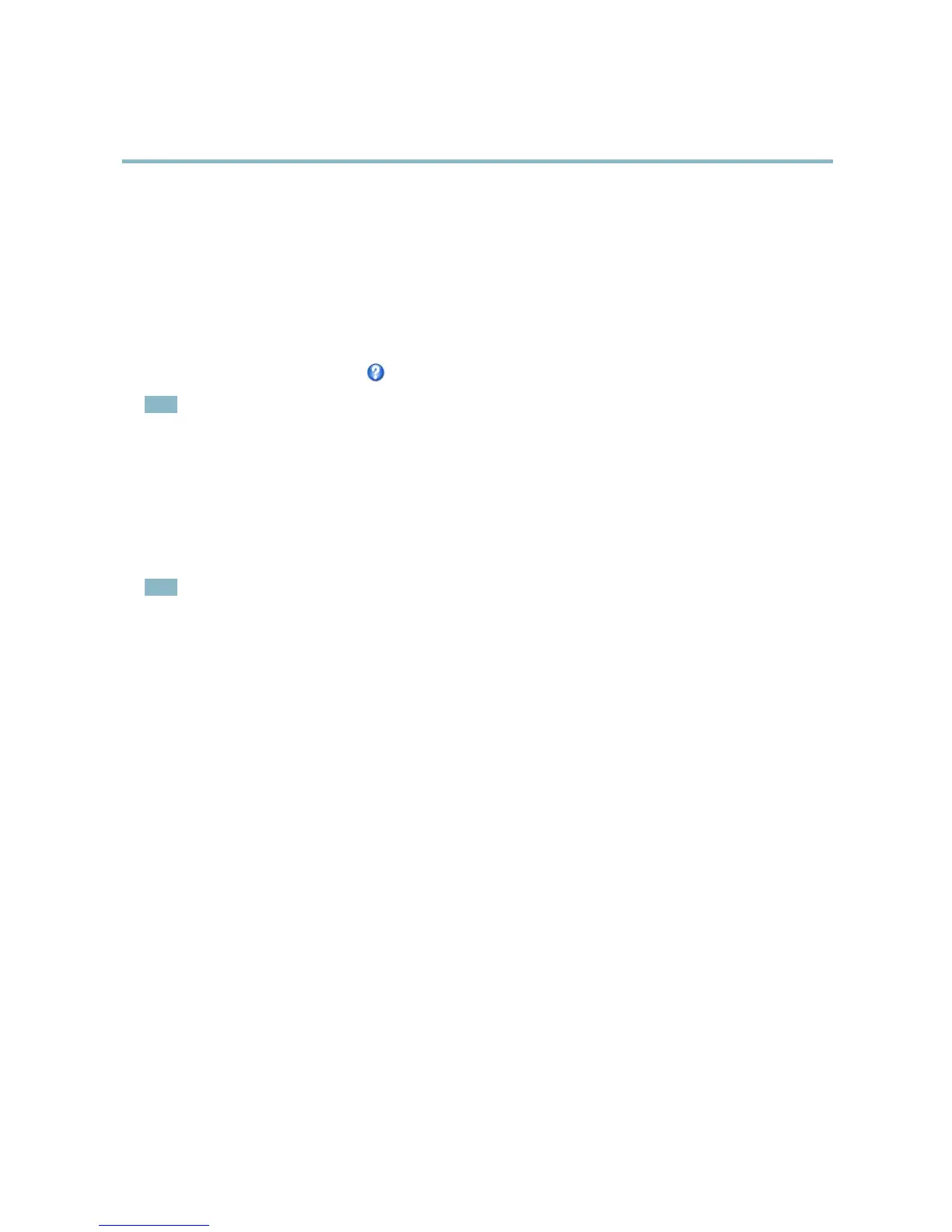AXISM3114-RNetworkCamera
PTZ(PanTiltZoom)
3.Specifythepauselengthbetweenruns.
4.SelectanavailablepresetpositionandclickApply.
5.SpecifytheViewTimeinsecondsorminutes.
6.SpecifytheViewOrderorselecttheRandomvieworderoption.
7.ClickSave.
Tomodifyorremoveguardtours,gotoPTZ>GuardTour,selecttheguardtourintheGuardTourListandclickModify/Remove.
Formoreinformationseetheonlinehelp
.
Note
ThisAxisproductsupportslimitedguardtours.Thepausebetweensuccessiveguardtoursmustbesettoatleast10minutes.
Advanced
Controls
PanelShortcutCommandButtonscanbeconguredtoprovidedirectaccesstocommandsissuedviatheVAPIX®Application
ProgrammingInterface.ThebuttonswillbedisplayedinthePTZcontrolpanel,whichisavailableintheLiveViewpagethrough
theCtrlpanelbutton,seepage9.
Note
DisablingPTZcontrolswillnotaffectpresetpositions.Forexample,ifthetiltcontrolisdisabled,theproductcanstillmoveto
presetpositionsthatrequireatiltmovement.
23