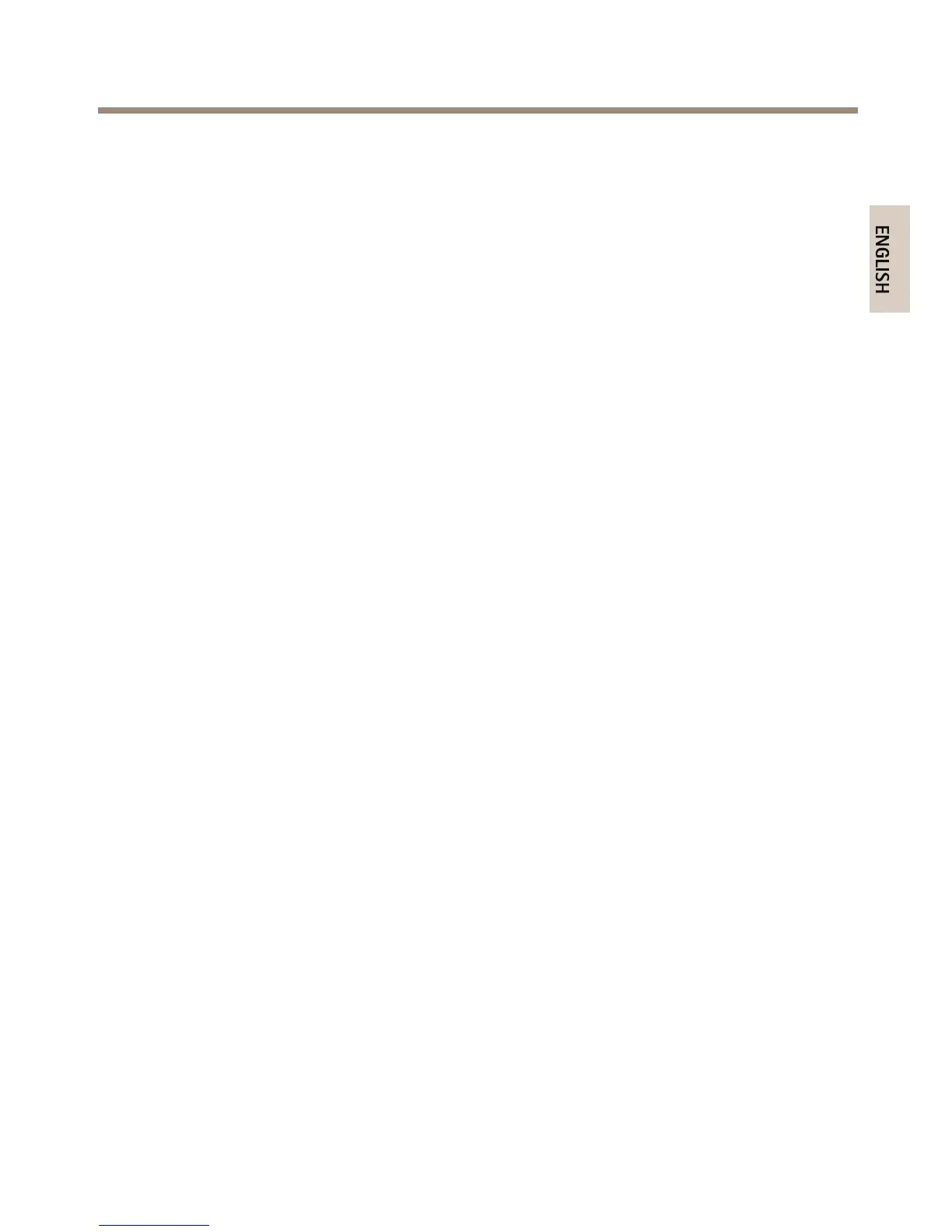AXISP12NetworkCameraSeries
InstallationGuide
ThisInstallationGuideprovidesinstructionsforinstallingAXISP12NetworkCameraonyour
network.Forotheraspectsofusingtheproduct,seetheUserManualavailableatwww.axis.com
InstallationSteps
1.Makesurethepackagecontents,toolsandothermaterialsnecessaryfortheinstallation
areinorder.Seepage9.
2.Studythehardwareoverview.Seepage10.
3.Studythespecications.Seepage15.
4.Installthehardware.Seepage17.
5.Accesstheproduct.Seepage26.
PackageContents
•Networkcamera
-Mainunit
-SensorunitAXISP1204/AXISP1214/AXISP1214-E/AXISP1224-E
•Connectors
-2-pinpowerterminalblock
-4pinI/Oconnectorblock
•Mountingaccessories
-Allvariants:Mountingrail
-AXISP1204:Straightmountingbracket,angledmountingbracket,cover
-AXISP1214/AXISP1224-E:Mountingbracket
-AXISP1214-E:Mountingbracket,outdoorhousing
•Printedmaterials
-AXISP12SeriesInstallationGuide(thisdocument)
-AVHSAuthenticationkey
RecommendedTools
•Drill–ifusingthehardceilingmount
•Knife–ifusingthedropceilingmount
•TorxscrewdriverT30–ifusingacompatiblebracketfromAXIST91AMounting
Accessories
9
