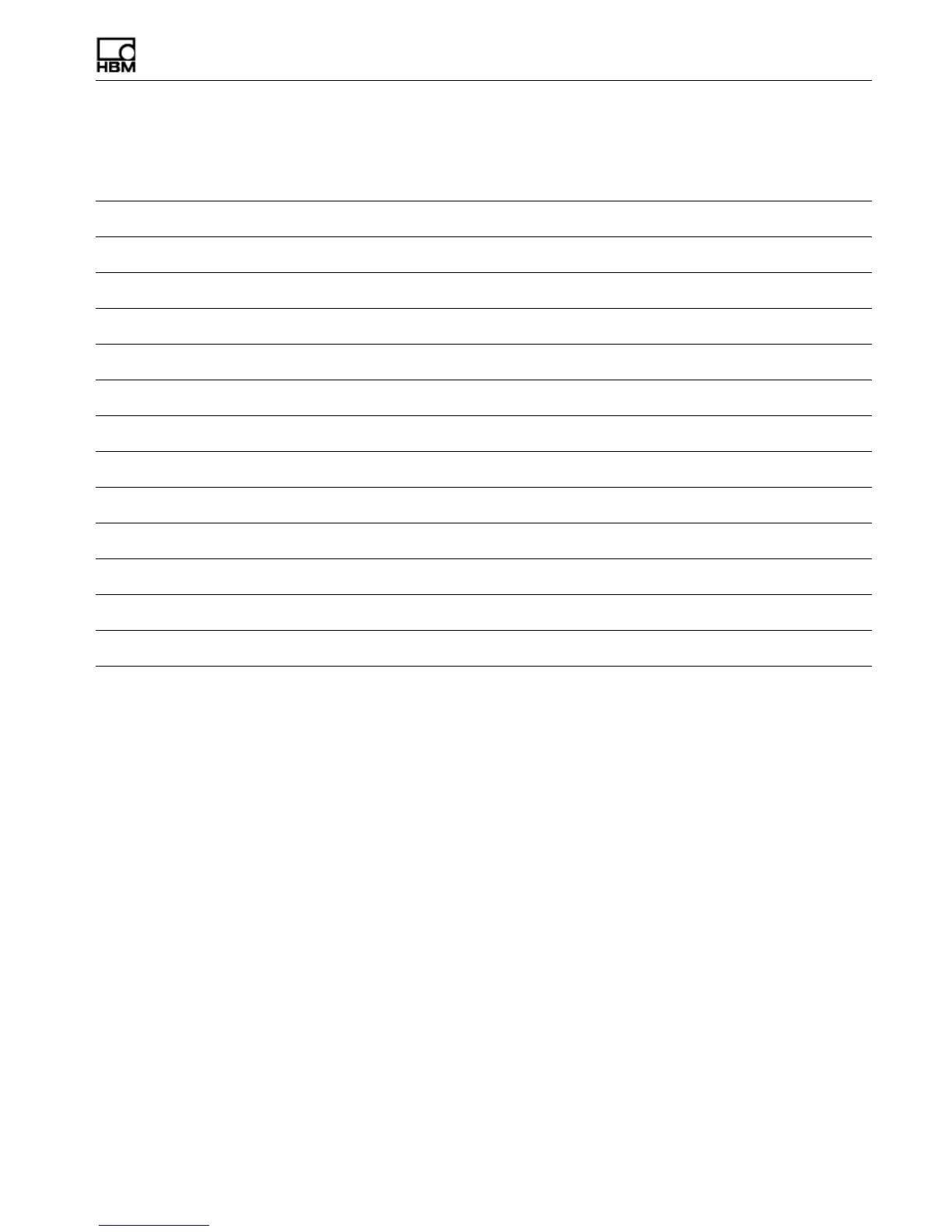A3090-1.1 en 3
Network Camera Devices
Contents Page
Safety Information 5
1 Getting Started 9
1.1 Overview 9
1.1.1 Equipment 9
1.2 Step 1: Set Up the Network Camera 9
1.2.1 Reset the Camera to Factory Default 9
1.2.2 Configure the Camera 10
1.3 Step 2: Configure and Run a Test 11
1.3.1 Add a Camera Message Channel 11
1.4 Step 3: View the Camera Data 12
2 Troubleshooting 15
2.1 Troubleshooting During Configuration 15
2.2 Troubleshooting After Configuration 15
2.3 Configured Axis M7001 Does Not Show Video 15
