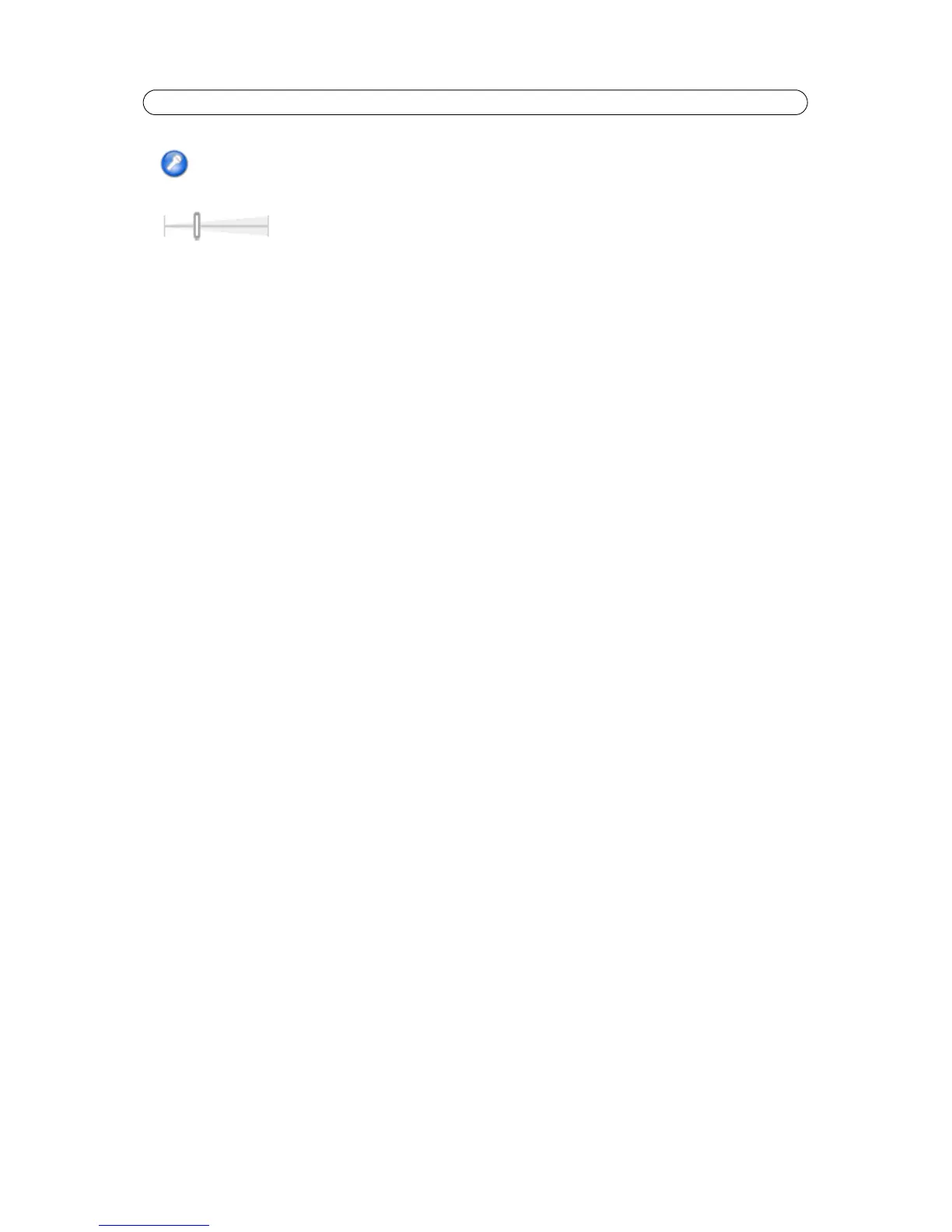11
AXIS P1311 - Accessing the Camera
Note:
In Simplex – speaker only or microphone only mode, you can use either the Microphone button or the half duplex
Talk button to stop sending audio to the network camera. To send audio, both buttons must be enabled.
Click the Microphone button to switch the sound off and on to your computer's microphone.
In Simplex - Network Camera speaker only mode, you can click this button to stop sending audio to the
network camera. See note below.
Use this scale to control the volume of the speakers
and the microphone.
