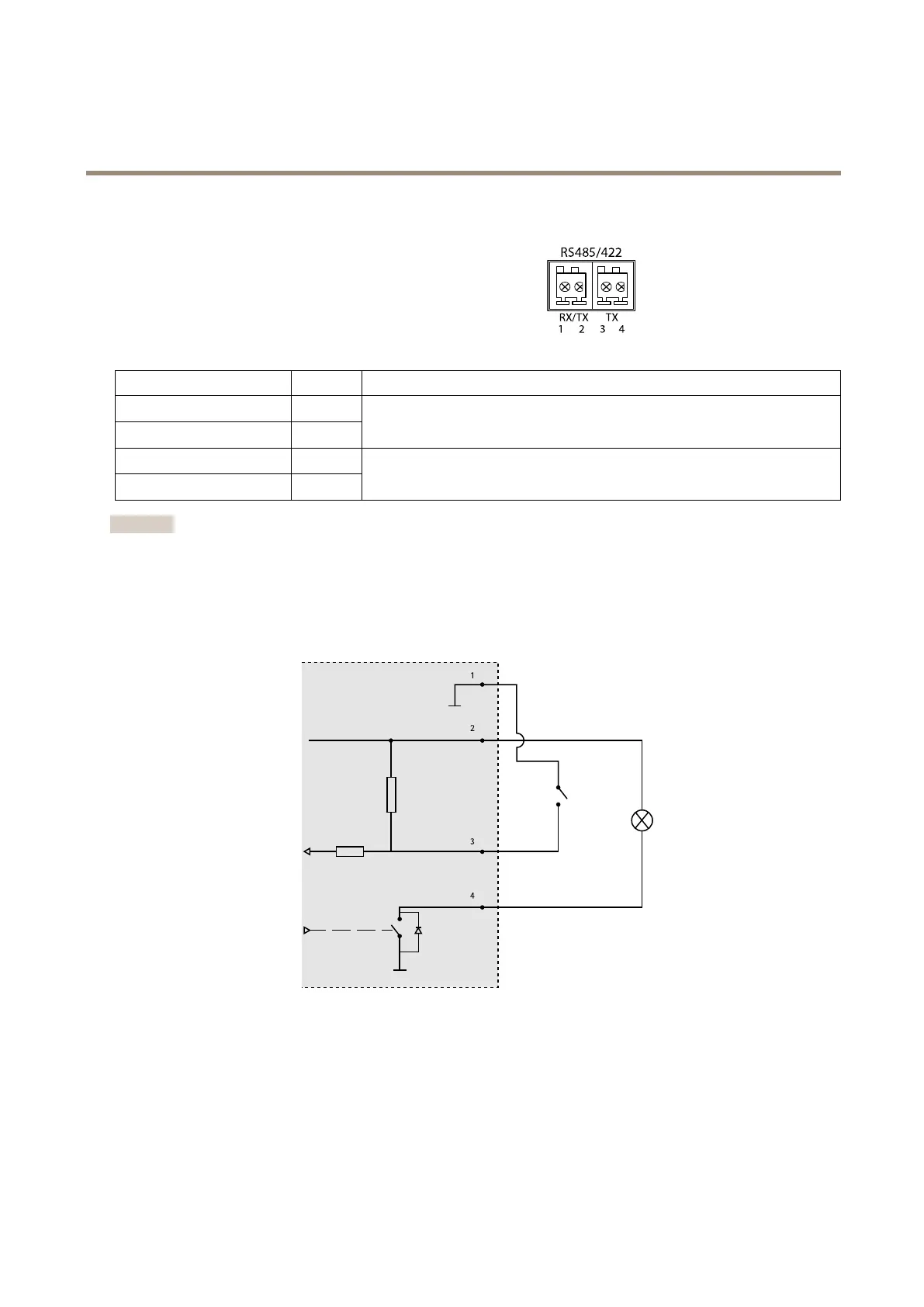AXISP1354NetworkCamera
TechnicalSpecifications
RS485/422Connector
Two2-pinterminalblocksforRS485/RS422serialinterface.Theserial
portcanbeconguredtosupport:
•Two-wireRS485halfduplex
•Four-wireRS485fullduplex
•Two-wireRS422simplex
•Four-wireRS422fullduplexpointtopointcommunication
FunctionPinNotes
RS485BaltRS485/422RX(B)
1
RS485AaltRS485/422RX(A)
2
RXpairforallmodes(combinedRX/TXfor2-wireRS485)
RS485/RS422TX(B)
3
RS485/RS422TX(A)
4
TXpairforRS422and4-wireRS485
Important
Therecommendedmaximumcablelengthis30m(98.4ft).
ConnectionDiagrams
I/OConnector
1
0VDC(-)
2
DCoutput3.3V,max50mA
3
Digitalinput0tomax40VDC
4
Digitaloutput0tomax40VDC,opendrain,100mA
PerformanceConsiderations
Whensettingupyoursystem,itisimportanttoconsiderhowvarioussettingsandsituationswillaffectperformance.Somefactors
affecttheamountofbandwidth(thebitrate)required,otherscanaffecttheframerate,andsomeaffectboth.Iftheloadonthe
CPUreachesitsmaximum,thiswillalsoaffecttheframerate.
71