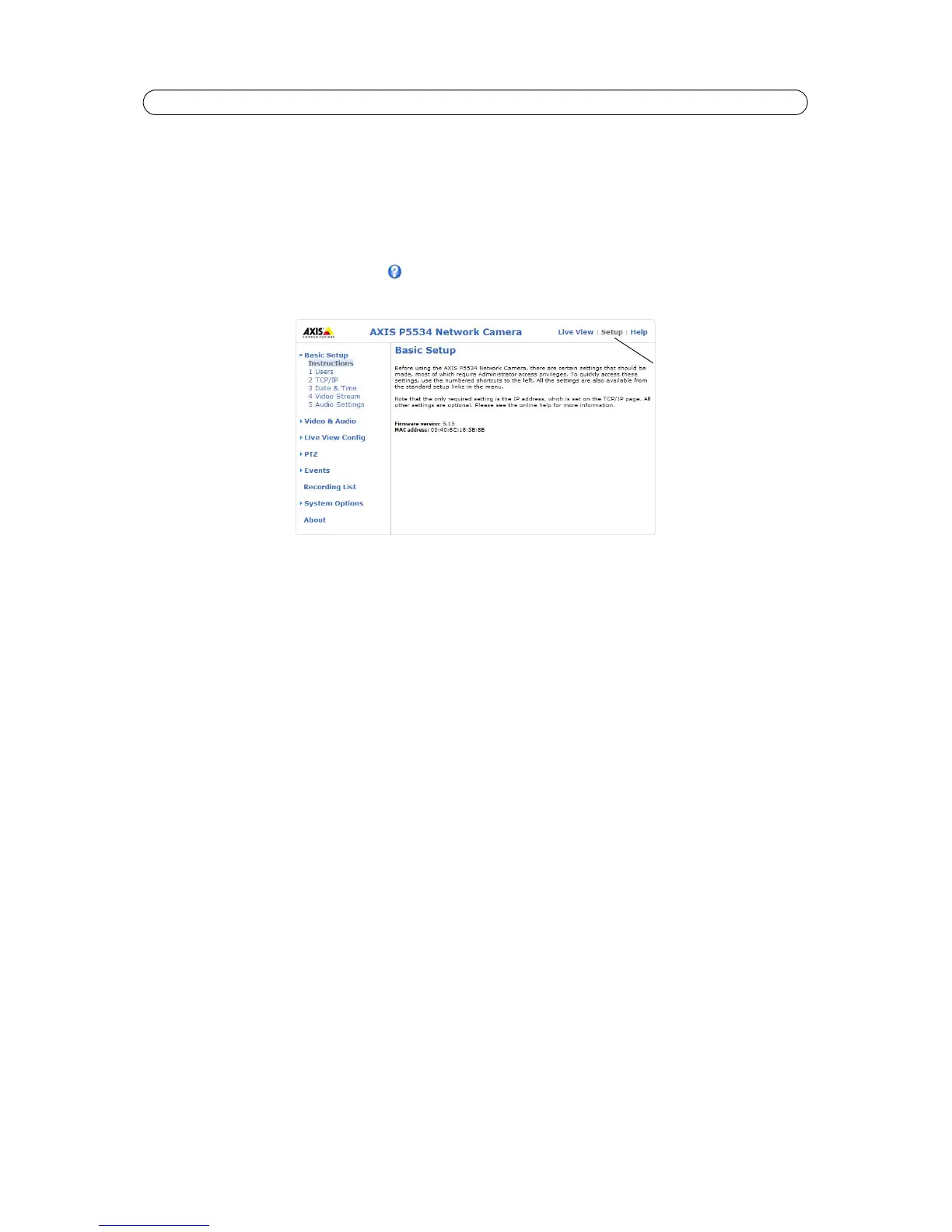13
AXIS P5532/AXIS P5534 - Setup Tools
Setup Tools
AXIS P5532/AXIS P5534 can be configured by users with administrator or operator rights. To access the product’s Setup tools,
click Setup in the top right-hand corner of the Live View page.
• Administrators have unrestricted access to all settings.
• Operators have access to Video & Audio, Live View Config, PTZ, Events and Recording List.
See also the online help available by clicking on each Setup page.
Basic Setup
Basic Setup provides shortcuts to the settings that should be made before using the network camera:
1. Users, see page 31.
2. TCP/IP, see page 33.
3. Date & Time, see page 33.
4. Video Stream, see page 14.
5. Audio Settings, see page 18.