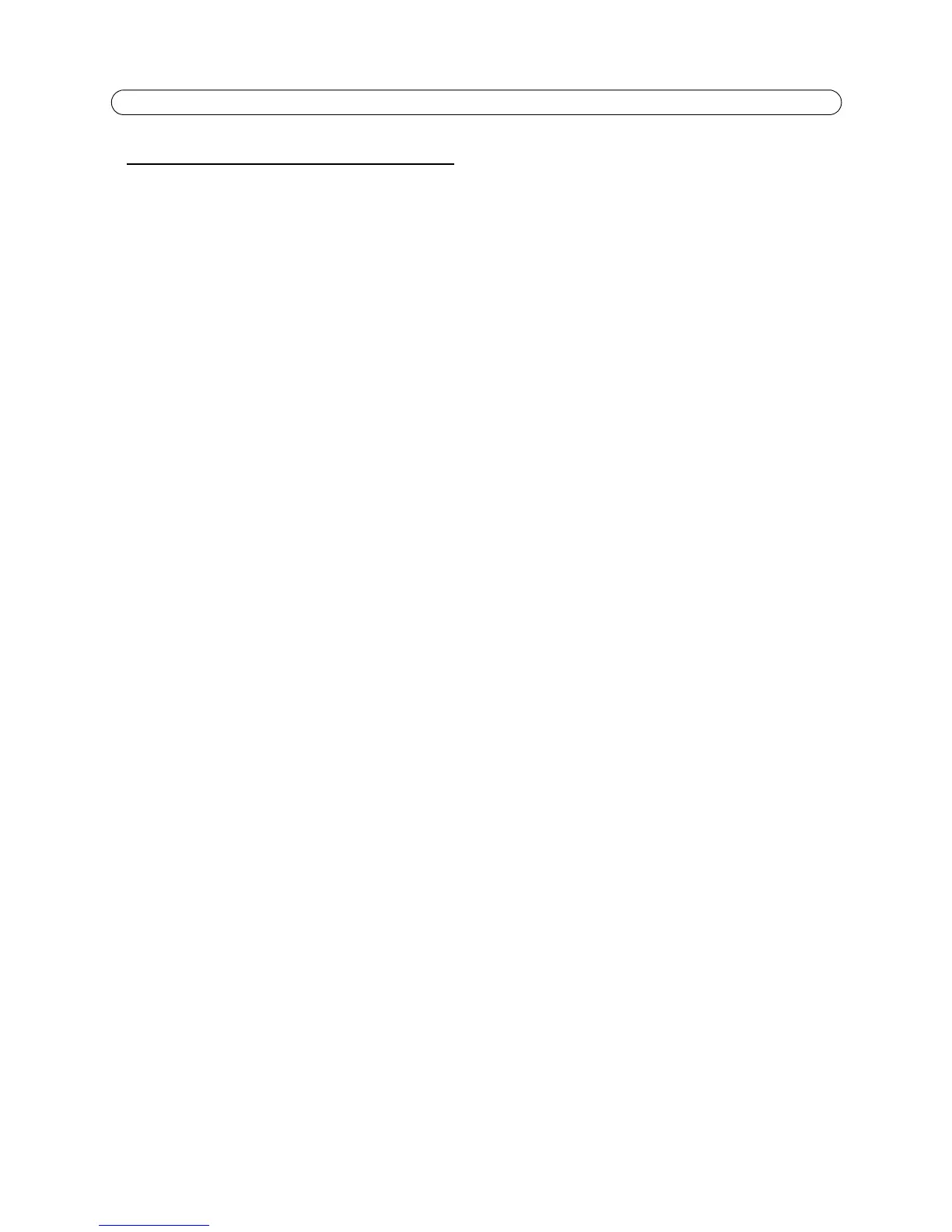AXIS P5532/AXIS P5534 - Index
57
Index
A
Action Buttons 9, 21
Active/Inactive 22
Administrator 13
Alarm 28, 41
AMC 7
ARP/Ping 34
Audio 15
Audio input 18
Audio output 19
Audio Settings 18
Auto-flip 24
AXIS Media Control 12, 18
AXIS Media Control toolbar 9
B
Backlight compensation 16
Backup 39
Bit Rate 15
Bonjour 7
Buffer Size 26
C
Camera tampering 27
CGI link 21
Control Button 40
Control queue 24
D
Date & Time 33
Default Viewer 20
Disk Management 38
DNS Configuration 35
DNS Server 35
Domain Name 35
E
Emergency Recovery 42
Enable ARP/Ping 34
Event Servers 25
Exposure control 16
Exposure zones 16
F
Frame Rate 14
FTP Server 25
G
Gatekeeper 27
GOV Settings 15
Guard tour 23
H
H.264 14, 15
Host Name 35
HTTP Server 25
HTTPS 8, 31, 35
I
I/O Ports 38
IEEE 802.1X 32
Input 41
IP Address Filtering 31
L
Live View 7, 9
Live View Config 20
Local storage 38
Logs & Reports 39
M
Motion Detection 28, 41
Movement prediction 24
N
NAT traversal 8, 35
Network Settings 33
NTP Server 33
O
OSDI Zones 23
Output Buttons 22
P
Pinout - I/O connectors 41
Pixel counter 14
Port Status 29
Ports & Devices 38
Preset Positions 23
Proportional speed 24
PTZ (Pan Tilt Zoom) 23
Pulse 22
Q
QoS (Quality of Service) 36
QuickTime 12, 20
R
Recording List 30
Recovery 42
Restore 38
S
Scheduled Event 27
Security 31
Server Time 33
SNMP 37
Storage 38
Support 39
System Options 31