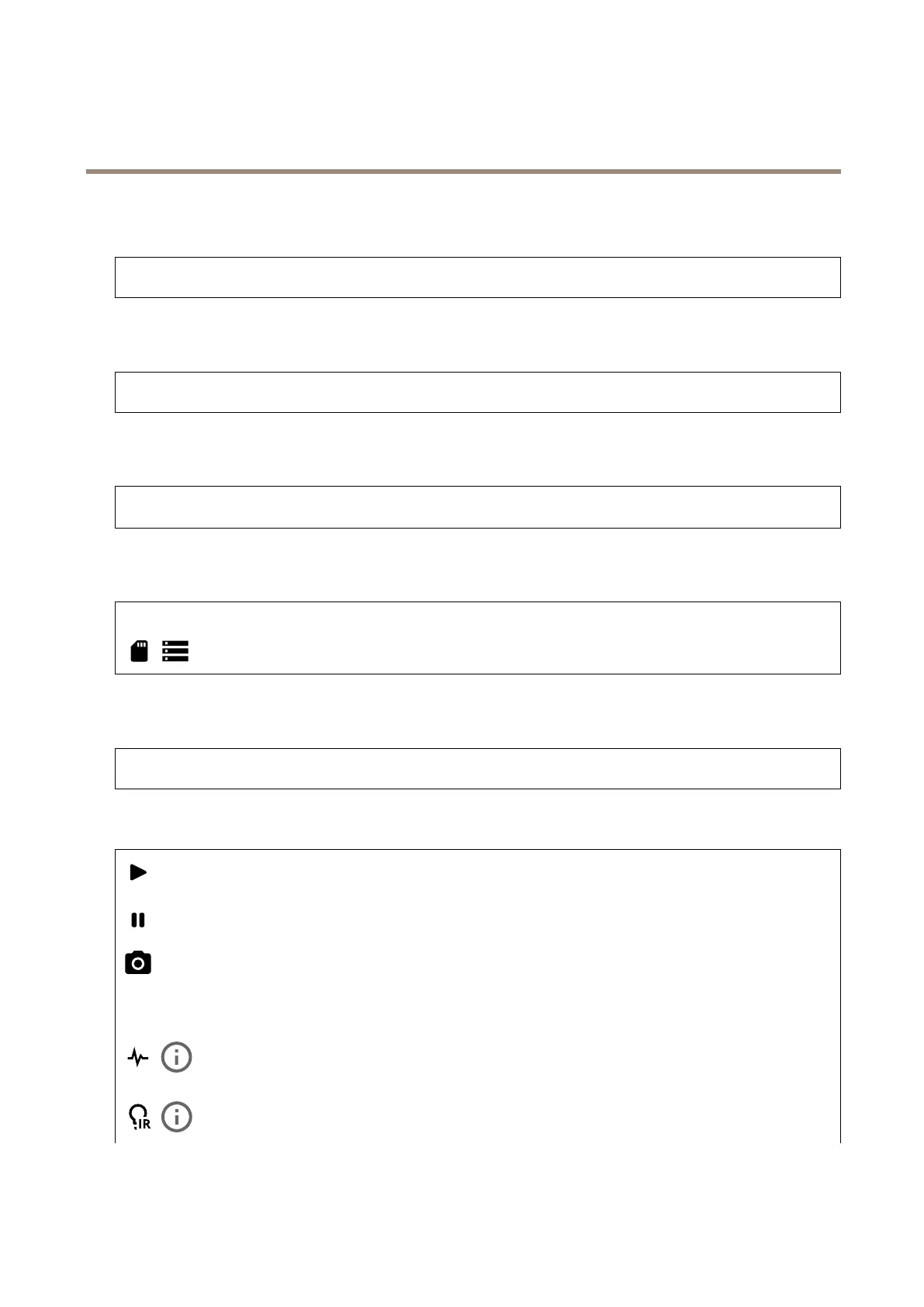AXISP5676-LEPTZCamera
Thewebinterface
Showswhatkindofaccesstothedevicethatisactive,andwhatencryptionprotocolsareinuse.Recommendationstothesettings
arebasedontheAXISOSHardeningGuide.
Hardeningguide:LinktoAXISOSHardeningguidewhereyoucanlearnmoreaboutcybersecurityonAxisdevicesandbest
practices.
PTZ
ShowsthePTZstatusandthetimeofthelasttest.
Test:StartatestofthePTZmechanics.Duringthetest,therearenovideostreamsavailable.Whenthetestisnished,the
devicerestorestoitshomeposition.
Connectedclients
Showsthenumberofconnectionsandconnectedclients.
Viewdetails:Viewandupdatethelistoftheconnectedclients.ThelistshowsIPaddress,protocol,port,andPID/Process
ofeachclient.
Ongoingrecordings
Showsongoingrecordingsandtheirdesignatedstoragespace.
Recordings:Viewongoingandlteredrecordingsandtheirsource.Formoreinformation,seeRecordingsonpage36
Showsthestoragespacewheretherecordingissaved.
Powerstatus
Showspowerstatusinformation,includingcurrentpower,averagepower,andmaxpower.
Powersettings:Viewandupdatethepowersettingsforthedevice.TakesyoutothePowersettingspagewhereyoucan
changethepowersettings.
Video
Clicktoplaythelivevideostream.
Clicktofreezethelivevideostream.
Clicktotakeasnapshotofthelivevideostream.Theleissavedinthe‘Downloads’folderonyourcomputer.Theimage
lenameis[snapshot_YYYY_MM_DD_HH_MM_SS.jpg].Thesizeofthesnapshotdependsonthecompressionthatthespecic
web-browserenginewherethesnapshotisreceivedapplies,therefore,thesnapshotsizemayvaryfromtheactualcompression
settingthatisconguredinthedevice.
ClicktoshowI/Ooutputports.Usetheswitchtoopenorclosethecircuitofaport,forexample,totestexternal
devices.
ClicktomanuallyturnonorturnofftheIRillumination.
21