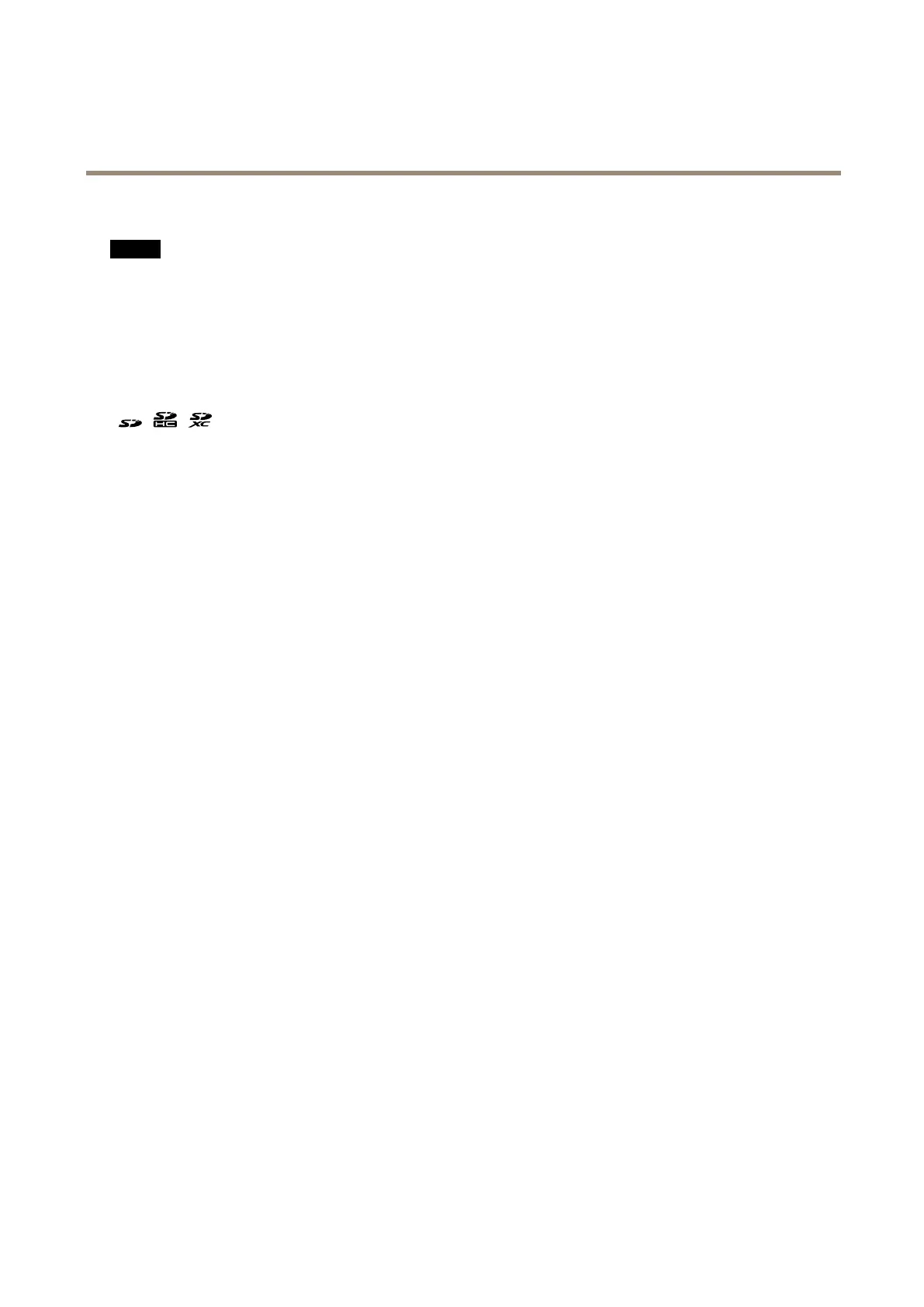AXISP5676-LEPTZCamera
Specifications
SDcardslot
NO NO
NO
TICE TICE
TICE
•RiskofdamagetoSDcard.Don’tusesharptools,metalobjects,orexcessiveforcewheninsertingorremovingtheSDcard.
Useyourngerstoinsertandremovethecard.
•Riskofdatalossandcorruptedrecordings.UnmounttheSDcardfromthedevice’swebinterfacebeforeremovingit.
Don’tremovetheSDcardwhiletheproductisrunning.
ThisdevicesupportsSD/SDHC/SDXCcards.
ForSDcardrecommendations,seeaxis.com.
SD,SDHC,andSDXCLogosaretrademarksofSD-3CLLC.SD,SDHCandSDXCaretrademarksorregistered
trademarksofSD-3C,LLCintheUnitedStates,othercountriesorboth.
Buttons
Controlbutton
Thecontrolbuttonisusedfor:
•Resettingtheproducttofactorydefaultsettings.SeeResettofactorydefaultsettingsonpage69.
•Connectingtoaone-clickcloudconnection(O3C)serviceovertheinternet.Toconnect,pressandholdthebutton
forabout3secondsuntilthestatusLEDashesgreen.
Powerbutton
•Pressandholdthepowerbuttontotemporarilypowertheproductwhenthedomecoverisremoved.
•Thepowerbuttonisalsousedwiththecontrolbuttontoresetthecameratofactorydefaultsettings.Seepage69.
Connectors
Networkconnector
RJ45EthernetconnectorwithPoweroverEthernetPlus(PoE+).
RJ45withHighPoweroverEthernet(HighPoE).
Multiconnector
Terminalconnectorforconnectingexternalequipment:
•Audioequipment
•Input/Output(I/O)devices
•AC/DCpowersupply
Whenconnectingexternalequipment,aseparatelysoldAxisMulticableCI/OAudioPower1m/5moraseparatelysoldAxis10-pin
Push-pullSystemConnectorisrequiredinordertomaintaintheproduct’sIPrating.Formoreinformation,seeMulticableconnectors
onpage65andAxis10-pinpush-pullsystemconnector(soldseparately)onpage66.
64