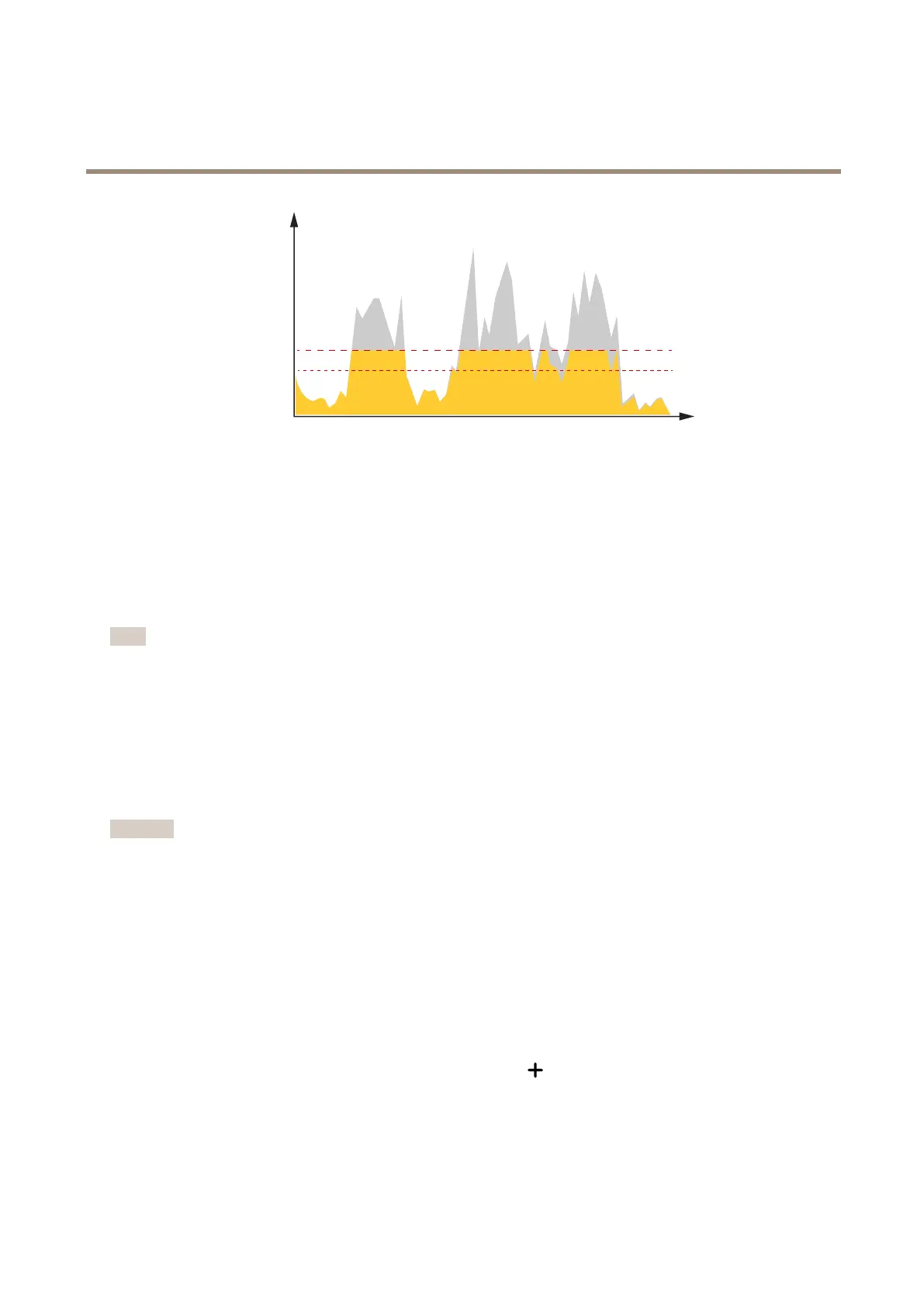AXISP5676-LEPTZCamera
Learnmore
1
Targetbitrate
2
Actualaveragebitrate
Applications
Withapplications,youcangetmoreoutofyourAxisdevice.AXISCameraApplicationPlatform(ACAP)isanopenplatformthat
makesitpossibleforthirdpartiestodevelopanalyticsandotherapplicationsforAxisdevices.Applicationscanbepreinstalledonthe
device,availablefordownloadforfree,orforalicensefee.
TondtheusermanualsforAxisapplications,gotohelp.axis.com.
Note
•Severalapplicationscanrunatthesametimebutsomeapplicationsmightnotbecompatiblewitheachother.Certain
combinationsofapplicationsmightrequiretoomuchprocessingpowerormemoryresourceswhenruninparallel.Verify
thattheapplicationsworktogetherbeforedeployment.
Autotracking
Withautotracking,thecameraautomaticallyzoomsinonandtracksmovingobjects,forexampleavehicleoraperson.Youcan
manuallyselectanobjecttotrack,orsetuptriggerareasandletthecameradetectmovingobjects.Theapplicationisbestsuitedfor
openareaswithnoobscuringobjectsandwheremovementisunusual.Whenthecameradoesn'ttrackanobject,itreturnstoits
connectedpresetposition.
Important
•Autotrackingisdesignedforareaswithalimitedamountofmovement.
•Autotrackingdoesnottrackobjectsbehindprivacymasks.
•Ifbothautotrackingandguardtourareenabled,guardtourtakespriorityoverautotracking.Thismeansautotracking
stopsifaguardtourstarts.
SetupAutotracking2
Thisexampleexplainshowtosetupthecameratotrackmovingobjectsinanareaofinterest.
Inthedevice’swebinterface:
1.GotoPTZ>Presetpositions.
2.Directthecameraviewtotheareayouwanttotrack,andclick
Addpresetpositiontocreateapresetposition.
3.GotoApps>AXISPTZAutotracking.
4.Startandopentheapplication.
60