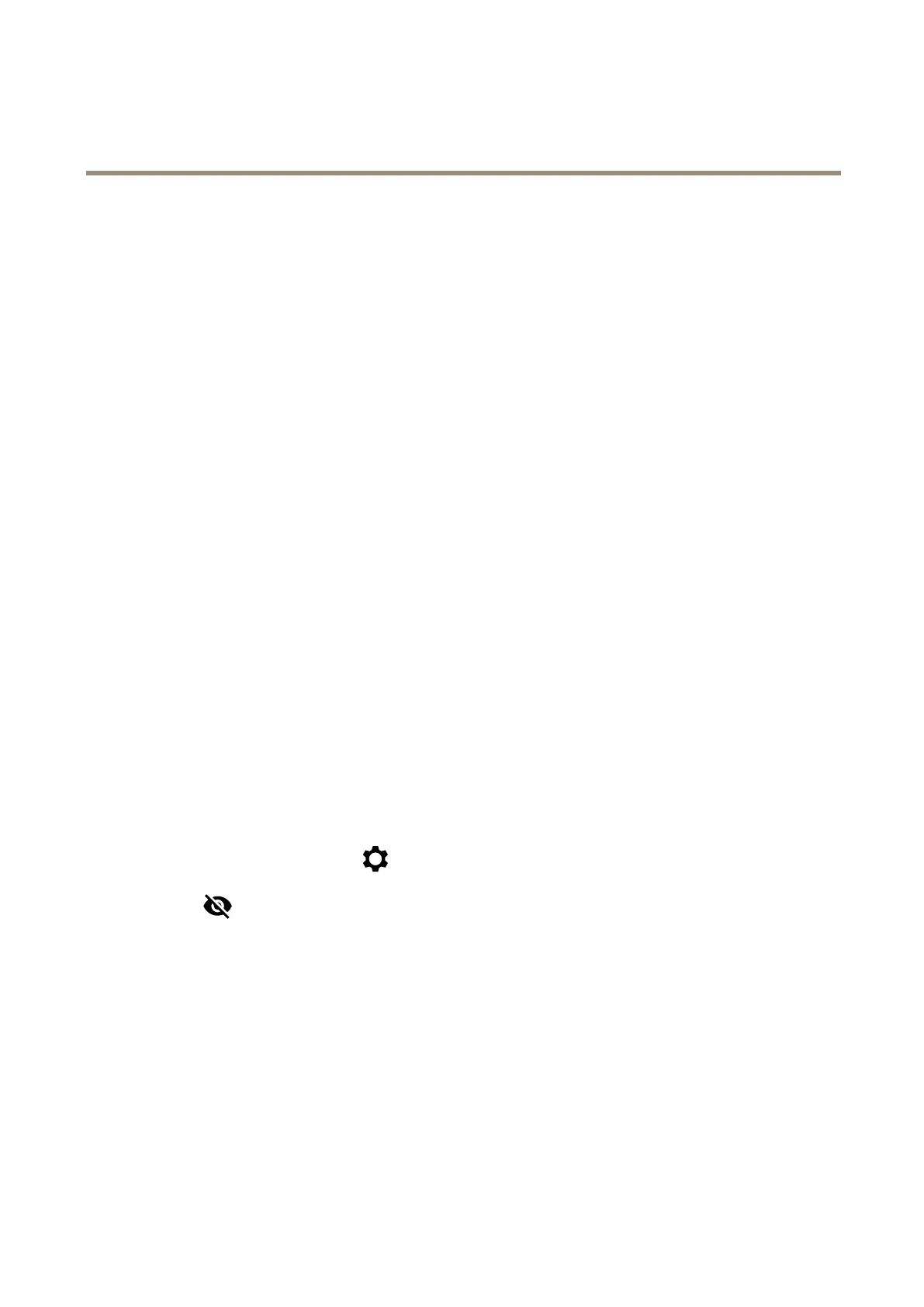AXISP5676-LEPTZCamera
Configureyourdevice
Configureyourdevice
Basicsettings
Setthecapturemode
1.GotoVideo>Installation>Capturemode.
2.ClickChange.
3.SelectacapturemodeandclickSaveandrestart.
SeealsoCapturemodesonpage56.
Setthepowerlinefrequency
1.GotoVideo>Installation>Powerlinefrequency.
2.ClickChange.
3.SelectapowerlinefrequencyandclickSaveandrestart.
Settheorientation
1.GotoVideo>Installation>Rotate.
2.Select0,90,180or270degrees.
Seealso.
Adjusttheimage
Thissectionincludesinstructionsaboutconguringyourdevice.Ifyouwanttolearnmoreabouthowcertainfeatureswork,go
toLearnmoreonpage56.
Levelthecamera
Toadjusttheviewinrelationtoareferenceareaoranobject,usethelevelgridincombinationwithamechanicaladjustment
ofthecamera.
1.GotoVideo>Image>andclick
.
2.Click
toshowthelevelgrid.
3.Adjustthecameramechanicallyuntilthepositionofthereferenceareaortheobjectisalignedwiththelevelgrid.
Adjustthefocus
Thisproducthasthreefocusmodes:
•Auto:Thecameraautomaticallyadjustsfocusbasedontheentireimage.
•Area:Thecameraautomaticallyadjustsfocusbasedonaselectedareaoftheimage.
•Manual:Thefocusissetmanuallyataxeddistance.
Toturnoffautofocusandadjustthefocusmanually:
1.Intheliveviewwindow,iftheZoomsliderisvisible,clickZoomandselectFocus.
6