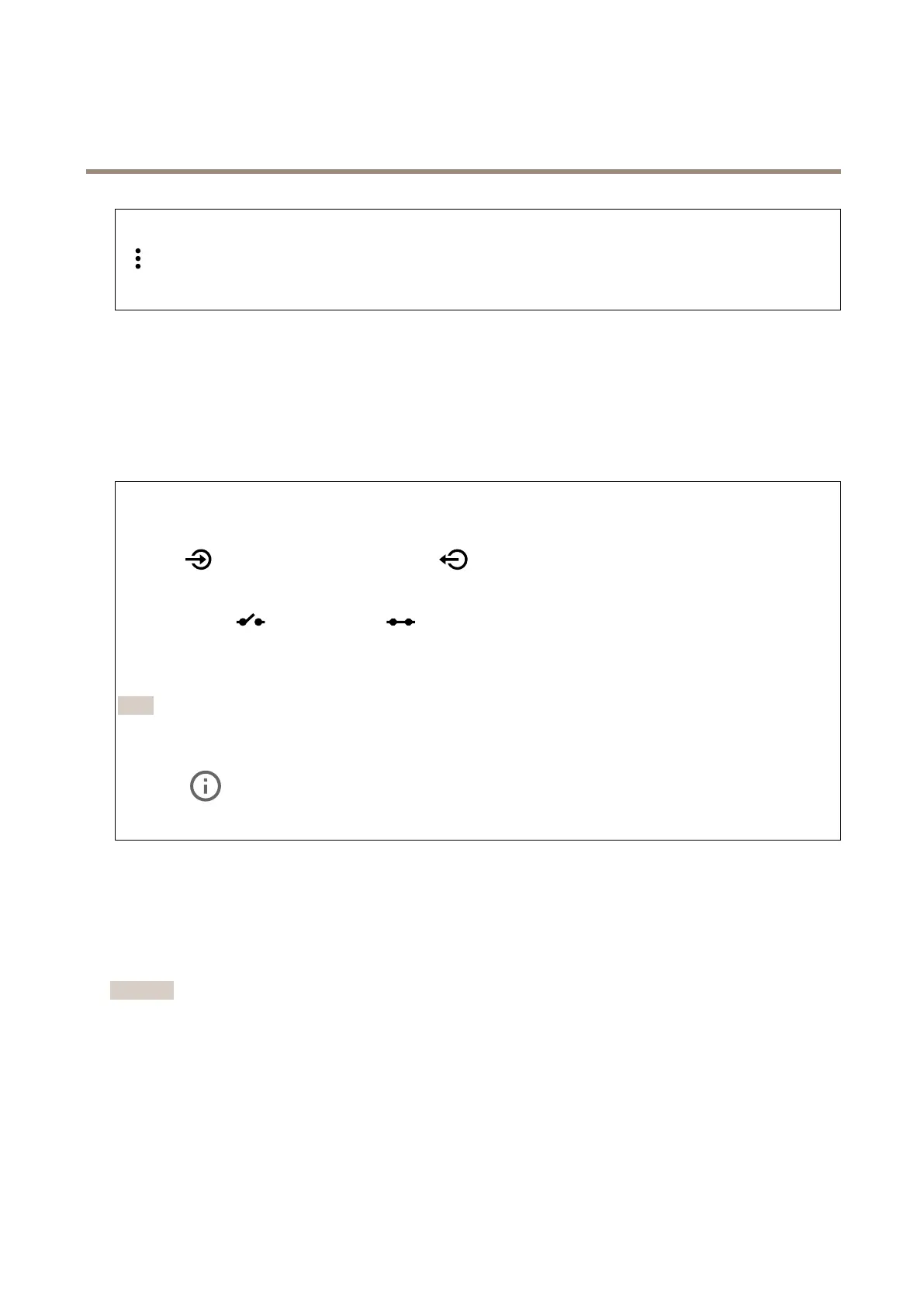AXISP5676-LEPTZCamera
Thewebinterface
Showsthecurrentpowerusage,averagepowerusage,maximumpowerusage,andpowerconsumptionovertime.
Thecontextmenucontains:
•Export:Clicktoexportthechartdata.
Accessories
I/Oports
Usedigitalinputtoconnectexternaldevicesthatcantogglebetweenanopenandclosedcircuit,forexample,PIRsensors,door
orwindowcontacts,andglassbreakdetectors.
UsedigitaloutputtoconnectexternaldevicessuchasrelaysandLEDs.YoucanactivateconnecteddevicesthroughtheVAPIX®
ApplicationProgrammingInterfaceorthewebinterface.
Port
Name:Editthetexttorenametheport.
Direction:indicatesthattheportisaninputport.indicatesthatit’sanoutputport.Iftheportiscongurable,
youcanclicktheiconstochangebetweeninputandoutput.
Normalstate:Clickforopencircuit,andforclosedcircuit.
Currentstate:Showsthecurrentstateoftheport.Theinputoroutputisactivatedwhenthecurrentstateisdifferentfromthe
normalstate.Aninputonthedevicehasanopencircuitwhenit’sdisconnectedorwhenthereisavoltageabove1VDC.
Note
Duringrestart,theoutputcircuitisopen.Whentherestartiscomplete,thecircuitgoesbacktothenormalposition.Ifyou
changeanysettingsonthispage,theoutputcircuitsgobacktotheirnormalpositionsregardlessofanyactivetriggers.
Supervised
:Turnontomakeitpossibletodetectandtriggeractionsifsomeonetamperswiththeconnectiontodigital
I/Odevices.Inadditiontodetectingifaninputisopenorclosed,youcanalsodetectifsomeonehastamperedwithit(thatis,cut
orshorted).Tosupervisetheconnectionrequiresadditionalhardware(end-of-lineresistors)intheexternalI/Oloop.
Edge-to-edge
Pairing
PairingallowsyoutouseacompatibleAxisnetworkspeakerormicrophoneasifit’spartofthecamera.Oncepaired,thenetwork
speakeractsasanaudiooutdevicewhereyoucanplayaudioclipsandtransmitsoundthroughthecamera.Thenetworkmicrophone
willtakeupsoundsfromthesurroundingareaandmakeitavailableasanaudioinputdevice,usableinmediastreamsandrecordings.
Important
Forthisfeaturetoworkwithavideomanagementsoftware(VMS),youmustrstpairthecamerawiththespeakeror
microphone,thenaddthecameratoyourVMS.
53