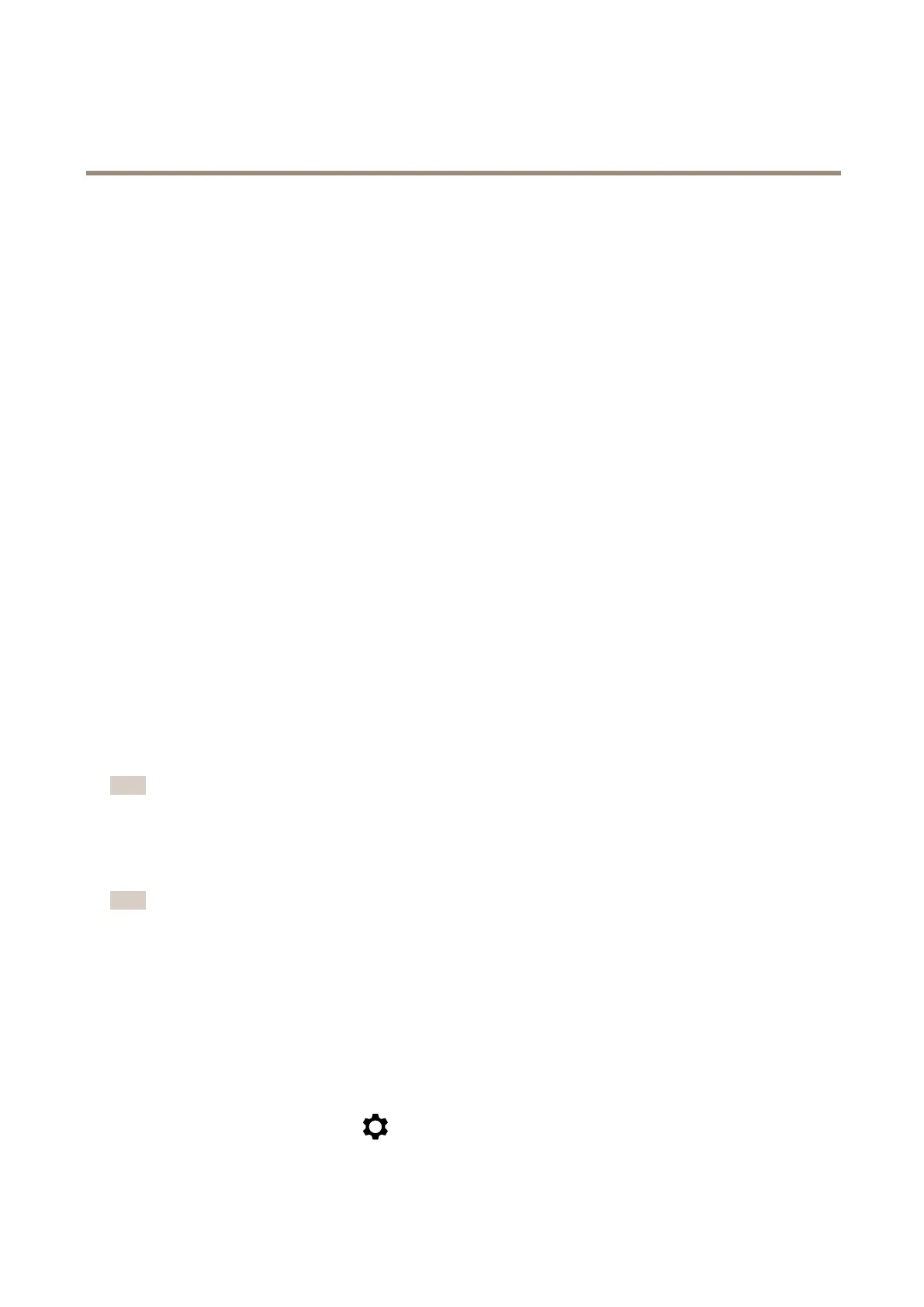AXISQ1615-LEMkIIINetworkCamera
Configureyourdevice
Configureyourdevice
Basicsettings
Setthecapturemode
1.GotoVideo>Installation>Capturemode.
2.ClickChange.
3.SelectacapturemodeandclickSaveandrestart.
Seealso.
Settheorientation
1.GotoVideo>Installation>Rotate.
2.Select0,90,180or270degrees.
SeealsoMonitorlongandnarrowareasonpage9.
Replacethelens
1.Stopallrecordingsanddisconnectpowerfromtheproduct.
2.Disconnectthelenscableandremovethestandardlens.
3.Attachthenewlensandconnectthelenscable.
4.Reconnectthepower.
5.Logintotheproduct’swebpageandgotoVideo>mage>Exposure.
6.SelecttheP-Irislensyouhaveinstalled.
Note
IfyouuseaDCiris,manualirisoroptionali-CSlensthereisnoneedtoselectalensdriver.
7.Forthechangestotakeeffect,youneedtorestartthedevice.GotoMaintenanceandclickRestart.
8.Adjustthezoomandfocus.
Note
ForalenswithP-iris,DC-iris,ormanualiris,manuallyadjustthefocusonthelensbeforenetuningthefocusthrough
thewebinterface.
Adjusttheimage
Thissectionincludesinstructionsaboutconguringyourdevice.Ifyouwanttolearnmoreabouthowcertainfeatureswork,goto.
Levelthecamera
Toadjusttheviewinrelationtoareferenceareaoranobject,usethelevelgridincombinationwithamechanicaladjustment
ofthecamera.
1.GotoVideo>Image>andclick
.
6
