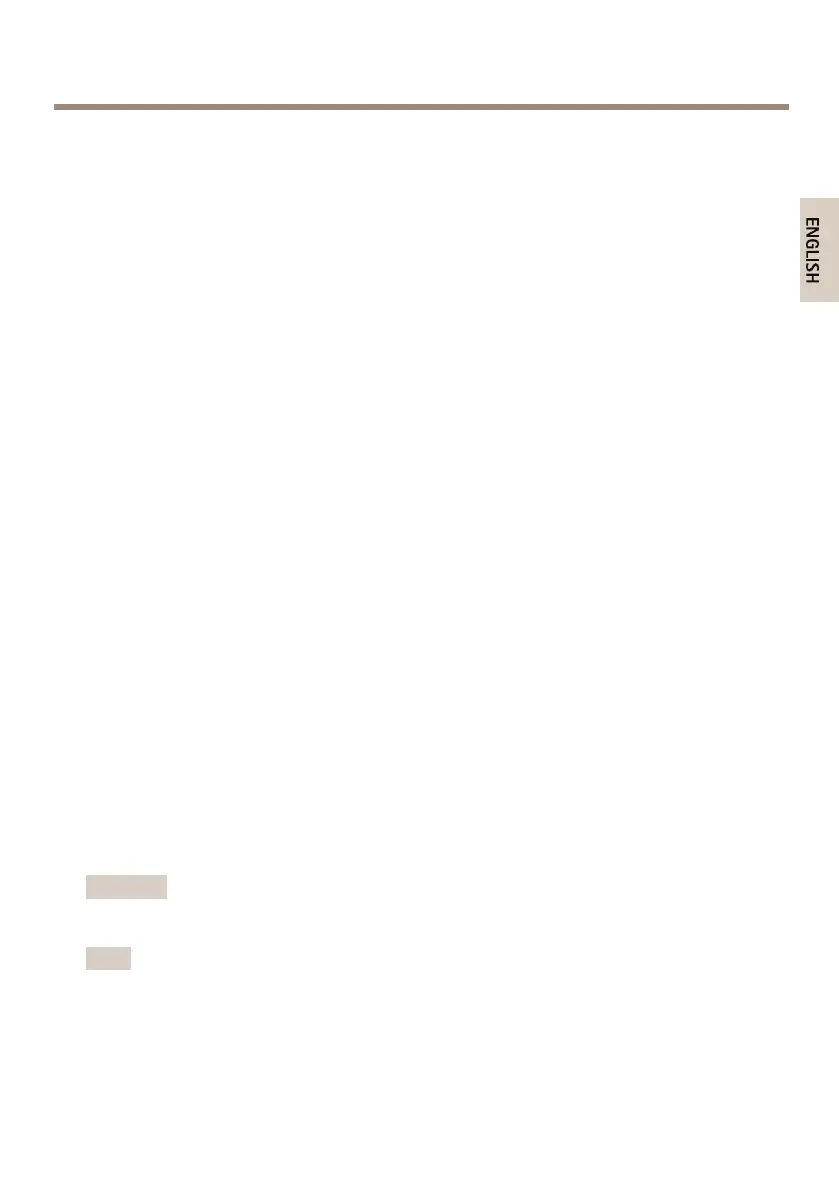AXISQ1615MkIINetworkCamera
•Ifmovementsinfrontofthecameracannotbeavoided,theFocusAssistantshouldnot
beused.
•fthecameraismountedsothatthefunctionbuttoncannotbeaccessed,youcanstill
usetheFocusAssistant.Followtheinstructionsbelowbutmountthecameraafterstep
4,pressingthefunctionbuttoninsteadandskipstep7.
TofocusyournetworkcamerausingtheFocusAssistant,followsteps1–3underAdjustfocusand
zoomforincludedlensonpage19beforeyoustartwiththestepsbelow.
1.Mountorplacethecamerasothatitcannotbemoved.
2.Loosenthezoompullerbyturningitcounter-clockwise.Movethepullertosetthe
zoomlevel.Re-tightenthezoompuller.
3.Setthecameratoitsextremedistant-focuspositionbylooseningthelockscrewforthe
focusringandturningthefocusringfullycounter-clockwise.
4.Pressandquicklyreleasethefunctionbutton.WhentheStatusLEDashesgreen,the
FocusAssistantisenabled.
IftheStatusLEDasheseitherredoramberbeforeyouareabletoadjustthelens,skip
tostep7toexittheFocusAssistantandrepeatsteps3–7.Seethenotesabove.See
StatusLEDBehaviorforFocusAssistantonpage12.
5.Gentlyturnthefocusringclockwiseuntilitstops.
6.Turnthefocusringslowlycounter-clockwiseuntilthestatusindicatorashesgreen
oramber(notred).
7.ToexittheFocusAssistant,pressthefunctionbuttonagain.TheFocusAssistantis
switchedoffautomaticallyafter15minutes.
8.Retightenthelockscrewforthefocusring.
9.OpentheLiveViewpageinthewebbrowserandcheckthequalityoftheimage.
10.OntheFocuspage,clickFine-tunefocusautomaticallyandwaituntilautomaticne
tuningiscompleted.
11.ClickEnableiris.Ifthebuttonisinactivetheirisisalreadyenabled.
12.Ifneeded,makefurtheradjustmentsundertheAdvancedtab.Seetheonlinehelpfor
moreinformation.
ResettoFactoryDefaultSettings
Important
Resettofactorydefaultshouldbeusedwithcaution.Aresettofactorydefaultwillreset
allsettings,includingtheIPaddress,tothefactorydefaultvalues.
Note
Theinstallationandmanagementsoftwaretoolsareavailablefromthesupportpages
onwww.axis.com/techsup
Toresettheproducttothefactorydefaultsettings:
21
