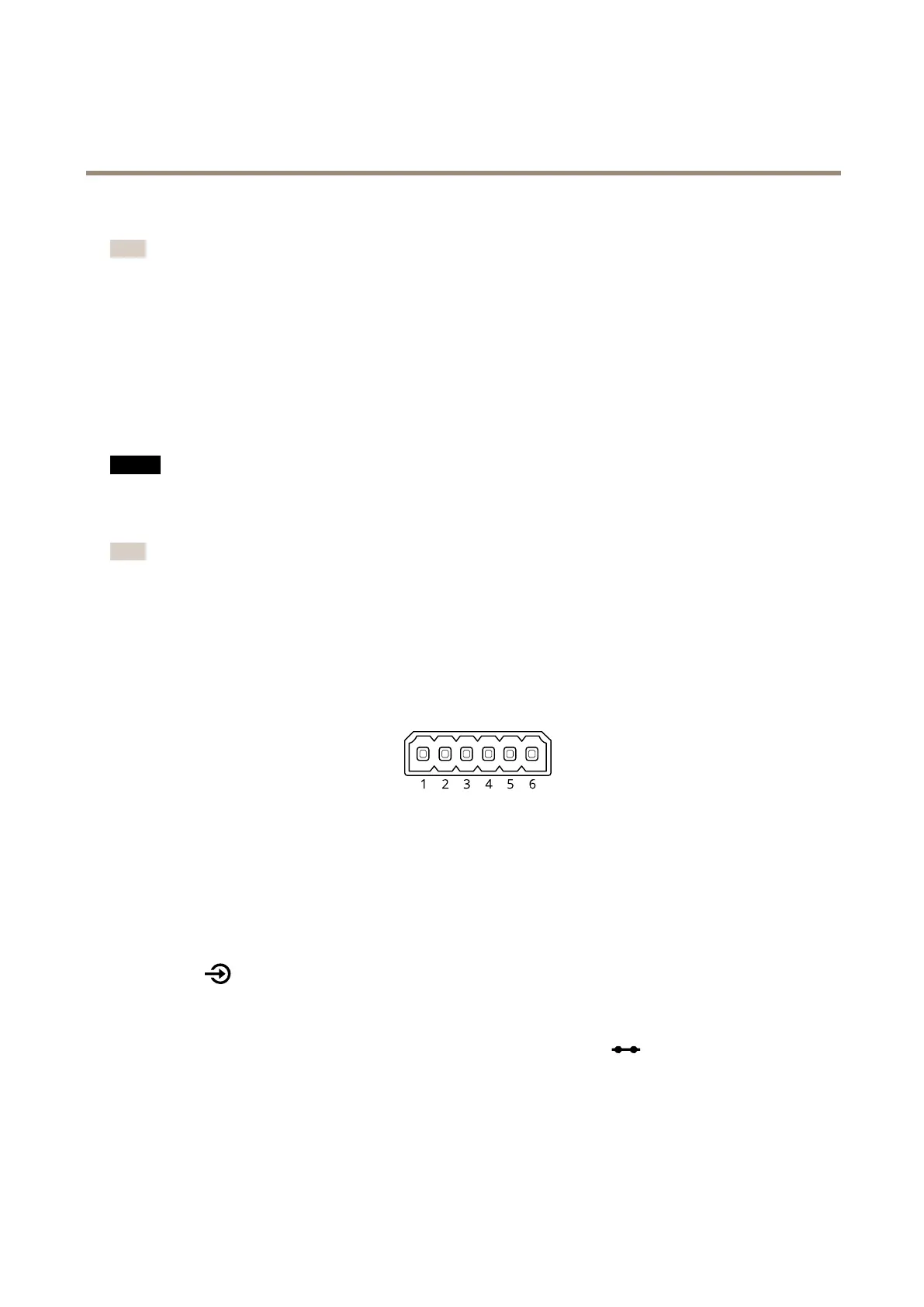AXISQ1656-LEBoxCamera
Configureyourdevice
8.ClickSave.
Note
Ifyouupdatetheoverlaytextitwillbeautomaticallyupdatedonallvideostreamsdynamically.
RecordvideowhenaPIRdetectorsensesmotion
ThisexampleexplainshowtoconnectaPIRdetector(normallyclosed)tothedevice,andtostartrecordingvideowhenthedetector
sensesmotion.
Requiredhardware
•3-wirecable(ground,power,I/O)
•PIRdetector,normallyclosed
NO NO
NO
TICE TICE
TICE
Disconnectthedevicefrompowerbeforeconnectingthewires.Reconnecttopowerafterallconnectionsaredone.
Connectthewirestothedevice’sI/Oconnector
Note
ForinformationontheI/Oconnector,seeConnectorsonpage63.
1.Connectthegroundwiretopin1(GND/-).
2.Connectthepowerwiretopin2(12VDCoutput).
3.ConnecttheI/Owiretopin3(I/Oinput).
ConnectthewirestothePIRdetector’sI/Oconnector
1.Connecttheotherendofthegroundwiretopin1(GND/-).
2.Connecttheotherendofthepowerwiretopin2(DCinput/+).
3.ConnecttheotherendoftheI/Owiretopin3(I/Ooutput).
ConguretheI/Oportinthedevicewebinterface
1.GotoSystem>Accessories>I/Oports.
2.Click
tosetthedirectiontoinputforport1.
3.Givetheinputmoduleadescriptivename,forexample“PIRdetector”.
4.IfyouwanttotriggeraneventwheneverthePIRdetectorsensesmotion,click
tosetthenormalstatetocircuit
closed.
Createarule
1.GotoSystem>Eventsandaddarule.
2.Typeanamefortherule.
16
