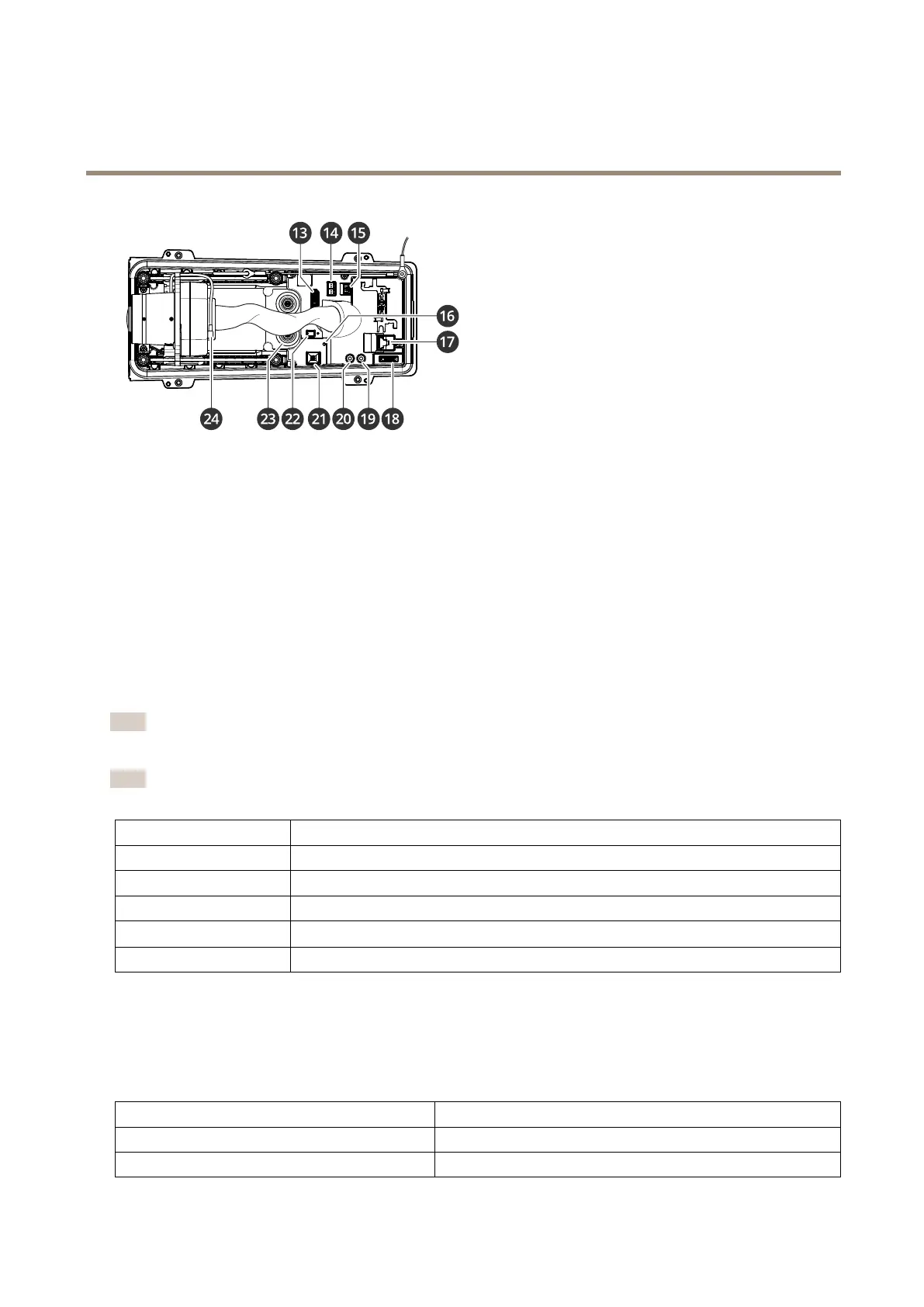AXISQ1656-LEBoxCamera
Specifications
13
I/Oconnector
14
RS485/422connector
15
Powerconnector
16
StatusLED
17
Networkconnector(PoE)
18
microSDcardslot
19
Audioout
20
Audioin
21
Wiperconnector
22
Controlbutton
23
CablegasketM20(2x)
24
Irisconnector
LEDindicators
Note
TheStatusLEDcanbeconguredtoashwhileaneventisactive.
Note
TheLEDsturnoffwhenyouclosethecasing.
StatusLED
Indication
Unlit
Connectionandnormaloperation.
GreenShowssteadygreenfor10secondsfornormaloperationafterstartupcompleted.
Amber
Steadyduringstartup.Flashesduringrmwareupgradeorresettofactorydefault.
Amber/RedFlashesamber/redifnetworkconnectionisunavailableorlost.
RedFirmwareupgradefailure.
Buzzer
Buzzersignalforlevelingassistant
Forinformationaboutthecontrolbuttonusedforlevelingtheimage,seepage63.
Buzzer
Cameraposition
Continuousbeep
Level
FastbeepAlmostlevel
62
