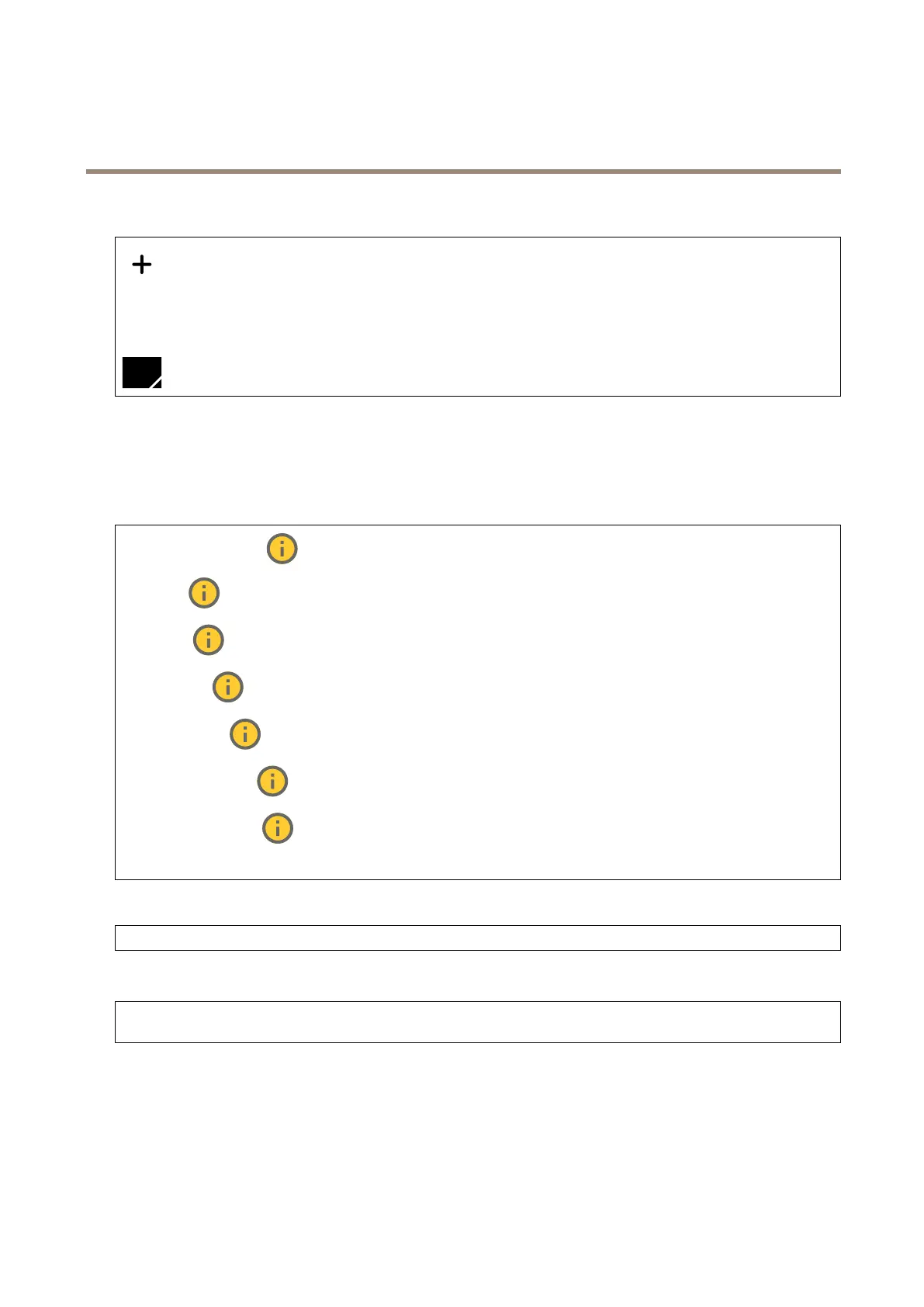AXISQ1656-LEBoxCamera
Thewebinterface
Privacymasks
:Clicktocreateanewprivacymask.
Privacymasks:Clicktochangethecolorofallprivacymasks,ortodeleteallprivacymaskspermanently.
Cellsize:Ifyouchoosemosaiccolor,theprivacymasksappearaspixilatedpatterns.Usetheslidertochangethesizeofthepixels.
Maskx:Clicktorename,disable,orpermanentlydeletethemask.
Audio
Devicesettings
Input:Turnonoroffaudioinput.Showsthetypeofinput.
Allowstreamextraction:Turnontoallowstreamextraction.
Inputtype:Selectthetypeofinput,forinstance,ifit’sinternalmicrophoneorline.
Powertype
:Selectpowertypeforyourinput.
Applychanges
:Applyyourselection.
Echocancellation
:Turnontoremoveechoesduringtwo-waycommunication.
Separategaincontrols
:Turnontoadjustthegainseparatelyforthedifferentinputtypes.
Automaticgaincontrol
:Turnontodynamicallyadaptthegaintochangesinthesound.
Gain:Usetheslidertochangethegain.Clickthemicrophoneicontomuteorunmute.
Output:Showsthetypeofoutput.
Gain:Usetheslidertochangethegain.Clickthespeakericontomuteorunmute.
Stream
Encoding:Selecttheencodingtousefortheinputsourcestreaming.Youcanonlychooseencodingifaudioinputisturnedon.If
audioinputisturnedoff,clickEnableaudioinputtoturniton.
32