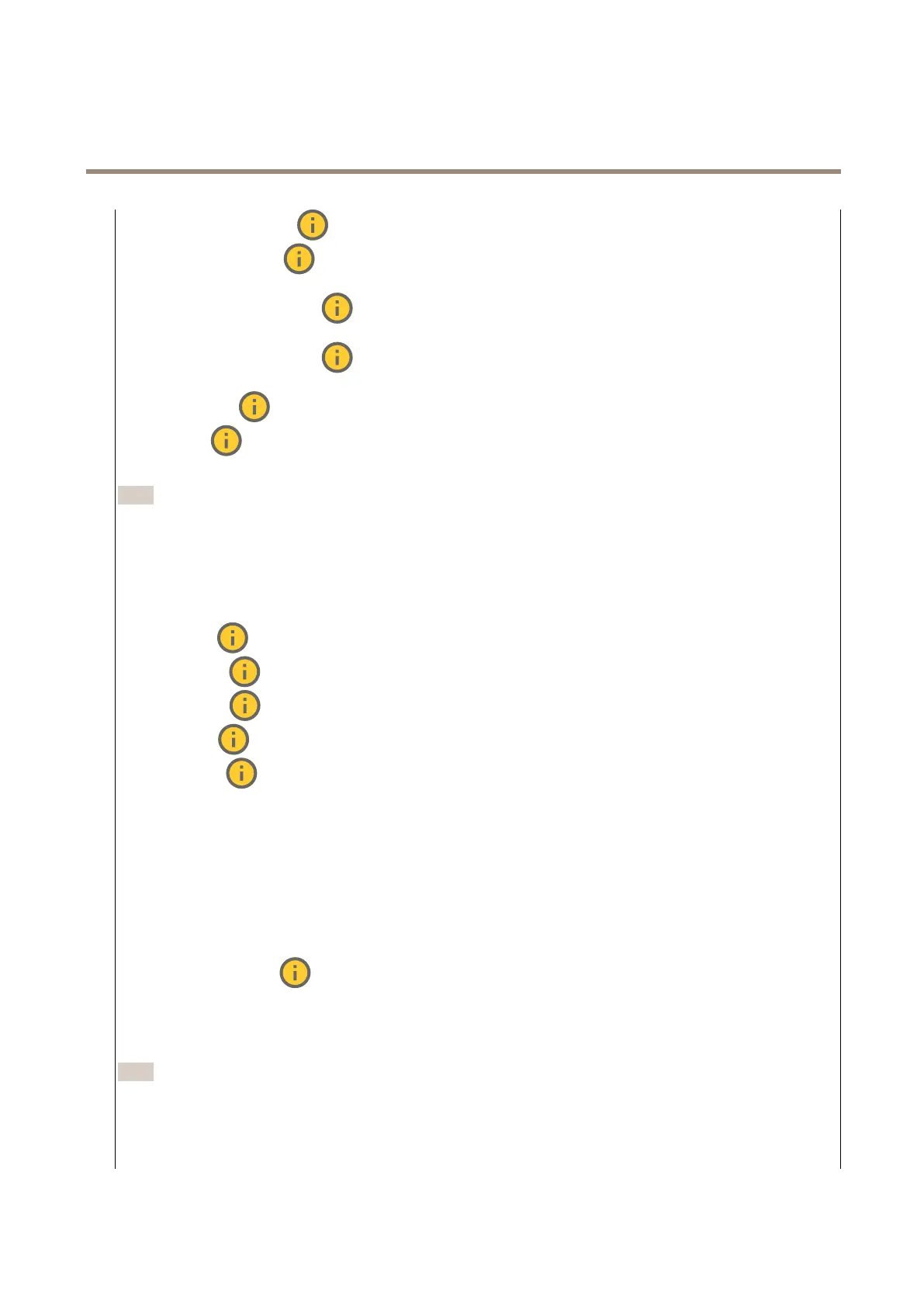AXISQ1656BoxCameraSeries
Thewebinterface
•Flicker-free60Hz:Thecameraadjuststheapertureandgainautomatically,andusestheshutterspeed1/60s.
•Flicker-reduced
:Thisisthesameasicker-free,butthecameramightuseshutterspeedsfasterthan
1/100s(50Hz)and1/120s(60Hz)forbrighterscenes.
•Flicker-reduced50Hz
:Thisisthesameasicker-free,butthecameramightuseshutterspeedsfaster
than1/100sforbrighterscenes.
•Flicker-reduced60Hz
:Thisisthesameasicker-free,butthecameramightuseshutterspeedsfaster
than1/120sforbrighterscenes.
•Manual
:Theaperture,gain,andshutterarexed.
Exposurezone
:Useexposurezonestooptimizetheexposureinaselectedpartofthescene,forexample,theareain
frontofanentrancedoor.
Note
Theexposurezonesarerelatedtotheoriginalimage(unrotated),andthenamesofthezonesapplytotheoriginalimage.
Thismeans,forexample,thatifthevideostreamisrotated90°,thentheUpperzonebecomestheRightzoneinthe
stream,andLeftbecomesLower.
•Automatic:Suitableformostsituations.
•Center:Usesaxedareainthecenteroftheimagetocalculatetheexposure.Theareahasaxedsizeand
positionintheliveview.
•Full
:Usestheentireliveviewtocalculatetheexposure.
•Upper
:Usesanareawithaxedsizeandpositionintheupperpartoftheimagetocalculatetheexposure.
•Lower
:Usesanareawithaxedsizeandpositioninthelowerpartoftheimagetocalculatetheexposure.
•Left
:Usesanareawithaxedsizeandpositionintheleftpartoftheimagetocalculatetheexposure.
•Right
:Usesanareawithaxedsizeandpositionintherightpartoftheimagetocalculatetheexposure.
•Spot:Usesanareawithaxedsizeandpositionintheliveviewtocalculatetheexposure.
•Custom:Usesanareaintheliveviewtocalculatetheexposure.Youcanadjustthesizeandpositionofthearea.
Maxshutter:Selecttheshutterspeedtoprovidethebestimage.Lowshutterspeeds(longerexposure)mightcausemotionblur
whenthereismovement,andatoohighshutterspeedmightaffecttheimagequality.Maxshutterworkswithmaxgainto
improvetheimage.
Maxgain:Selectthesuitablemaxgain.Ifyouincreasethemaxgain,itimprovesthevisiblelevelofdetailindarkimages,but
alsoincreasesthenoiselevel.Morenoisecanalsoresultinincreaseduseofbandwidthandstorage.Ifyousetthemaxgain
toahighvalue,imagescandifferalotifthelightconditionsareverydifferentfromdaytonight.Maxgainworkswithmax
shuttertoimprovetheimage.
Motion-adaptiveexposure
:Selecttoreducemotionblurinlow-lightconditions.
Blur-noisetrade-off:Usetheslidertoadjusttheprioritybetweenmotionblurandnoise.Ifyouwanttoprioritizelowbandwidth
andhavelessnoiseattheexpenseofdetailsinmovingobjects,movetheslidertowardsLownoise.Ifyouwanttoprioritizethe
preservationofdetailsinmovingobjectsattheexpenseofnoiseandbandwidth,movetheslidertowardsLowmotionblur.
Note
Youcanchangetheexposureeitherbyadjustingtheexposuretimeorbyadjustingthegain.Ifyouincreasetheexposure
time,itresultsinmoremotionblur,andifyouincreasethegain,itresultsinmorenoise.IfyouadjusttheBlur-noise
trade-offtowardsLownoise,theautomaticexposurewillprioritizelongerexposuretimesoverincreasinggain,andthe
oppositeifyouadjustthetrade-offtowardsLowmotionblur.Boththegainandexposuretimewilleventuallyreach
theirmaximumvaluesinlow-lightconditions,regardlessofthepriorityset.
26
