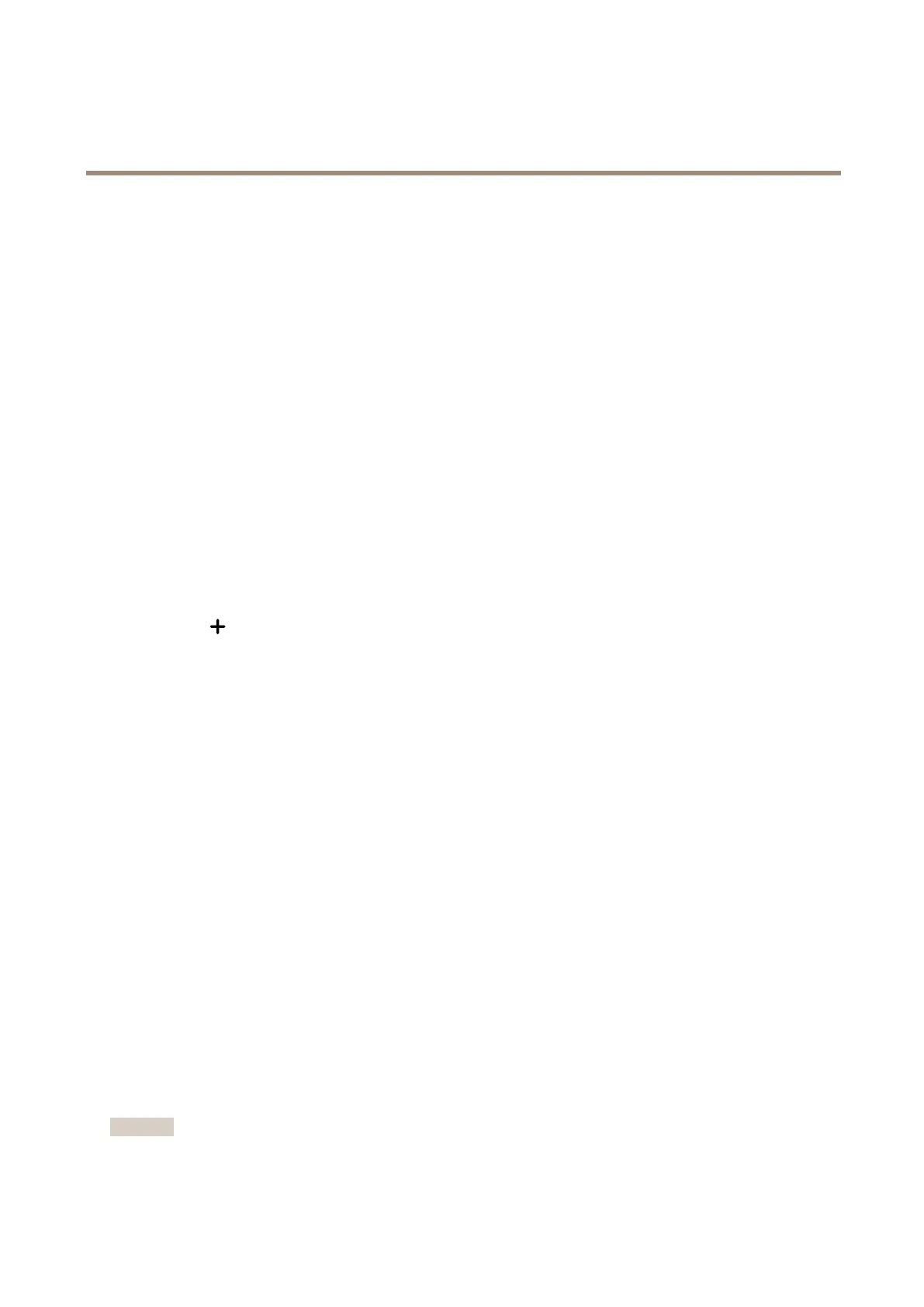AXISQ1715BlockCamera
Configureyourdevice
7.Selecttheimageandaposition.Youcanalsodragtheoverlayimageintheliveviewtochangetheposition.
Adjustthecameraview(PTZ)
Tolearnmoreaboutdifferentpan,tilt,andzoomsettings,seePan,tilt,andzoom(PTZ)onpage58.
Limitthezoommovements
Iftherearepartsofthescenethatyoudon’twantthecameratobeabletozoominon,youcanlimitthemaximumzoomlevel.
Forexample,youwanttoprotecttheprivacyofresidentsinanapartmentbuilding,whichislocatedclosetoaparkinglotthat
youintendtomonitor.
Tolimitthemaximumzoomlevel:
1.GotoPTZ>Limits.
2.Setthelimitsasneeded.
Createaguardtourwithpresetpositions
Aguardtourdisplaysthevideostreamfromdifferentpresetpositionseitherinapredeterminedorrandomorder,andforcongurable
periodsoftime.
1.GotoPTZ>Guardtours.
2.Click
Guardtour.
3.SelectPresetpositionandclickCreate.
4.UnderGeneralsettings:
-Enteranamefortheguardtourandspecifythepauselengthbetweeneachtour.
-Ifyouwanttheguardtourtogotothepresetpositionsinarandomorder,turnonPlayguardtourinrandom
order.
5.UnderStepsettings:
-Setthedurationforthepreset.
-Setthemovespeed,whichcontrolshowfasttomovetothenextpreset.
6.GotoPresetpositions.
6.1Selectthepresetpositionsthatyouwantinyourguardtour.
6.2DragthemtotheVieworderarea,andclickDone.
7.Toscheduletheguardtour,gotoSystem>Events.
Viewandrecordvideo
Thissectionincludesinstructionsaboutconguringyourdevice.Tolearnmoreabouthowstreamingandstorageworks,goto
Streamingandstorageonpage59.
Reducebandwidthandstorage
Important
Reducingthebandwidthcanleadtolossofdetailintheimage.
11