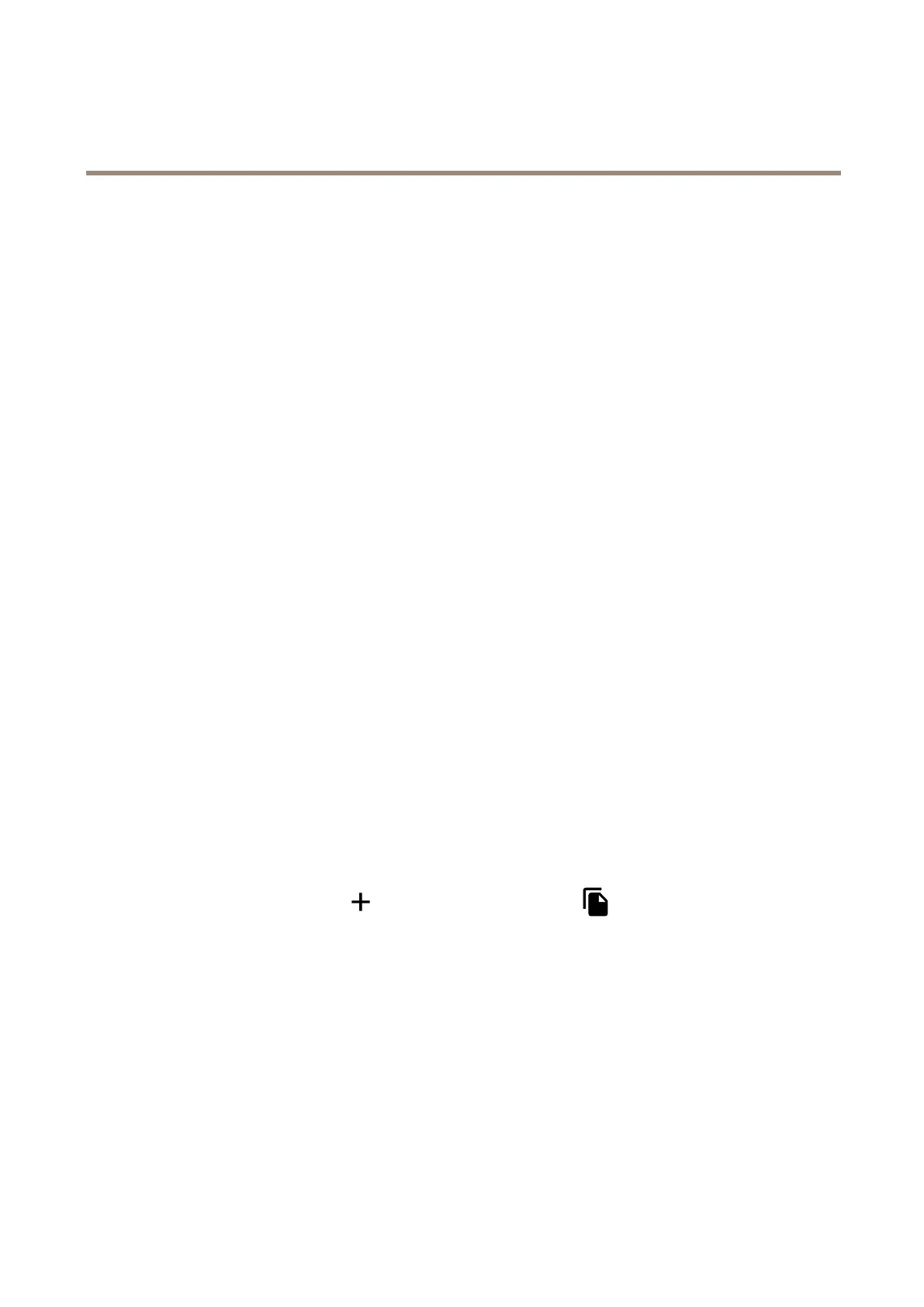AXISQ1715BlockCamera
Configureyourdevice
Setuptheintrusionalarm
Beforeyoustart
•Connecttheintrusionalarmswitchtopin1(ground)andpin3(digitalI/O)ofthecamera’sI/Oconnector.
Conguretheinputport
1.GotoSystem>Accessories>I/Oports.
2.ForPort1:
2.1SelectInput.
2.2SelectCircuitclosed.
Addarecipient:
3.GotoSystem>Events>RecipientsandclickAddrecipient.
4.Typeanamefortherecipient.
5.SelectEmail.
6.Typeanemailaddresstosendtheemailto.
7.Thecameradoesn’thaveit’sownemailserver,soitwillneedtologintoanotheremailservertobeabletosendmails.Fill
intherestoftheinformationaccordingtoyouremailprovider.
8.Tosendatestemail,clickTest.
9.ClickSave.
Createarule
10.GotoSystem>Events>Rulesandaddarule.
11.Typeanamefortherule.
12.Inthelistofconditions,underI/O,selectDigitalinput.
13.Inthelistofports,selectPort1.
14.Inthelistofactions,underNotications,selectSendnoticationtoemail.
15.SelectarecipientfromthelistorgotoRecipientstocreateanewrecipient.
Tocreateanewrecipient,click
.Tocopyanexistingrecipient,click.
16.Typeasubjectandamessagefortheemail.
17.ClickSave.
Detecttamperingwithinputsignal
Thisexampleexplainshowtosendanemailwhentheinputsignaliscutorshort-circuited.Formoreinformationaboutthe
I/Oconnector,seepage69.
1.GotoSystem>AccessoriesandturnonSupervisedfortherelevantport.
Addanemailrecipient:
1.GotoSystem>Events>Recipientsandaddarecipient.
16