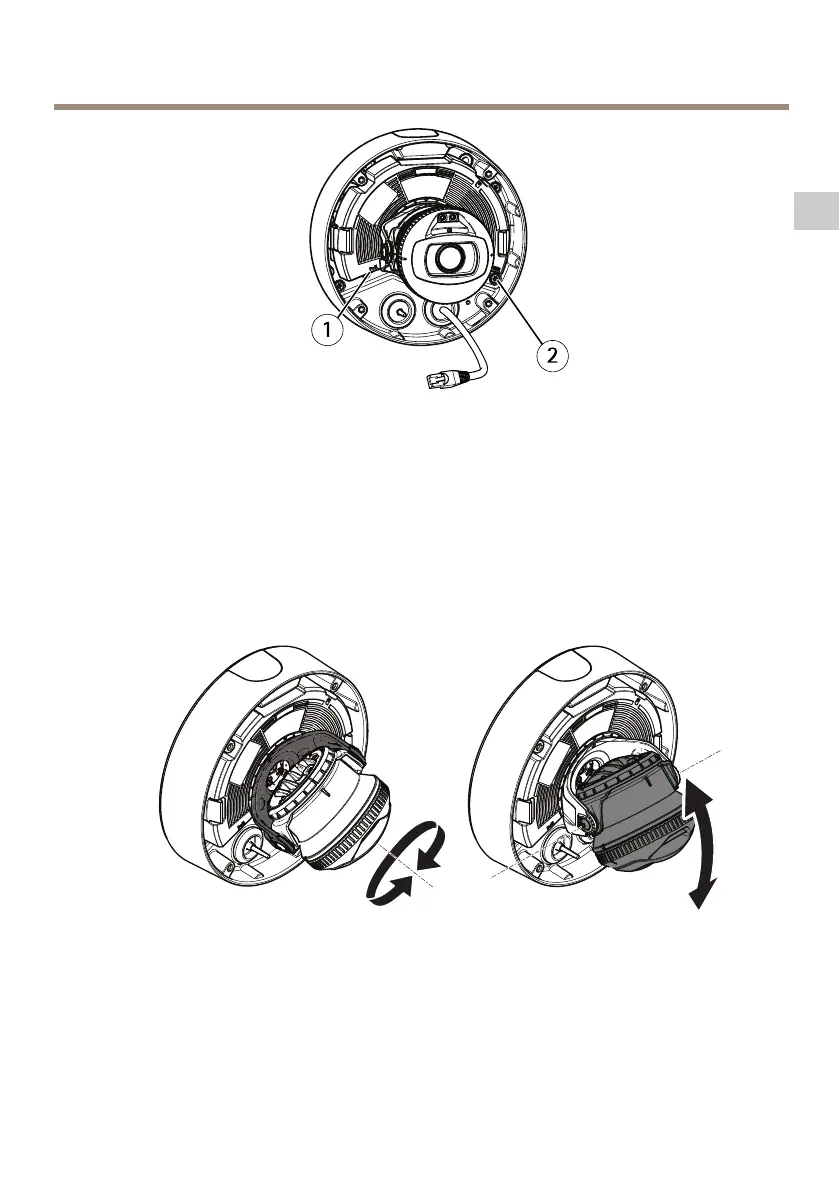AXISQ3517–LVNetworkCamera
1
Networkconnector
2
Tamper-proofscrew
8.Attachtheunitcasingtothemountingbracketbytighteningthefourtamper-proof
screwswithaResistorx®keyTR20.
9.Connectthenetworkcabletothecameraunit.
10.Pullthespringsasideintheunitcasingandattachthecameraunittotheunitcasing.
Adjustthecameraangle
1.Panandtiltthecameratoadjusttheangle.Thecameracanpan360°andtiltfrom
-80°to80°.
15
EN
