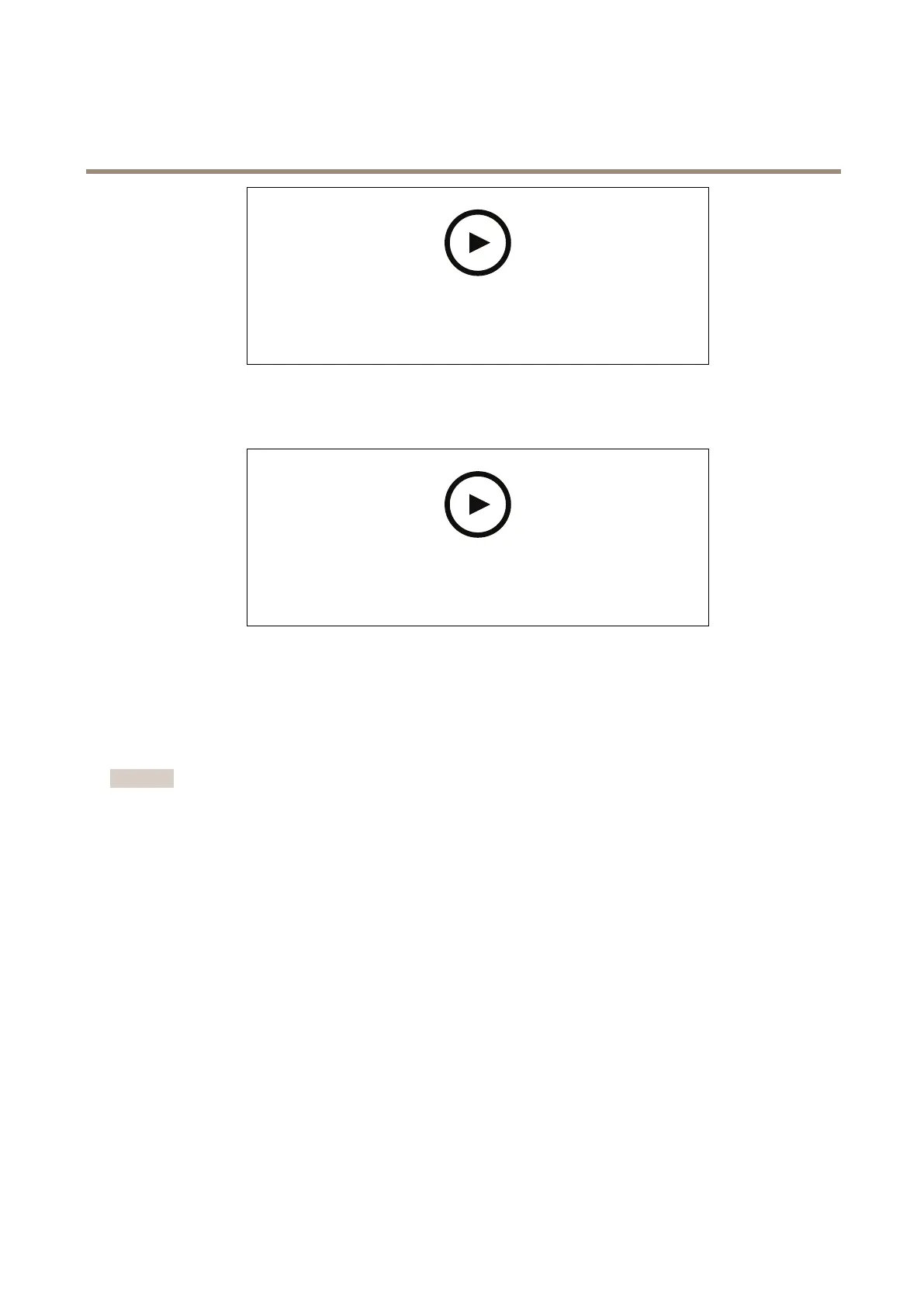AXISQ6078-EPTZCamera
Learnmore
Towatchthisvideo,gotothewebversionofthisdocument.
www.axis.com/products/online-manual/68579#t10001688
Howtodownloadandinstallanapplication
Towatchthisvideo,gotothewebversionofthisdocument.
www.axis.com/products/online-manual/68579#t10001688
Howtoactivateanapplicationlicencecodeonadevice
Autotracking
Withautotracking,thecameraautomaticallyzoomsinonandtracksmovingobjects,forexampleavehicleoraperson.Youcan
manuallyselectanobjecttotrack,orsetuptriggerareasandletthecameradetectmovingobjects.Theapplicationisbestsuited
foropenareaswithnoobscuringobjectsandwheremovementisunusual.Whenthecameradoesn'ttrackanobject,itreturns
toitshomeposition.
Important
•Autotrackingisdesignedforareaswithalimitedamountofmovement.
•Autotrackingdoesnottrackobjectsbehindprivacymasks.
•Ifbothautotrackingandguardtourareenabled,guardtourtakespriorityoverautotracking.Thismeansautotracking
stopsifaguardtourstarts.
Security
TPMmodule
TheTPM(TrustedPlatformModule)isacomponentthatprovidescryptographicfeaturestoprotectinformationfromunauthorized
access.Itisalwaysactivatedandtherearenosettingsyoucanchange.
TolearnmoreaboutTPM,gotoaxis.com/press-center/media-resources/white-papers.
22
